Daily use – Bang & Olufsen BeoConnect (for Windows) - User Guide User Manual
Page 3
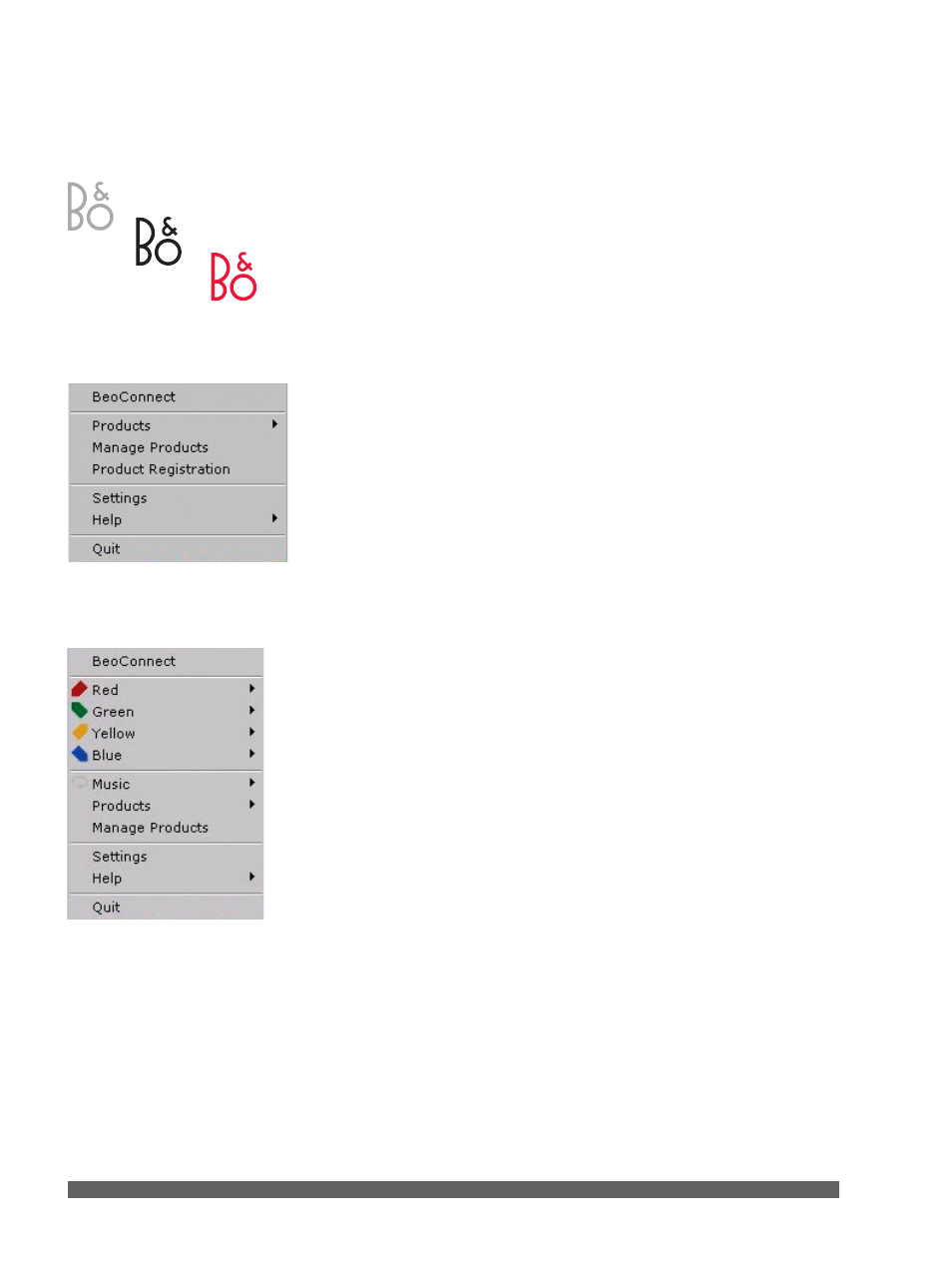
3
Principles of operation and interaction
Tray icon
The tray icon changes colours depending on its state:
- When no products are connected, the icon is white.
- When BeoConnect is connecting to a product, the icon
switches between white and black.
- When a product is connected, the icon is black.
- While copying is in progress, the icon switches between red
and black.
Right-click menu
Depending on whether a product is connected or not, the
right-click menu contains different menu items allowing you
to access the different functions and features of BeoConnect.
The menu items are described in more details in the respective
chapters.
Daily use
Right-click menu – no product connected.
Right-click menu – product connected.
