Buttons and display – Bang & Olufsen BeoSound Century - User Guide User Manual
Page 8
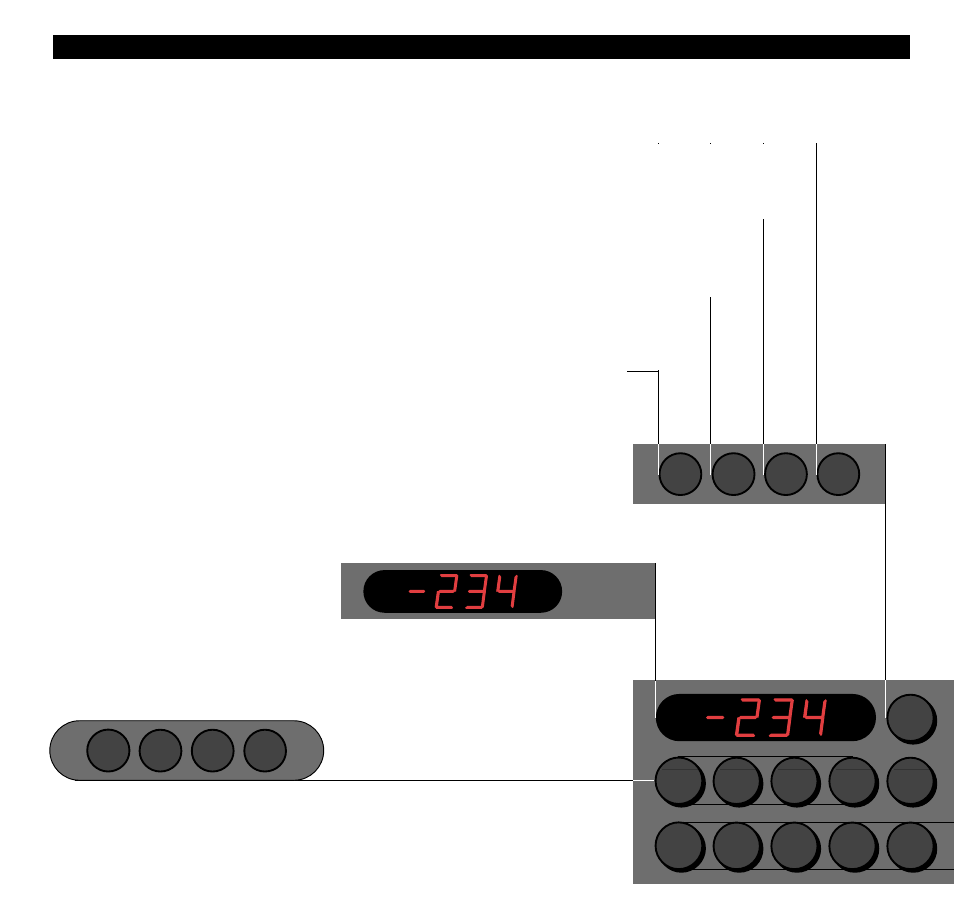
8
LOAD
MODE
REC
STORE
SOUND
0
1
2
3
4
4
5
6
7
8
9
RADIO
CD
TAPE
AUX
<
STEP
MODE
STOP
REC
STEP
>
STORE
TUNE
SOUND
LOAD
<
STEP
STOP
STEP
>
TUNE
RADIO
CD
TAPE
AUX
> Principles of operation
Buttons and display
Pressing a red button makes the
BeoSound Century respond – either by
carrying out your instruction, or by
making another set of buttons available
to you – or both.
The display and the red buttons guide
you through any operation you may
wish to carry out, engaging you in a
playful conversation about the
BeoSound Century music sources.
These pages show what the display and
each of the 26 buttons are used for…
SOUND allows you to adjust the sound levels:
volume, balance, bass, treble and loudness
(pages 22 - 23).
STORE allows you to store:
●
radio stations on program numbers (page 12);
●
your favourite sound levels (page 23).
REC allows you to record the source you are
listening to (pages 18-20).
MODE is used for:
●
switching AM and FM bands on the radio
(page 11);
●
switching the CD random play function on
and off (page 15);
●
switching the tape Noise Reduction
function on and off (page 17);
●
switching the automatic tape reverse
function on and off (page 20).
The display keeps you informed about what the
system is doing and about any on-going
operation. See the displays throughout this guide
and on pages 24 - 25.
The source buttons switch on the source you wish
to listen to:
●
RADIO turns on the radio (pages 10 - 13);
●
CD starts the CD player (pages 14 - 15);
●
TAPE starts the tape recorder (pages 16 - 20);
●
AUX plays any auxiliary source (page 21).
