Sound adjustment, Adjusting the sound levels – Bang & Olufsen BeoSound Century - User Guide User Manual
Page 22
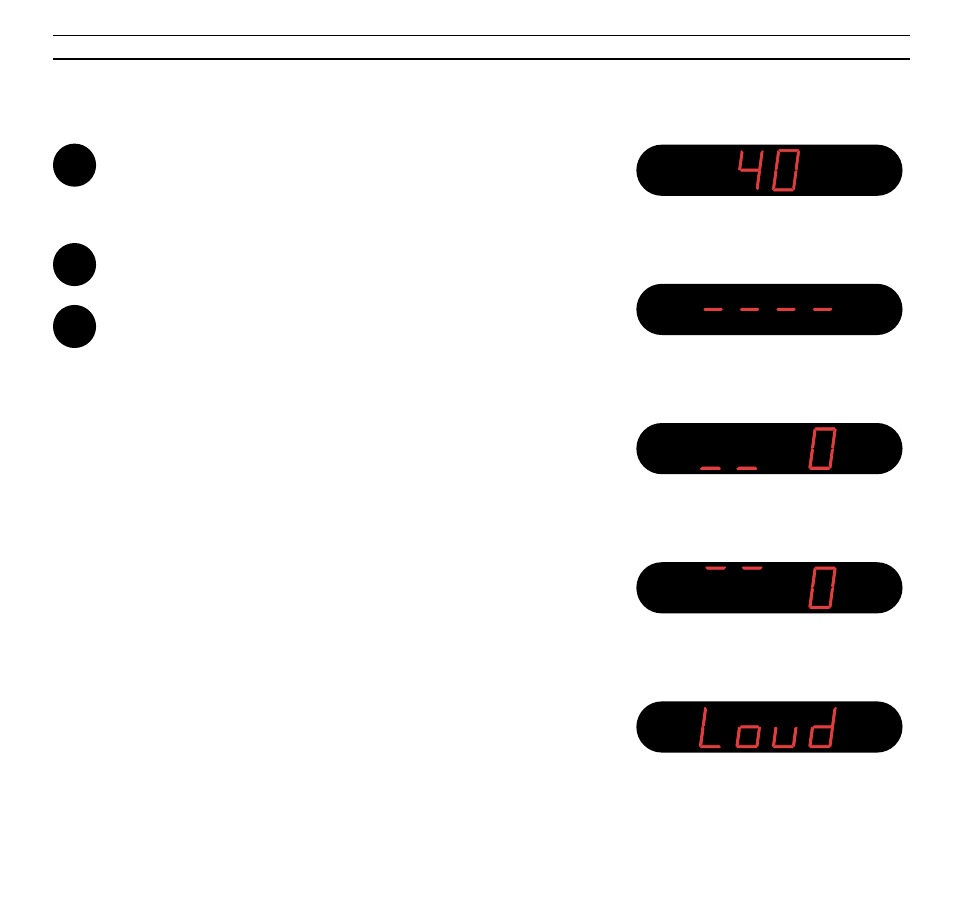
S O U N D A D J U S T M E N T
22
Adjusting the sound levels
Press repeatedly until the sound cue
you want is displayed
Then adjust the sound level to your
liking...
then
Raises the sound levels; increases the
sound in the right speaker; or cuts
the loudness function in
or
Lowers the sound levels; increases
the sound in the left speaker; or cuts
the loudness function out
The SOUND button enables you to
adjust the sound coming out of the
BeoSound Century speakers.
You can adjust the volume level and the
bass and treble levels to suit your
personal taste; you can alter the balance
between the left and right speakers to
direct the sound towards your favourite
listening position; and you can cut the
loudness function in or out, as you like.
Each time you press the SOUND
button, a cue appears in the display,
indicating which adjustment can be
made, and showing the current setting.
Use the volume buttons,
∧
and
∨
, to
adjust as required.
See the next page if you want to store
your new sound levels. If you don’t, the
adjusted levels will be reset to their
original values when the system is
switched to stand-by.
SOUND
∧
∨
The display shows the current volume level.
Volume can be adjusted in steps of two within a
range of 00 to 72.
The display shows the current balance setting –
here neutral. Balance can be adjusted within a
range of 6 to either side.
The display shows the current bass level – here
neutral. Bass can be adjusted within a range of -5
to +5.
The display shows the current treble level – here
neutral. Treble can be adjusted within a range of
-5 to +5.
The display shows the current loudness setting –
glowing steadily for ON, blinking for OFF.
