Setting the speaker volume, Turning on automatic daylight savings time, Setting the lcd contrast – Brother FAX-3240C User Manual
Page 42
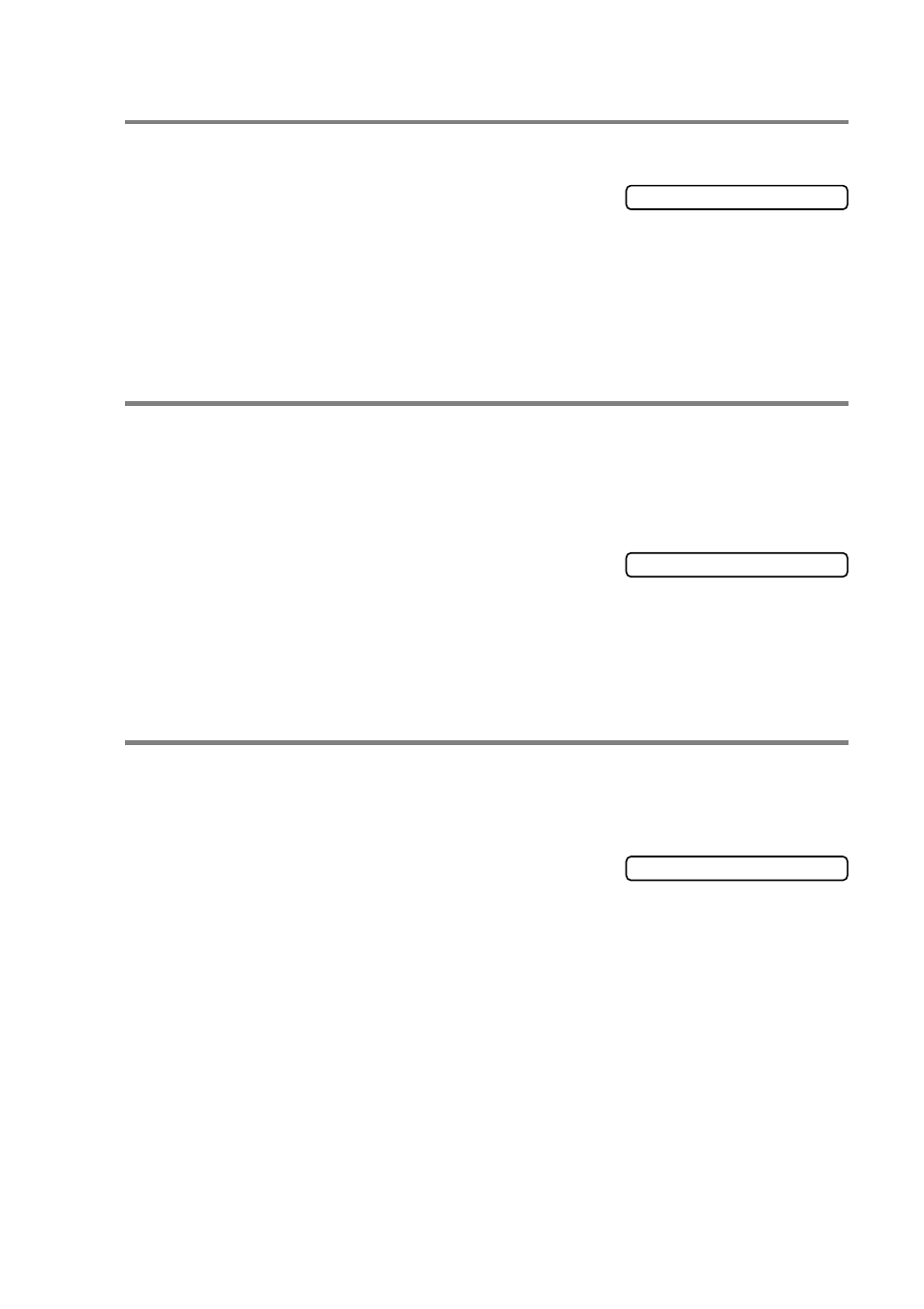
GETTING STARTED 2 - 8
Setting the Speaker Volume
You can select the speaker volume.
1
Press
Menu/Set
,
1
,
4
,
3
.
2
Press
▲
or
▼
to select
Low
,
Med
,
High
or
Off
.
Press
Menu/Set
.
3
Press
Stop/Exit
.
Turning on Automatic Daylight Savings Time
You can set the machine to change automatically for Daylight
Savings Time. It will reset itself forward one hour in the Spring and
backward one hour in the Autumn. Make sure you have set the
correct day and time in the
Date/Time
setting.
1
Press
Menu/Set
,
1
,
5
.
2
Press
▲
or
▼
to select
On
(or
Off
).
Press
Menu/Set
.
3
Press
Stop/Exit
.
Setting the LCD Contrast
You can adjust the LCD contrast for a sharper and more vivid
display. If you are having difficulty reading the LCD from your
position, try changing the contrast setting for improved viewing.
1
Press
Menu/Set
,
1
,
7
.
2
Press
▲
or
▼
to select
Light
or
Dark
.
Press
Menu/Set
.
3
Press
Stop/Exit
.
3.Speaker
5.Auto Daylight
7.LCD Contrast
- HL-2240 (522 pages)
- HL-2240 (21 pages)
- HL-2240 (2 pages)
- HL-2240 (150 pages)
- HL 5370DW (172 pages)
- HL-2170W (138 pages)
- HL 5370DW (203 pages)
- HL 2270DW (35 pages)
- HL 2270DW (47 pages)
- HL 5370DW (55 pages)
- HL-2170W (52 pages)
- HL-2170W (137 pages)
- PT-1290 (1 page)
- DCP-385C (2 pages)
- DCP-383C (7 pages)
- DCP-385C (122 pages)
- MFC 6890CDW (256 pages)
- DCP-585CW (132 pages)
- Pocket Jet6 PJ-622 (48 pages)
- Pocket Jet6 PJ-622 (32 pages)
- Pocket Jet6 PJ-622 (11 pages)
- Pocket Jet6Plus PJ-623 (76 pages)
- PT-2700 (90 pages)
- PT-2700 (180 pages)
- PT-2100 (58 pages)
- PT-2700 (34 pages)
- PT-2700 (62 pages)
- DCP-8110DN (22 pages)
- HL 5450DN (168 pages)
- HL 5450DN (2 pages)
- HL 5450DN (2 pages)
- HL-S7000DN (9 pages)
- HL 5470DW (30 pages)
- MFC-J835DW (13 pages)
- DCP-8110DN (36 pages)
- HL 5470DW (177 pages)
- HL 5450DN (120 pages)
- DCP-8110DN (13 pages)
- HL 5470DW (34 pages)
- HL-6050D (179 pages)
- HL-6050D (37 pages)
- HL-7050N (17 pages)
- HL-6050DN (138 pages)
- PT-1280 (1 page)
- PT-9800PCN (104 pages)
