Powering up the ninja blade, Battery – Atomos Ninja Blade User Manual
Page 9
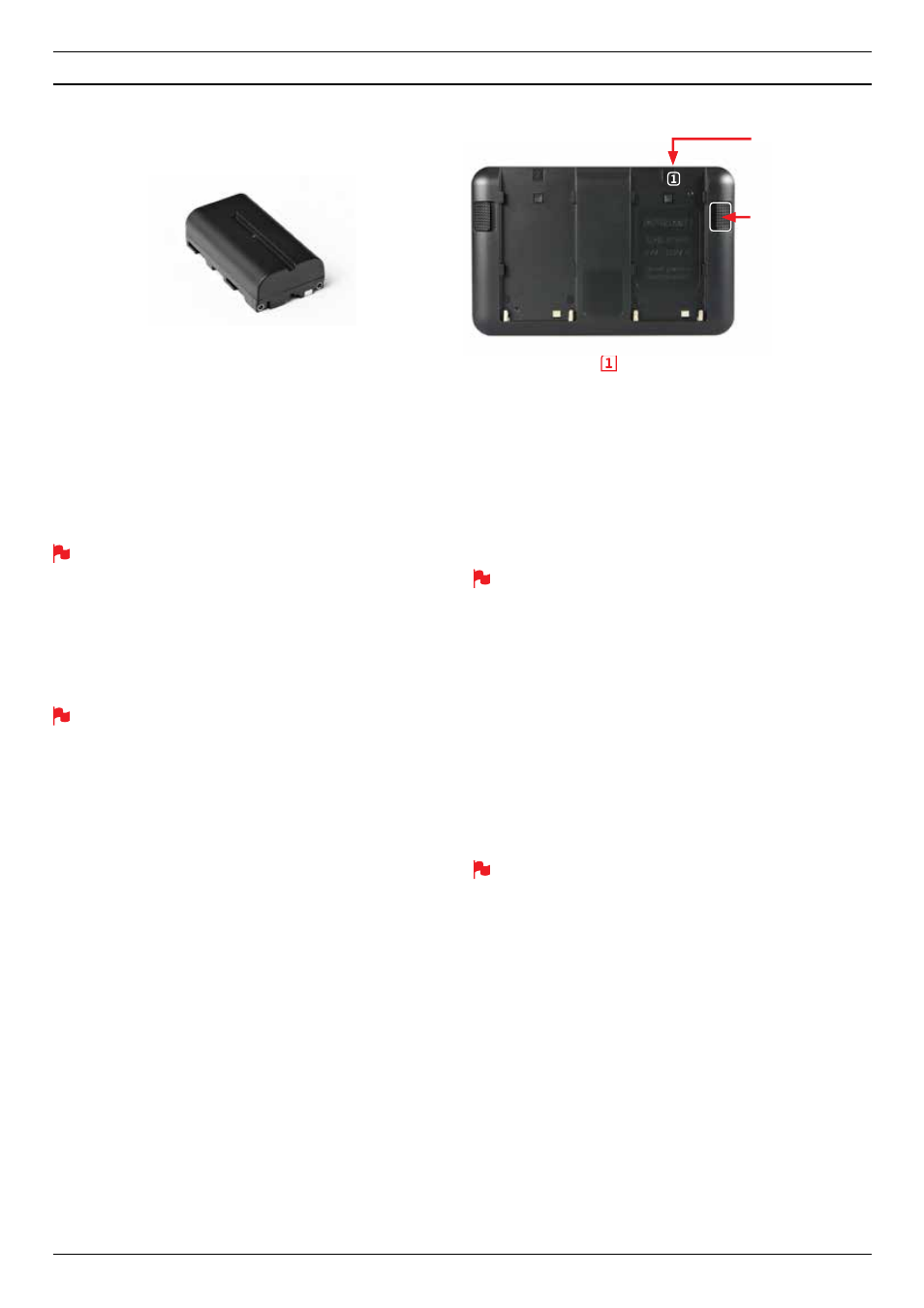
Atomos Ninja Blade – User Manual Edition 1: Feb 2014 7
Battery
The Ninja Blade is a battery powered device, and has a special feature to
ensure that you never have to interrupt a recording to change a battery.
We will come to this shortly.
Like all batteries, you will need to take care of them. Make sure that you
don’t short circuit the connections because this can result in very high
currents that can damage the cells and could pose a fire hazard.
Charge new batteries before using them, using the battery charger
supplied.
Batteries do not charge in a linear way. At first they charge very
quickly, and then the rate slows down to a trickle. While charging,
one or more red lights will blink. When 90% charge is reached, all
the lights will flash. It is perfectly OK to use the batteries at this point
and we recommend stopping at this stage for the longest battery life.
If you leave the batteries on charge after all four lights are flashing,
the charger goes into trickle charging mode for the final 10%.
Eventually, when trickle charging is complete, and the batteries are
at 100% charge, all the lights will go out.
Before any type of disposal the battery should be discharged
completely. Tape the contacts with electrical tape and package so
as to prevent contacts accidentally coming together at any time.
Incineration must be performed by an approved and permitted
waste treatment facility that handles lithium ion batteries. If you
are not sure if your waste facility can handle lithium ion batteries,
contact them and verify if they are permitted or not.
Always use battery slot for the first battery. This is effectively your
primary battery and the Ninja Blade will not start without it.
Battery slot No.2 is the secondary or back-up battery and is not marked.
Once the Ninja Blade has been started from battery slot No. 1, it will
operate on battery slot No. 2 alone. No. 1 is only required for start up.
To attach the battery, gently slide it down into the slot and lock into
position. To remove a battery, push the latch to release it. Each battery
has its own latch, which is located to the right of battery No. 1 and to the
left of battery No. 2 as you look at the back of the Ninja Blade. Pull the
latches towards the batteries to release them.
Ninja Blade batteries and modular accessories (Connect
Converters, etc) are held in place very tightly because they are
on the outside of the device and there has to be no possibility
whatsoever that they could work loose, so you will have to be quite
firm with the battery latches. We suggest that you familiarise yourself
with the force required to remove the batteries and accessories so
that you can do this quickly in the field. Make sure that you hold the
top and the bottom of the battery or accessory module when sliding
it off to avoid dropping it when it is released from the main unit.
The Ninja Blade features an Atomos technology called Continuous Power
which used battery looping. When power is running low on one battery,
the Ninja Blade will automatically switch to the second battery, you can
remove one of the batteries and replace it with a fully charged one. Ninja
Blade will continue to operate as you do this. You can continue this
process indefinitely.
The Ninja Blade may be powered from NiMH & Li Ion 14.4V
battery systems. Battery adaptor required.
Battery number 1
Gently slide down
into battery slot/s
and lock into
position.
Push latch to
release battery
4. Powering up the Ninja Blade
