Control panel definitions – AJA KONA LHi User Manual
Page 46
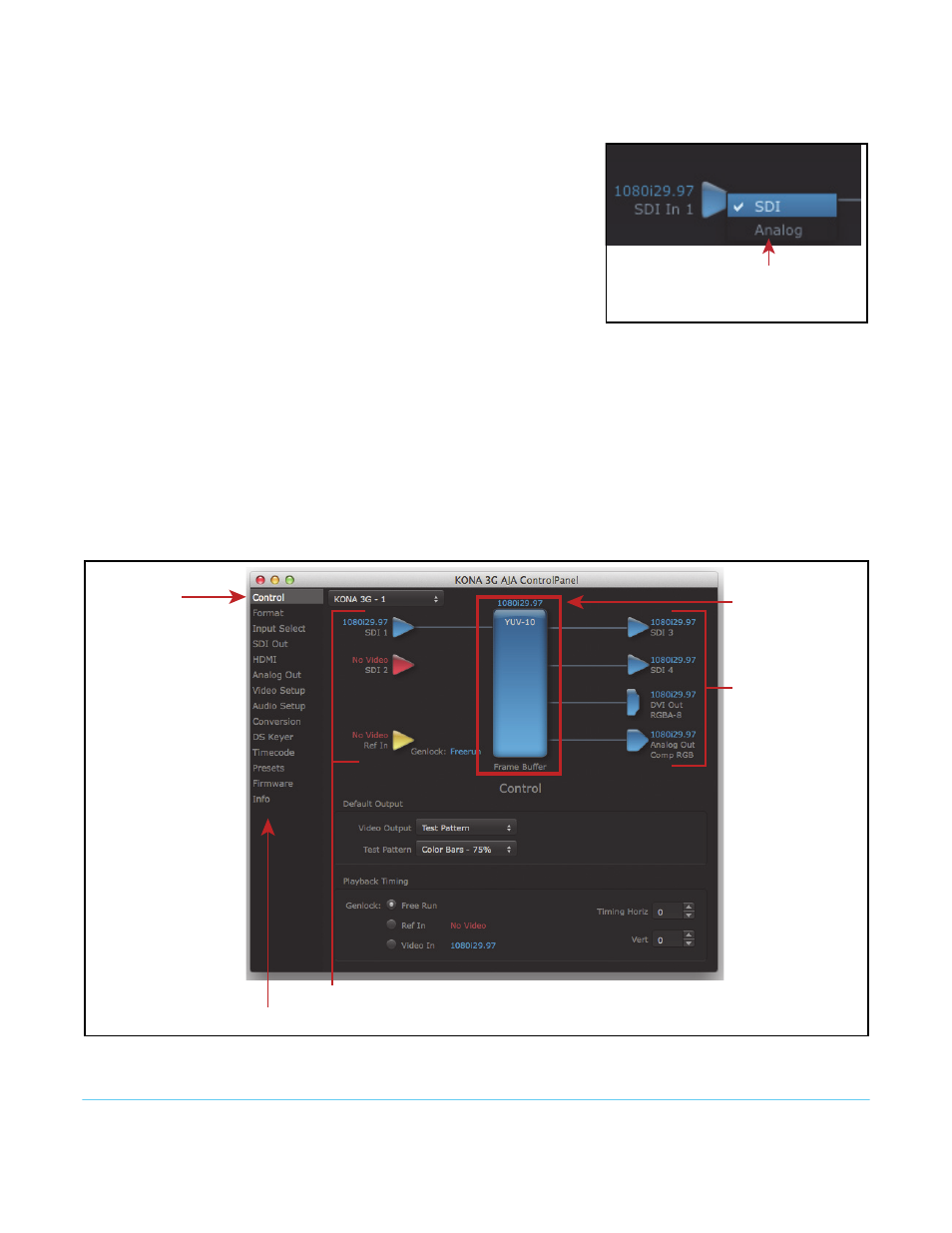
KONA v10.5
www.aja.com
46
Control Panel
Definitions
The following are some basic definitions you should know:
Block Diagram Screen:
The top area of the AJA Control Panel shows a
representation of the current processing (if
any), including: inputs/outputs, up-,down-, or
cross-conversion, reference source, and
system status. Lines between inputs, the
framebuffer, and outputs, show a video path.
Where there are no lines, no video presence is
detected. This can be either because an input
or output isn't selected or because no video is
present at the selected input. The lines will
also show whether the inputs or outputs are
single, dual, video, or video + key.
Icon objects on the block diagram screen (input/output icons, frame buffer, etc.) indicate
their status by color.
You can click on an icon to call up its related settings screen (for example, click an HDMI
icon to call up the HDMI screen information) or click any of the screen selection links in
the left column. Also, you can right-click or Control-click an icon to see context-sensitive
information and choices.
NOTE:
You can use the Up/Down arrows on your keyboard to select from the screen navigation links.
Figure 39. AJA Control Panel, Block Diagram
Control- or Right-clicking
an icon produces a
context-sensitive menu
Currently
selected
screen
Framebuffer
Format
(Primary Format)
Outputs:
SDI, HDMI,
and Analog
Screen links – click one to edit/view a topic
Inputs
