Application source integrity checker, Operation description – Rockwell Automation T3835 ICS Regent Software Validation Package for Winterpret User Manual
Page 8
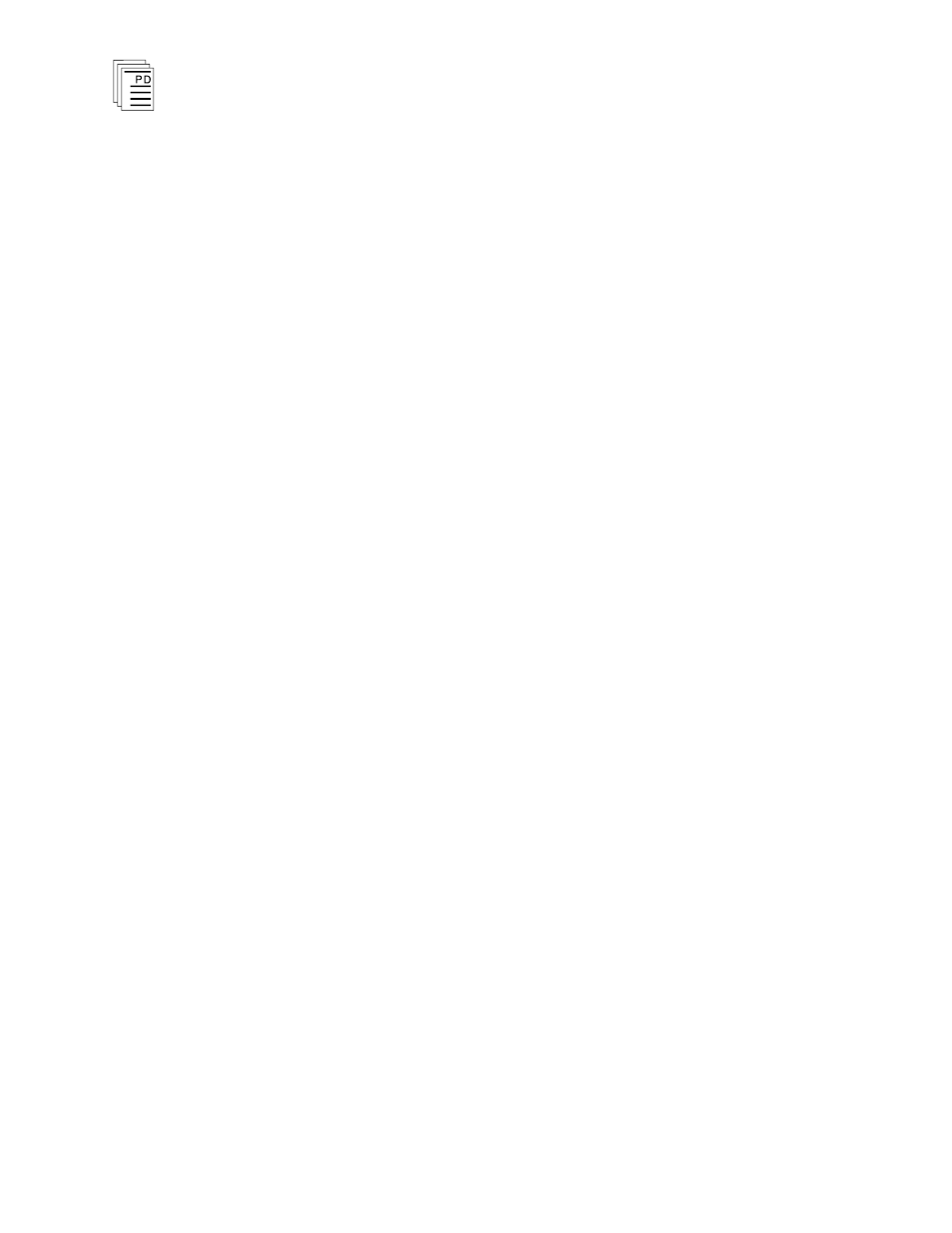
Software Validation Package for
W
INTERPRET
(T3835)
8
Industrial Control Services
1. Insert the W
INTERPRET
base package distribution disk into
drive A: or B:
2. Start Windows (if it isn’t already running).
3. Choose Run from the Program Manager’s File menu.
4. Type a:\setup.exe in the text box. (if you inserted the
W
INTERPRET
base package disk in drive B: type
b:\setup.exe.) Choose OK or press ENTER.
5. In the W
INTERPRET
Setup dialog box enter the name of the
directory in which you have installed the W
INTERPRET
base package (This assumes that you have already
installed W
INTERPRET
). Choose Continue.
6. In the W
INTERPRET
Installation dialog box check the
Validation Package box and the Create Validation Icon
box..
7. Choose OK to have the setup program install the Software
Validation Package.
When the installation is completed, you can run the Validator
application (from Windows) and Check, Gplcheck and Gplprint
(from DOS). The operating instructions for each of these
applications is described below.
Application Source Integrity Checker
Operation Description
The application source integrity checker has two programs,
Validator and Checker. Validator produces the assembly code
listing files for program function blocks. Checker retrieves a
program from the Regent, disassembles the binary to an
assembly code listing, and compares the disassembled code to
the assembly code listing. Both programs are stored in the
W
INTERPRET
system directory. Validator is a Windows
program that has its own DLLs and shares non-critical DLLs
with W
INTERPRET
. Validator duplicates the functionality
provided by W
INTERPRET
, and differs only in the function
block compiler output. Checker is a DOS program. These
programs are installed as part of the validation package.
Application program validation requires two steps; first use
