Rockwell Automation SB3000 AC Power Modules User Manual
Page 55
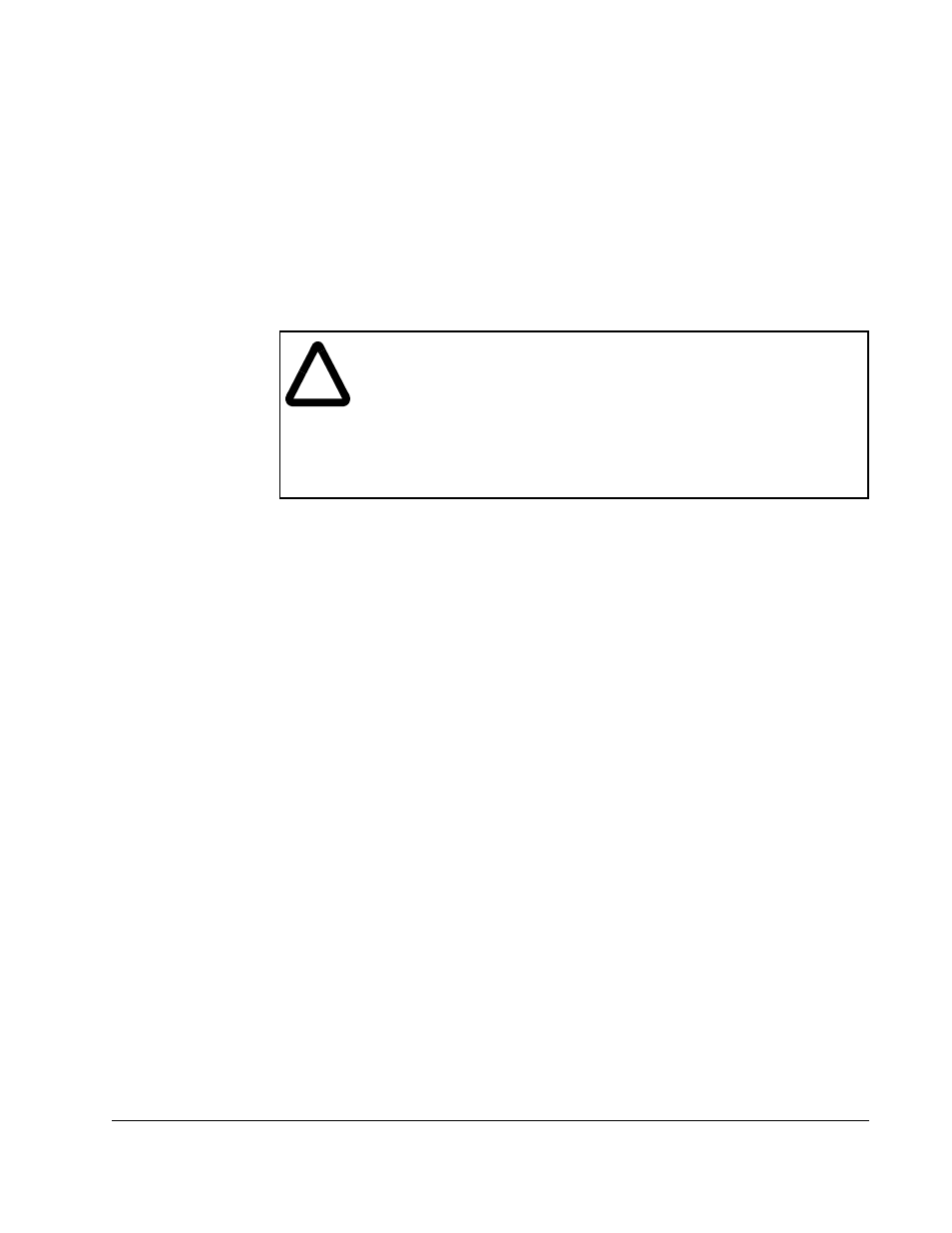
Diagnostics and Troubleshooting
4-17
4.5.2.1 Replacing an IGBT
If an IGBT needs to be replaced, it is recommended that the IGBT module be returned
to an authorized Rockwell repair facility.
4.5.3 Replacing a Blower Assembly
Use the following procedure to replace a blower assembly:
Step 1. Turn off and lock out the AC input power.
Step 2. Wait ten minutes to allow the DC bus voltage to dissipate.
Step 3. Look at the built-in DC Bus Voltage meter. When the DC bus potential is
down to zero volts, open the SB3000 Power Module cabinet's doors and
measure the DC bus potential across the DC bus bars, 1247 A,B,C (+ bus)
and 1145 A,B,C (- bus), with an external voltmeter before working on the unit.
See figure 4.1.
Step 4. Turn off the AC power to the blower by turning the circuit breaker in the power
supply panel off.
Step 5. Disconnect the wires from the right side of the blower assembly. The wire
connectors are keyed.
Step 6. Remove the blower from the cabinet by sliding it out.
Step 7. Install the new blower assembly by performing steps 1 through 6 in reverse
order.
Step 8. Close the cabinet doors and reapply power to the SB3000 Power Module.
4.5.3.1 Replacing a Blower Filter
Use the following procedure to replace the blower assembly's filter:
Step 1. Remove the filter by sliding it out.
Step 2. Slide the new filter in.
!
ATTENTION: DC bus capacitors retain hazardous voltages after input
power has been disconnected. After disconnecting input power, wait ten
(10) minutes for the DC bus capacitors to discharge, then look at the
built-in DC bus voltage meter. When the voltage is down to zero (0) volts,
open the cabinet doors and check the voltage across the DC bus bars,
1247 A,B,C (+ bus) and 1145 A,B,C (- bus), with an external voltmeter
to ensure the DC bus capacitors are discharged before touching any
internal components. Failure to observe this precaution could result in
severe bodily injury or loss of life.
