Rockwell Automation FlexPak Plus, MinPak Plus DC Drive Dynamic Braking Kit, 14C214, 14C215, 14C216 User Manual
Page 2
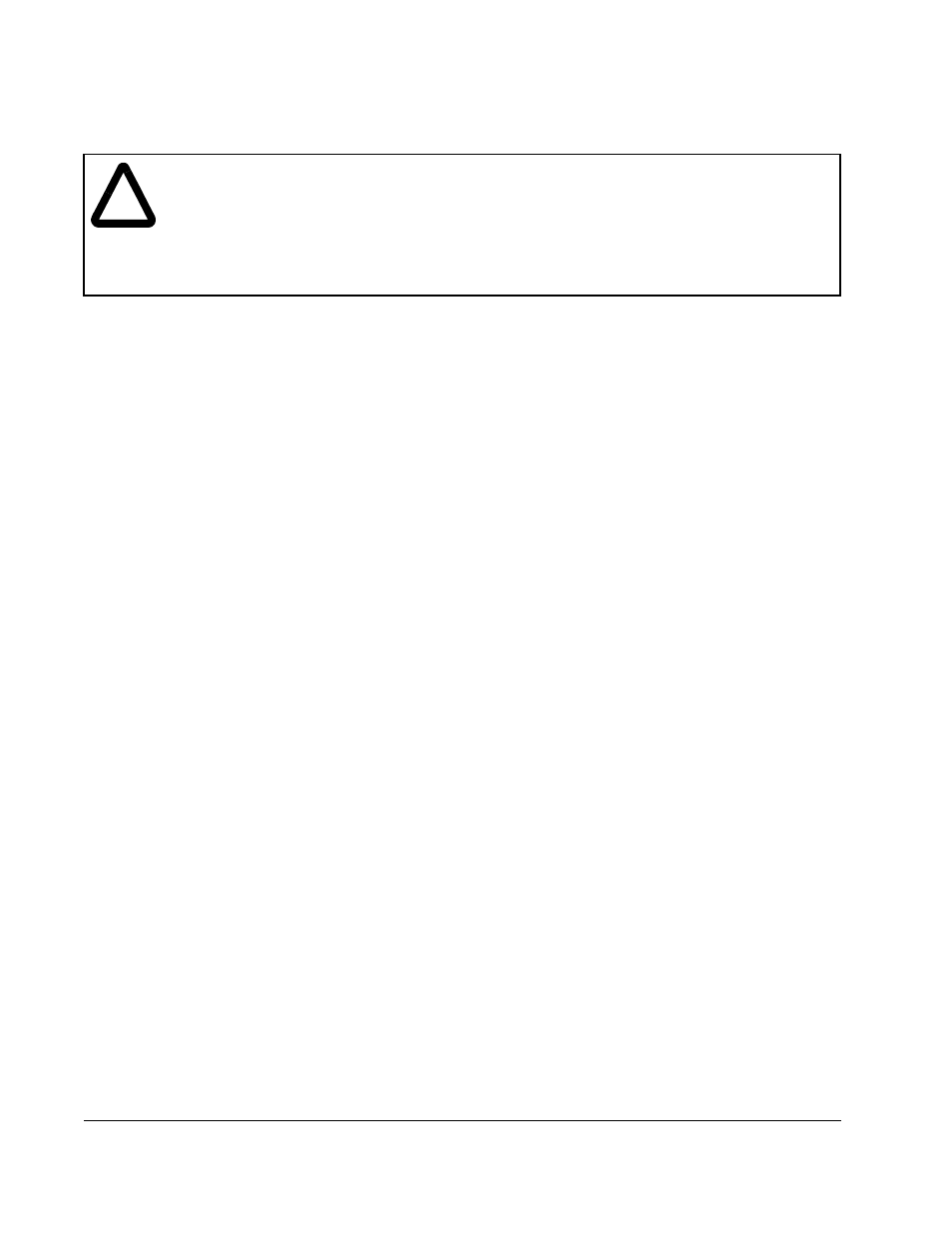
2
Dynamic Braking Kit for FlexPak Plus and MinPak Plus DC Drives
Installing the Dynamic Braking Kit in a FlexPak Plus DC Drive
Important: Dynamic Braking kit installation procedures are different for FlexPak Plus drives and MinPak Plus
DC drives. This section describes installation in a FlexPak Plus drive. See the next section for
installation in a MinPak Plus drive.
Refer to your FlexPak Plus DC drive instruction manual for help locating and identifying drive components.
Step 1. Disconnect, lock out, and tag input power to the drive.
Step 2. Remove the drive cover.
Step 3. Verify that no voltage is present at the drive’s AC input terminals, L1 and L2.
Step 4. Mount the dynamic braking resistor in the upper right corner on the back of the FlexPak Plus auxiliary
panel. Use the two mounting screws provided.
Step 5. For all regenerative FlexPak Plus DC drives, and for non-regenerative FlexPak Plus DC drives
without a Reversing Contactor: Connect the dynamic braking resistor between the normally closed
(NC) contacts of the drive’s M-contactor (terminals 7 and 8). This places the resistor across the
motor’s armature (A1 and A2) when the M-contactor is de-energized. Refer to figures 1 and 2.
!
ATTENTION: Do not install modification kits with power applied to the drive. Disconnect, lock
out, and tag all sources of incoming AC power to the drive before attempting such installation.
Verify that no voltage is present at the drive’s AC input terminals, L1 and L2. Failure to observe
this precaution could result in severe bodily injury or loss of life.
ATTENTION: The user is responsible for conforming with all applicable local, national, and
international codes. Failure to observe this precaution could result in damage to, or destruction
of, the equipment.
