Power module replacement – Rockwell Automation 20D Power Module/SCR Replacement - Frame 6 User Manual
Page 3
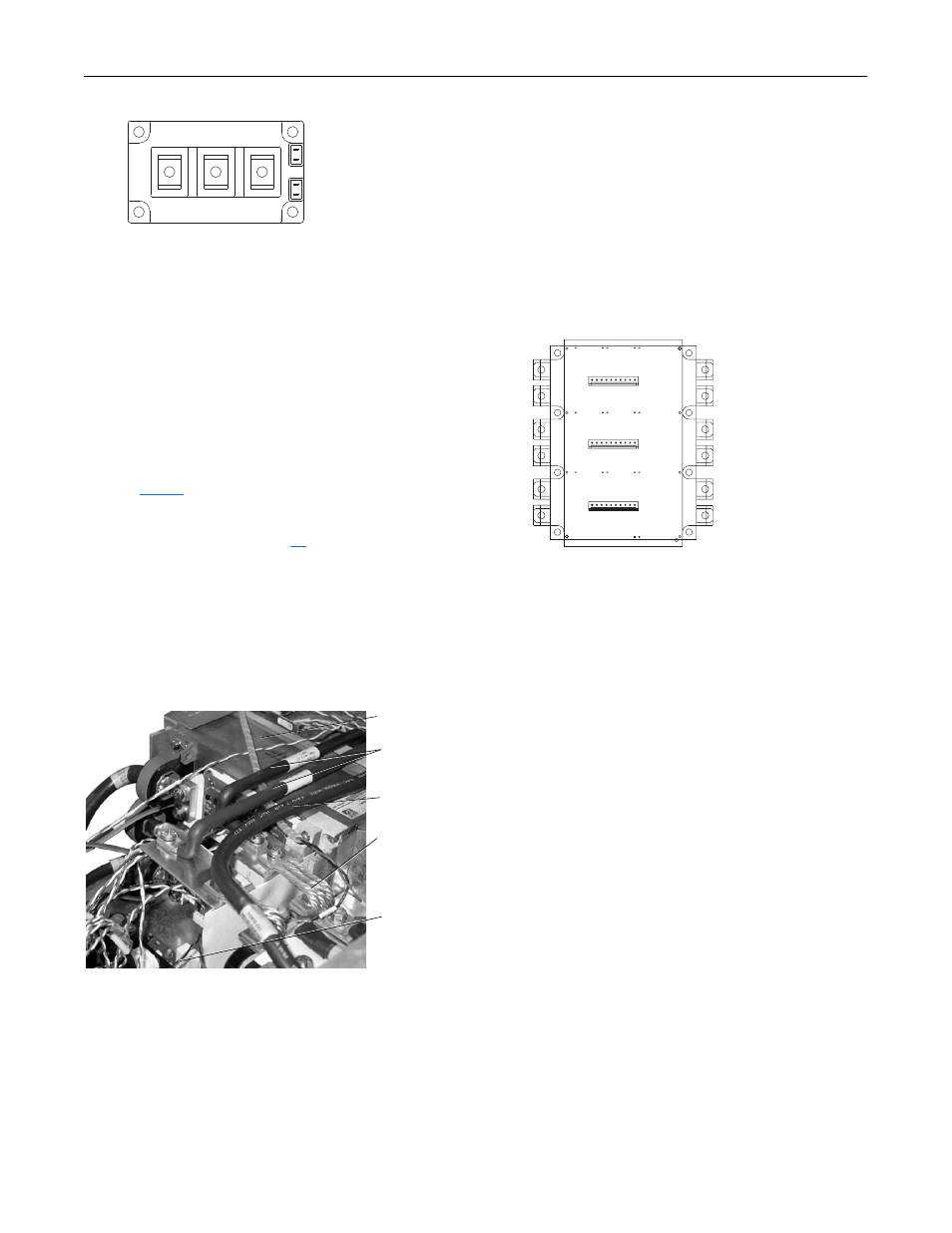
3
D. Re-assemble in reverse order. Tighten cable screws to
4.0
±1.0 N-m (35 ±9.0 lbf.-in.).
E. If no further replacement is needed, re-assemble drive.
Tighten sheet metal screws to 3.2 N-m (28 lbf.-in.).
Power Module Replacement
Refer to
for component locations.
A. If the right-side sheet metal enclosure has not been
removed, go to page 1, Step
G.
B. Remove the left-side sheet metal enclosure by taking
out the appropriate screws.
C. Remove the Power Supply Board mounted on the back
panel of the drive.
D. If the drive has the Dynamic Braking Option installed,
disconnect the two bus bars, cable and two flex cables.
E. Remove the U, V and W cables that extend through the
Current Transducers. Remove the Terminal Spacers.
F. Disconnect the J1, J2 & J3 wire assemblies.
G. Loosen the heatsink assembly by removing; two
heatsink bracket screws, one gusset screw and four
heatsink screws. Position the assembly to gain access
to the Power Module.
H. Remove the Plastic Clamp by taking out the two
screws.
I. Remove the Power Module Bus Bar and three Snubber
Capacitors by taking out the six screws.
J. Remove the eight screws securing the Power Module.
Remove Module.
K. Thoroughly clean the module mounting surface. Apply
a thin coating of the supplied thermal grease to the
new module. Install with the supplied screws and
tighten using the sequence below.
L. Re-assemble in reverse order.
M. Tighten sheet metal screws to 3.2 N-m (28 lbf.-in.).
Brake IGBT Torque Sequence
1
4
3
2
First Sequence: 0.7
±0.2 N-m (6.0 ±2.0 lbf.-in.)
Second Sequence: 1.6
±0.4 N-m (14 ±4.0 lbf.-in.)
Final Sequence: 5.2
±0.8 N-m (46 ±7.0 lbf.-in.)
Brake Bus
Bars
Brake Cable
Flex Cables
Power
Supply
Board
Heatsink
Power Module Torque Sequence
5
8
3
2
1
4
7
6
First Sequence: 0.7
±0.2 N-m (6.0 ±2.0 lbf.-in.)
Second Sequence: 1.6
±0.4 N-m (14 ±4.0 lbf.-in.)
Final Sequence: 5.2
±0.8 N-m (46 ±7.0 lbf.-in.)
