Wiring and safety guidelines, Enclosures – Rockwell Automation 2711-T5AxxL1_T6CxxL1 PanelView 550/600 Touch Screen Terminals User Manual
Page 5
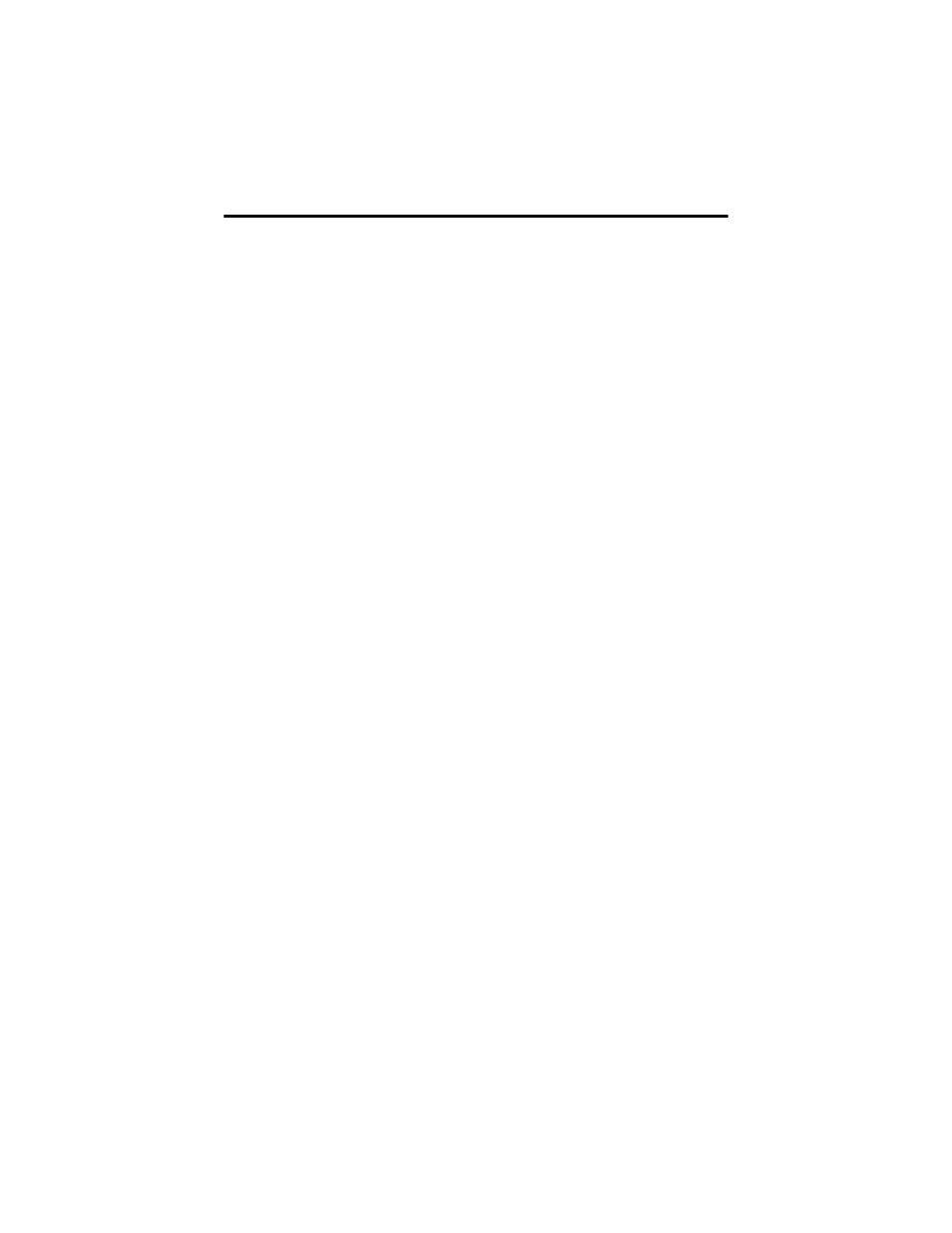
PanelView 550/600 Touch Screen Terminals 5
Publication 2711-IN034
F-EN-P - February 2009
Wiring and Safety Guidelines
Install the PanelView 550/600 touch screen terminal using publication 70E,
Electrical Safety Requirements for Employee Workplaces. In addition to the NFPA
general guidelines, follow these recommendations:
•
Route incoming power to the PanelView 550/600 terminal by a separate path
from the communications cable.
•
Where power and communication lines must cross, they should cross at
right angles. Communications lines can be installed in the same conduit as
low level DC I/O lines (less than 10 Volts).
•
Grounding minimizes noise from Electromagnetic Interference (EMI) and is
a safety measure in electrical installations. To avoid EMI, shield and ground
cables appropriately.
•
A source for grounding recommendations is the National Electrical Code
published by the National Fire Protection Association of Boston.
Enclosures
Mount the PanelView 550/600 touch screen terminal in a panel or enclosure to
protect the internal circuitry. The terminal meets NEMA Type 12/13 and 4X (indoor
use) ratings only when properly mounted in a panel or enclosure with the
equivalent rating.
Allow enough space within the enclosure for adequate ventilation. Consider heat
produced by other devices in the enclosure. The ambient temperature around the:
•
PV550 terminal must be between 0…55
°
C (32…131
°
F).
•
PV600 terminal must be between 0…50
°
C (32…122
°
F).
Make provisions for accessing the back panel of the terminal for wiring,
maintenance, installing a memory card, and troubleshooting.
