Rockwell Automation 2100 Space Heater Kit User Manual
Rockwell Automation Equipment
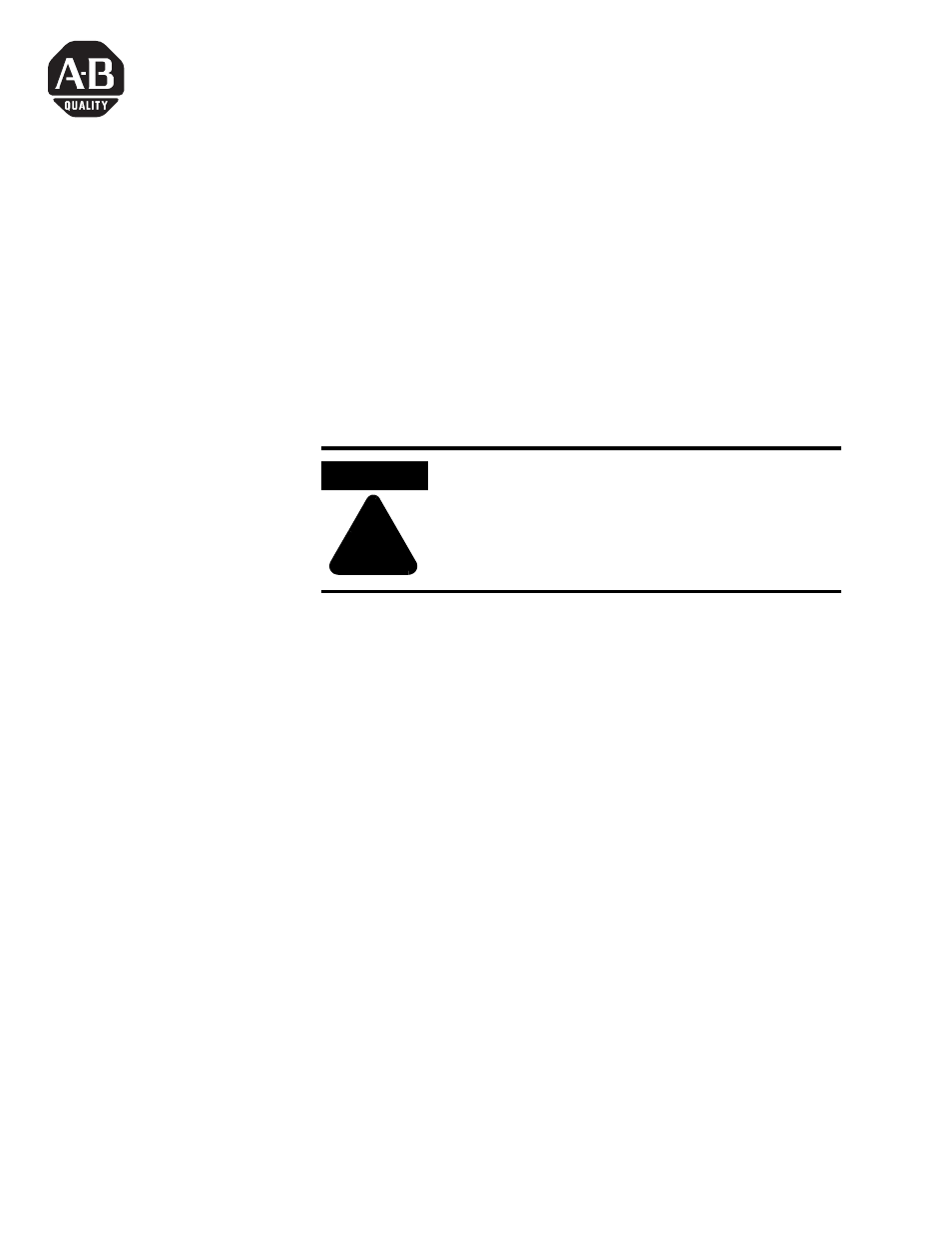
1
Publication 2100-IN050A-EN-P - July 2001
Installation Instructions
Instruction Sheet for Bulletin 2100 Space
Heater Kit
NOTE: This space heater kit is for use with Bulletin 2100 motor control
center products only.
Application
Use this document to install Bulletin 2100 Space Heater kits into
CENTERLINE® and IntelliCENTER™ motor control center sections.
Recommended Tools
3 8 in. wrench or socket
Slotted Screwdriver
Procedure
1. In the upper horizontal wireway, screw the thermostat and terminal block
assembly to the left hand sideplate support channel using two ¼-20 x 1.0 inch
thread forming screws, using existing holes, as shown in Figures 1 and 5.
Tighten to 65 lb./in. (7.3 Nm). If ground bus is located in the upper
horizontal wireway, assemble as shown in Figure 2.
2. To mount strip heater, use existing holes in vertical wireway if present, in
older section you must first modify the vertical wireway, (per dimensions in
Figure 3, drill two 0.250 diameter holes).
3. Using these holes, mount the two strip heater brackets behind the vertical
wireway using 10-32 screws and flat washers as shown in Figures 3 and 4.
Tighten to 32 lb./in. (3.6 Nm).
4. Mount strip heater to strip heater brackets using two 10-32 screws as shown
in Figures 3 and 4. Tighten to 32 lb./in. (3.6 Nm).
5. Wire per enclosed wiring diagram using the 250
°C, 600V wire furnished.
Loop wires from strip heater down and bring forward to vertical wireway. Run
wires up vertical wireway to horizontal wireway, then left to terminal block.
ATTENTION
!
Before performing any service or maintenance activities on
MCC units or section disconnect all power sources.
