Rockwell Automation 6182 DiskOnChip Installation Instructions User Manual
Replacing or upgrading
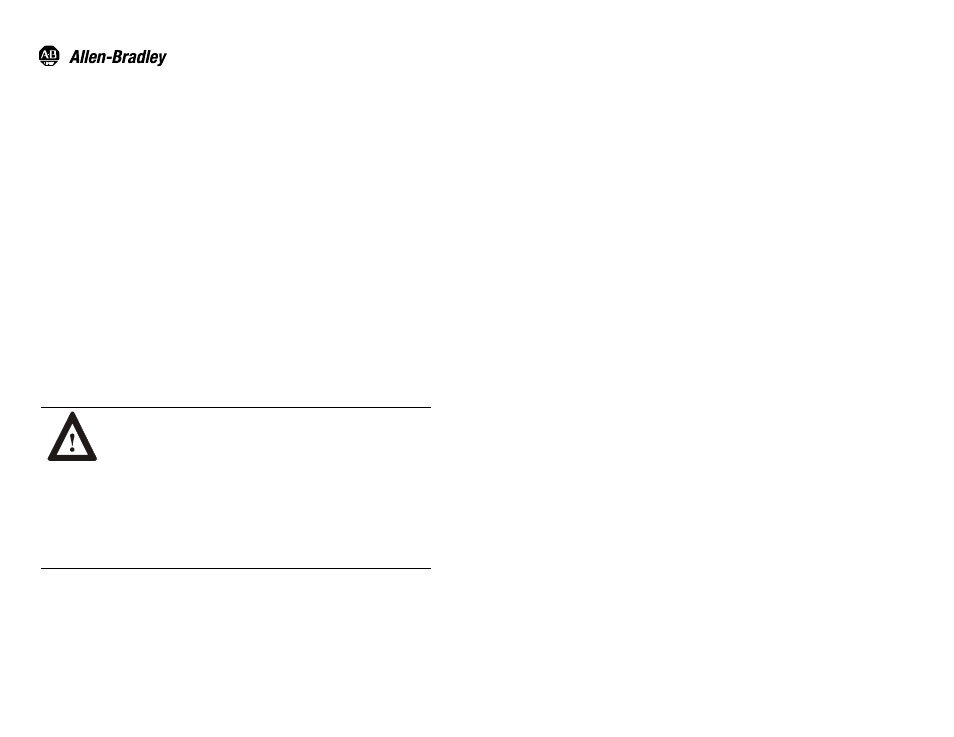
Installation Instructions
Publication 6182-IN002A-EN-P
Replacing or Upgrading
Replacing or Upgrading
Replacing or Upgrading
Replacing or Upgrading
DiskOnChip Memory
DiskOnChip Memory
DiskOnChip Memory
DiskOnChip Memory
Objectives
This document describes how to replace or upgrade DiskOnChip flash
memory in a RAC6182 Industrial Computer.
European Union Compliance
The RAC6182 Industrial Computer meets the European Union Directive
requirements when installed within the European Union or EEA regions
and has the CE mark. A copy of the Declaration of Conformity is
available at the Rockwell Automation/Allen-Bradley Internet site:
www.ab.com.
ATTENTION: The RAC6182 Industrial Computer is
intended to operate in an industrial or control room
environment, which utilizes some form of power isolation
from the public low voltage mains. Some configurations
may not comply with the EN 61000-3-2 Harmonic
Emissions standard as specified by the EMC Directive of
the European Union. Obtain permission from the local
power authority before connecting any configuration that
draws more than 75 watts of AC power directly from the
public mains.
Document Outline
- 6182-IN002A-EN-P, Replacing or Upgrading DiskOnChip Memory
- Objectives
- European Union Compliance
- Safety Precautions
- DiskOnChip Memory
- Preparing to Re-install the Operating System, Software Applications and Data Files
- Opening and Closing the Chassis
- Replacing the DiskOnChip Memory Device
- Formatting the DiskOnChip Memory Device
- Re-installing the Operating System
- Re-installing Software Applications and Data Files
- Back Cover
