Rockwell Automation 6180 Pentium Processors (for 6180 Industrial Computers) User Manual
Page 4
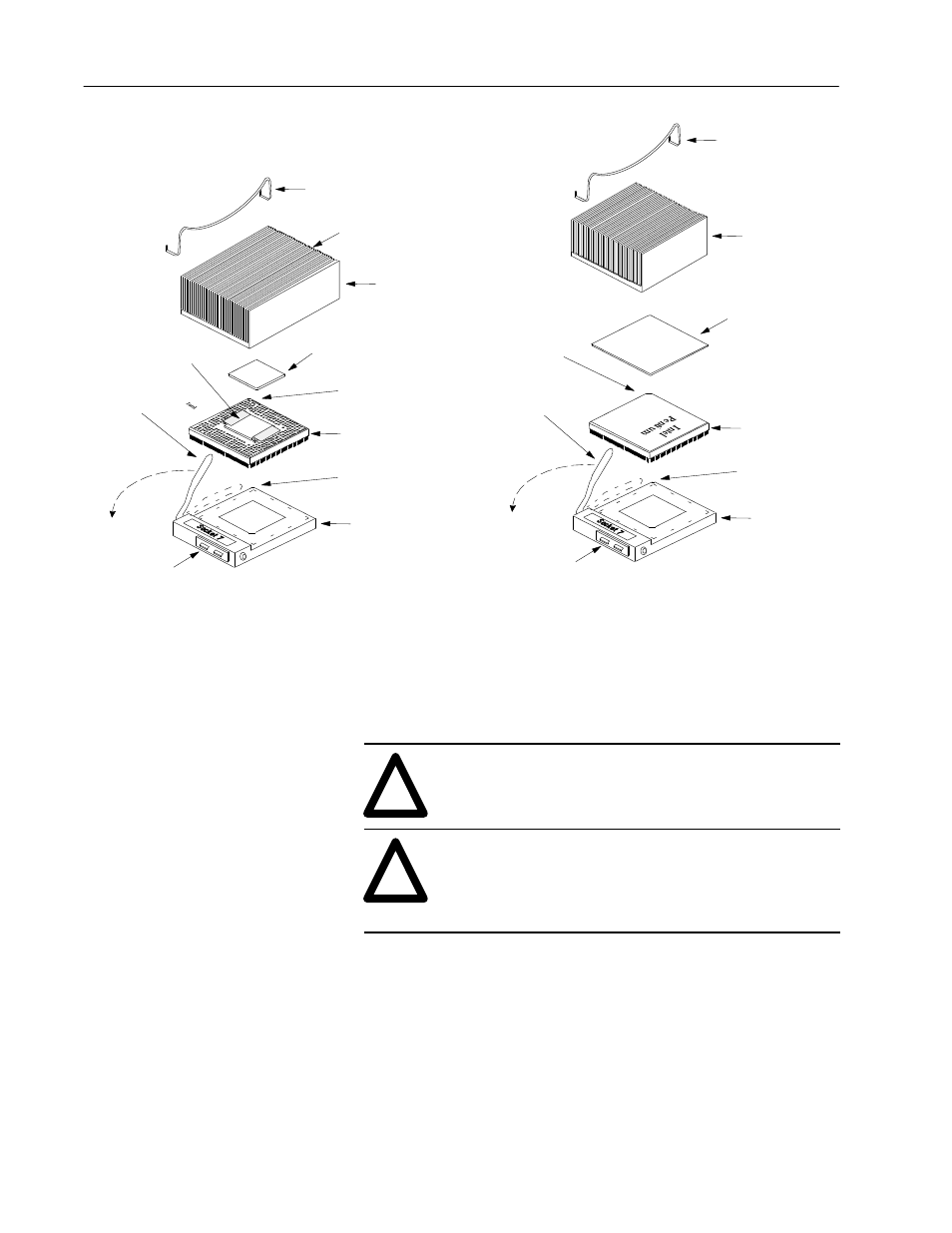
Pentium
t
Processors
4
Spring Clip
Heat Sink
Heat Conductive Pad
Processor
Socket Type 7
Tab for Spring Clip
Socket Locking Lever
Spring Clip
Heat Sink
Heat Conductive Pad
Processor
Socket Type 7
Tab for Spring Clip
Socket Locking Lever
Slot in Heat Sink
For Spring Clip
Chamfer
this Side
Chamfer
this Side
Chamfer
this Side
Chamfer
this Side
100Mhz Processor (Catalog No. 6189-CPU100)*
133Mhz Processor (Catalog No. 6189-CPU133)*
166Mhz Processor (Catalog No. 6189-CPU166)*
200Mhz Processor (Catalog No. 6189-CPU200)*
* Thermal pad, heat sink, and clip included.
Insulating Tape
(Do Not Remove)
5. Remove the spring clamp, heat sink, and conductive pad.
!
ATTENTION: When the socket lever is raised, the
processor is loose in the socket. Make sure the
processor does not drop out of the socket.
!
ATTENTION: Do not remove any heat conductive
grease from the conductive pad. Be careful not to
damage the conductive pad. Damage to the pad or
removal of conductive grease may result in overheating
and failure of the processor.
6. Press lightly down and out on the lever of the processor socket
until the lever can be pulled up.
7. Note the orientation of the processor and remove the processor
from the socket. Do not touch or bend the pins.
8. Place the processor in conductive foam and store in an anti-static
package.
