About the auxiliary contact adapter, Required tools, Install the auxiliary contact adapter – Rockwell Automation 2100 External Auxiliary Contact Kit for 0.5 SF User Manual
Page 2
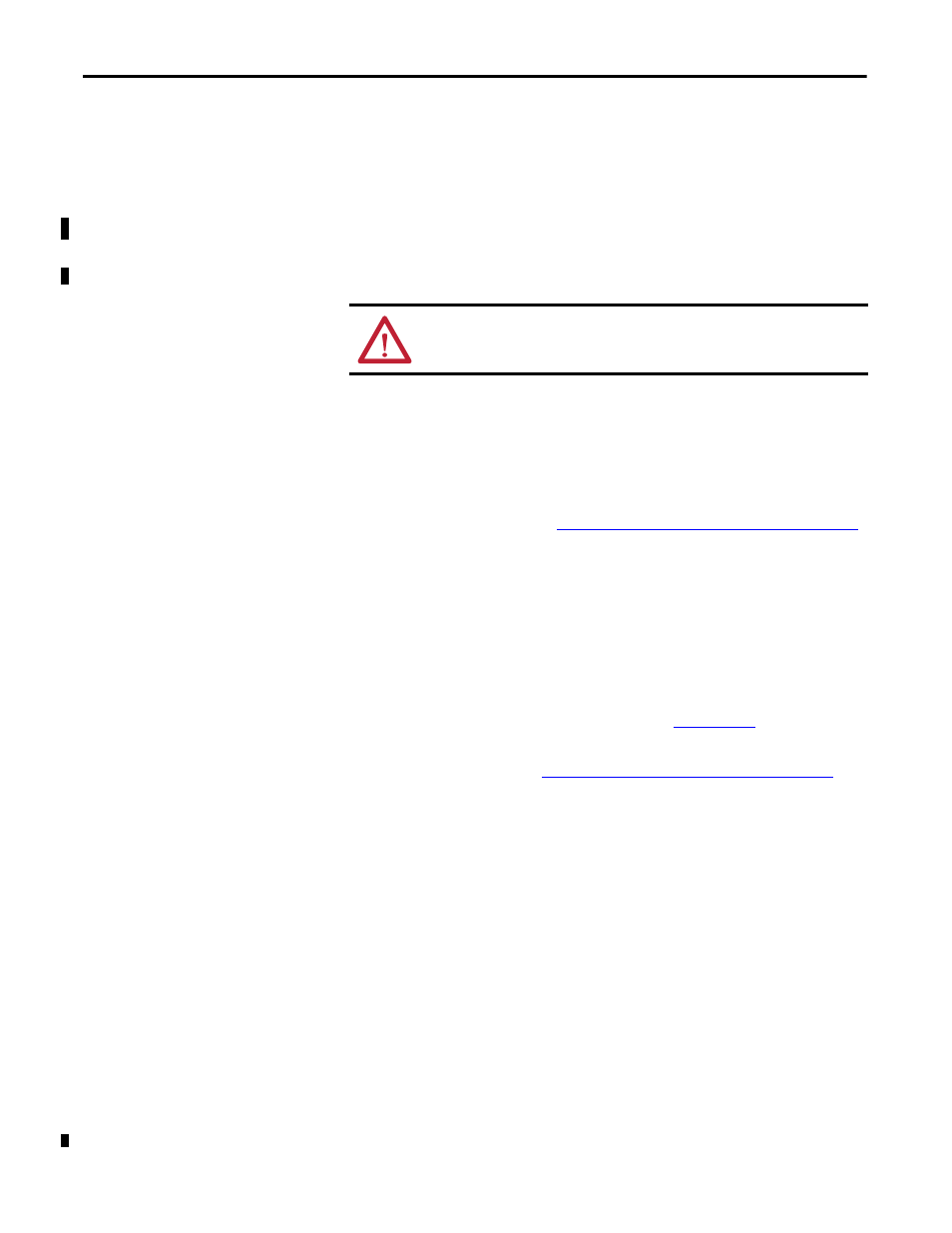
2
Rockwell Automation Publication 2100-IN001C-EN-P - April 2014
CENTERLINE Motor Control Centers External Auxiliary Contact Kit for 0.5 Space Factor Circuit Breaker Units
About The Auxiliary Contact
Adapter
Kits 2100H-N18A and 2100H-N18B contain parts to install external auxiliary
contacts in units that are the following:
• 0.5 space factor.
• Have one of the following Cutler-Hammer Westinghouse circuit
breakers
(1)
: GCH, GHC, GMCP, HMCP, FD, FDB, FDB-LFD, FDC,
HFD, HMCP250, JD, JDC, HJD.
• Bulletin 2100 Series P…Y.
Required Tools
You need a Phillips head screwdriver and a flat head screwdriver to complete
the installation.
Install the Auxiliary Contact
Adapter
Follow these steps and refer to
Assembly of External Auxiliary Contact Parts
to install the auxiliary contact adapter.
1. Remove the unit from the section before attempting to install the auxiliary
contacts.
For instructions on removing the unit, refer to Installing Units With
Horizontal Operating Handles, publicat
, and reverse the
order of the steps.
2. Verify the parts list, see
Assembly of External Auxiliary Contact Parts
.
3. Attach the external auxiliary contact assembly to the handle mounting
plate using two #8-32 x 0.38 thread forming screw.
4. Torque to 20 lb•in (2.2 N•m).
5. Turn the operator handle to the ON/I position to ensure that the auxiliary
contacts change state.
6. Check continuity to ensure proper operation of the auxiliary contacts.
(1) These circuit breakers are available for Bulletin 2100 Series Y and earlier motor control centers.
ATTENTION: De-energize all power sources before installing auxiliary contact.
Failure to de-energize all power sources can result in severe injury or death.
TIP
These external auxiliary contacts are actuated by the unit
operating handle only, and will not reflect a circuit breaker trip
