Rockwell Automation 2364,2364E Air Flow Sensor Replacement User Manual
Page 3
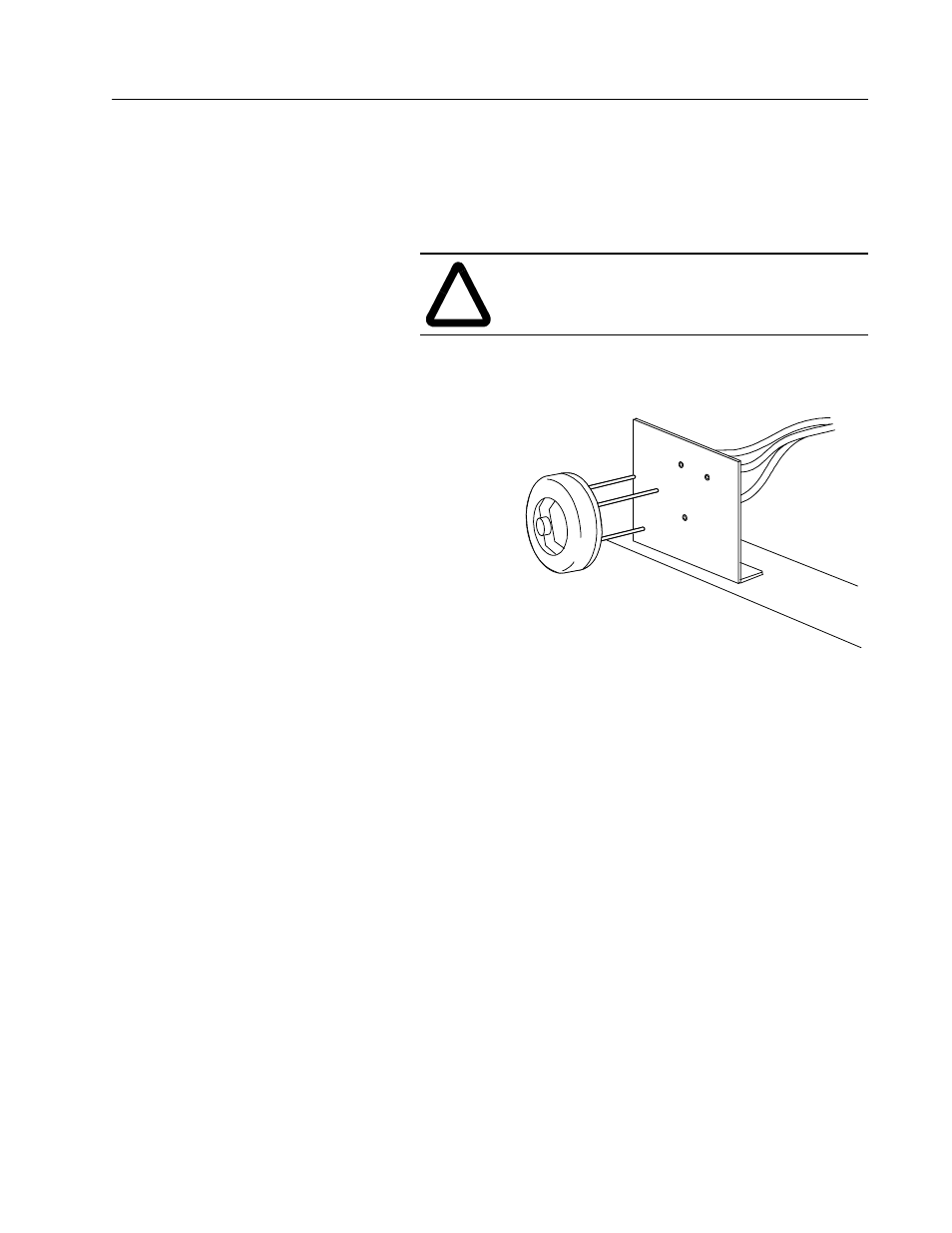
Air Flow Sensor Replacement
3
Publication 2300-5.14 - August 1998
Preliminary Steps
Before replacing the air flow sensor, shut off the drive power,
wait five minutes for the voltage to discharge, open the
appropriate bay door, and remove the Lexan™ shielding.
Removing the Air Flow Sensor
1. Using a voltmeter, test the voltage across the three phases,
then across the air flow sensor leads.
2. Pull the air flow sensor out from the socket.
Replacing the Air Flow Sensor
1. Plug the new sensor into the socket.
2. Verify that the socket leads, terminal connections (on the air
flow PCB), and crimped wires are secure.
Concluding Steps
After installing the air flow sensor, replace all Lexan shielding
and secure the bay door. Dispose of old parts according to your
company procedures and local ordinances.
!
ATTENTION: If there is any voltage present,
remove the source of the voltage and check for
voltages again before proceeding to the next step.
Typical Sensor
Replacement
