Rockwell Automation 6177R-R4PXP VersaView Light Industrial Non-Display Computers Quick Start User Manual
Rockwell Automation Equipment
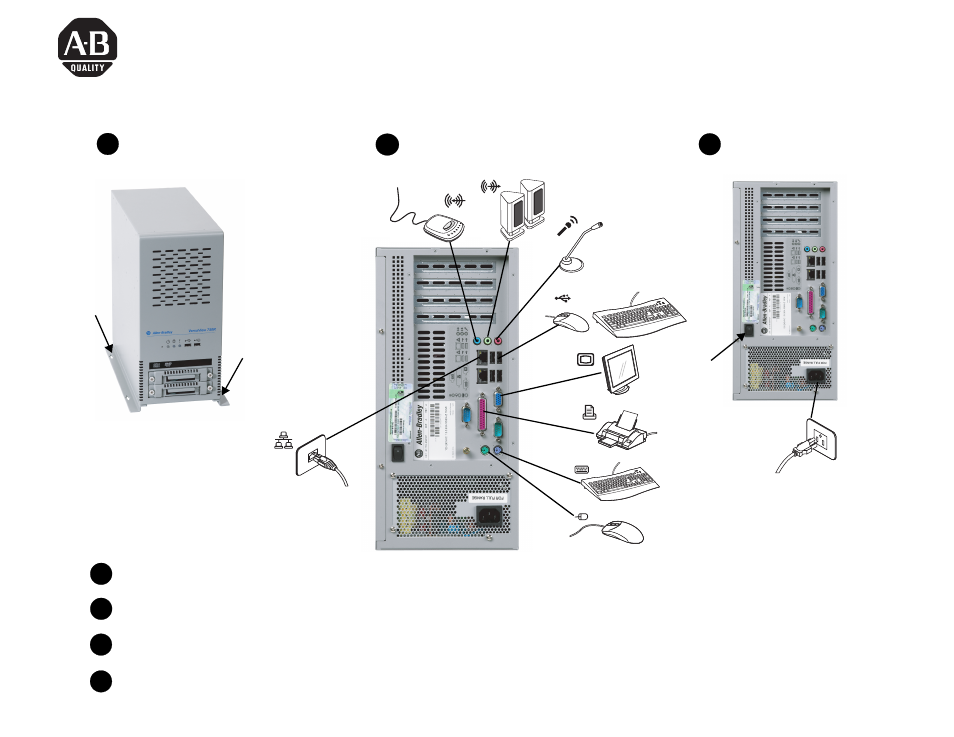
Quick Start
VersaView Light Industrial Non-Display Computers
Catalog Numbers 6177R-M4AXP, 6177R-M4PXP, 6177R-M4SXP, 6177R-R4PXP, 6177R-R4SXP
Read and accept the End User License Agreement (EULA).
Use the Cloning Utility to back up factory image.
Load and configure applications.
Use the Cloning Utility to back up the final system image.
Attach hardware.
Connect peripherals.
Connect power and
turn on the computer.
1
2
3
Rack-mount computer has the same layout.
4
5
6
7
This manual is related to the following products:
