Rockwell Automation 8510 Connector Kit Instructions User Manual
8510 ac spindle drive connector kits, Allen-bradley instructions
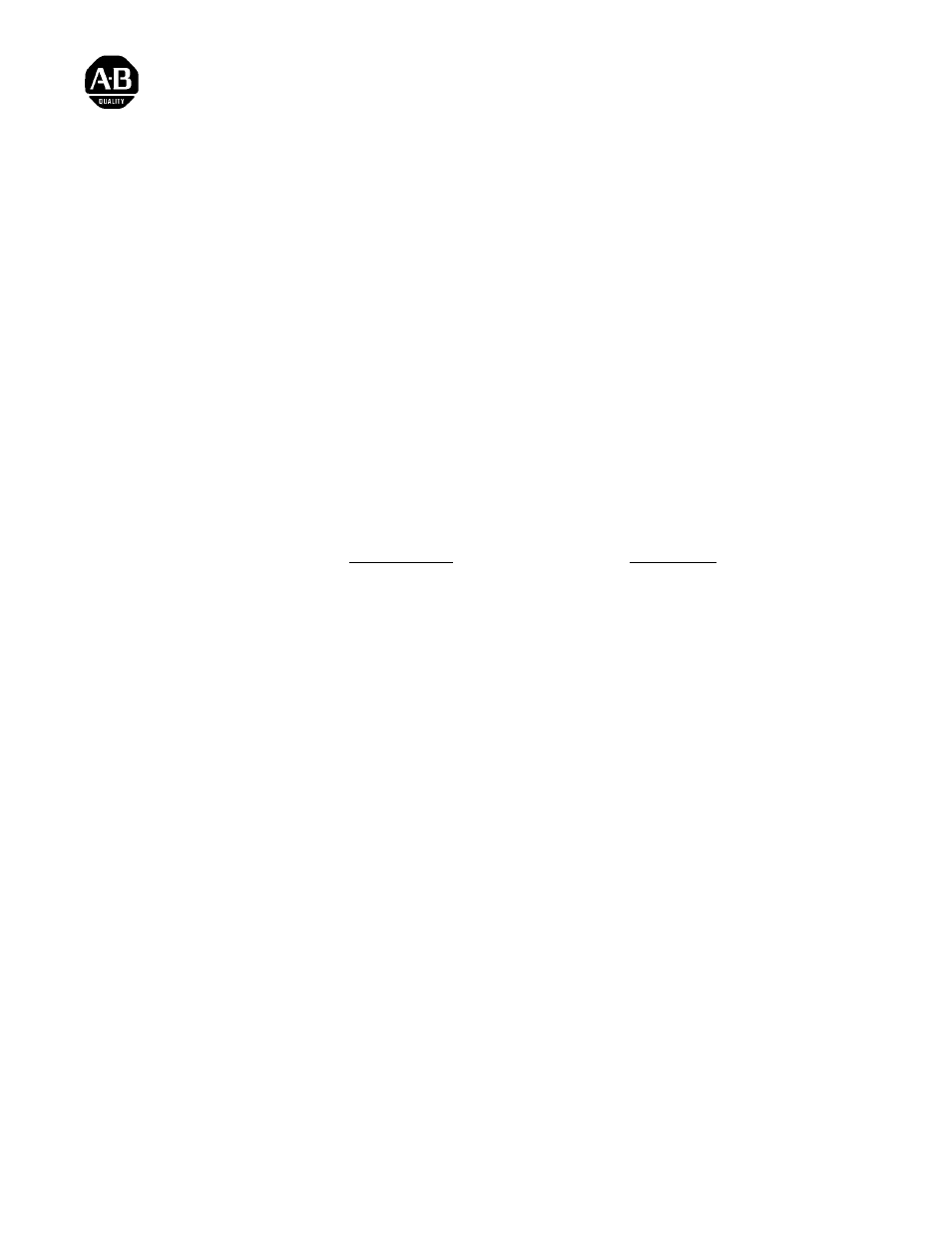
ALLEN-BRADLEY
Instructions
8510 AC Spindle Drive
Connector Kits
(Cat. No. 8510SA-C20S, 8510SA-C50S)
Introduction
All signal interface connections to the 8510 AC Spindle Drive are made
through Honda MR series connectors. This publication will provide the
information needed to properly install these connectors.
The interface function and the connector kit required are shown below:
Interface Function
Connector Kit
Standard Digital and Analog I/O
8510SA–C50S
Resolver Feedback from Motor
8510SA–C20S
Digital Speed/Position Input
8510SA–C20S
Position Feedback for Spindle Orient
8510SA–C20S
Dual Winding Motor Control
8510SA–C20S
Refer to the 8510 User Manual, publication 8510-5.1 for detailed
information about the cable required and the connector pin assignments for
each of the above interfaces.
Assembling the Connector/Cable
The following procedure outlines the steps needed to install the connector.
1. Verify that the connector kit includes the blue connector body and the
gray housing (see Figure 1).
2. Refer to the 8510 User Manual to determine the required cable type and
connector pin assignments for each interface function. The maximum
wire size that the connector terminals can accept is 24 AWG
(0.283 mm
2
).
3. Disassemble the connector by removing the 2 short screws and nuts
(see Figure 1). Since the connector contains a number of small pieces,
care should be taken during disassembly.
4. Prepare the cable and wire ends. The connector shell is relatively short,
so minimize the amount of cable insulation that is removed (or it may
be difficult to properly clamp the cable into the connector shell).
Carefully solder the wires to the connector pins with a rosin core
solder. The connector pin designations are shown in Figure 1.
5. Install cable clamp around cable(s). To allow positioning, do not
tighten clamp completely.
