Rockwell Automation 2100 Install External Auxiliary Contact Adapter User Manual
Centerline
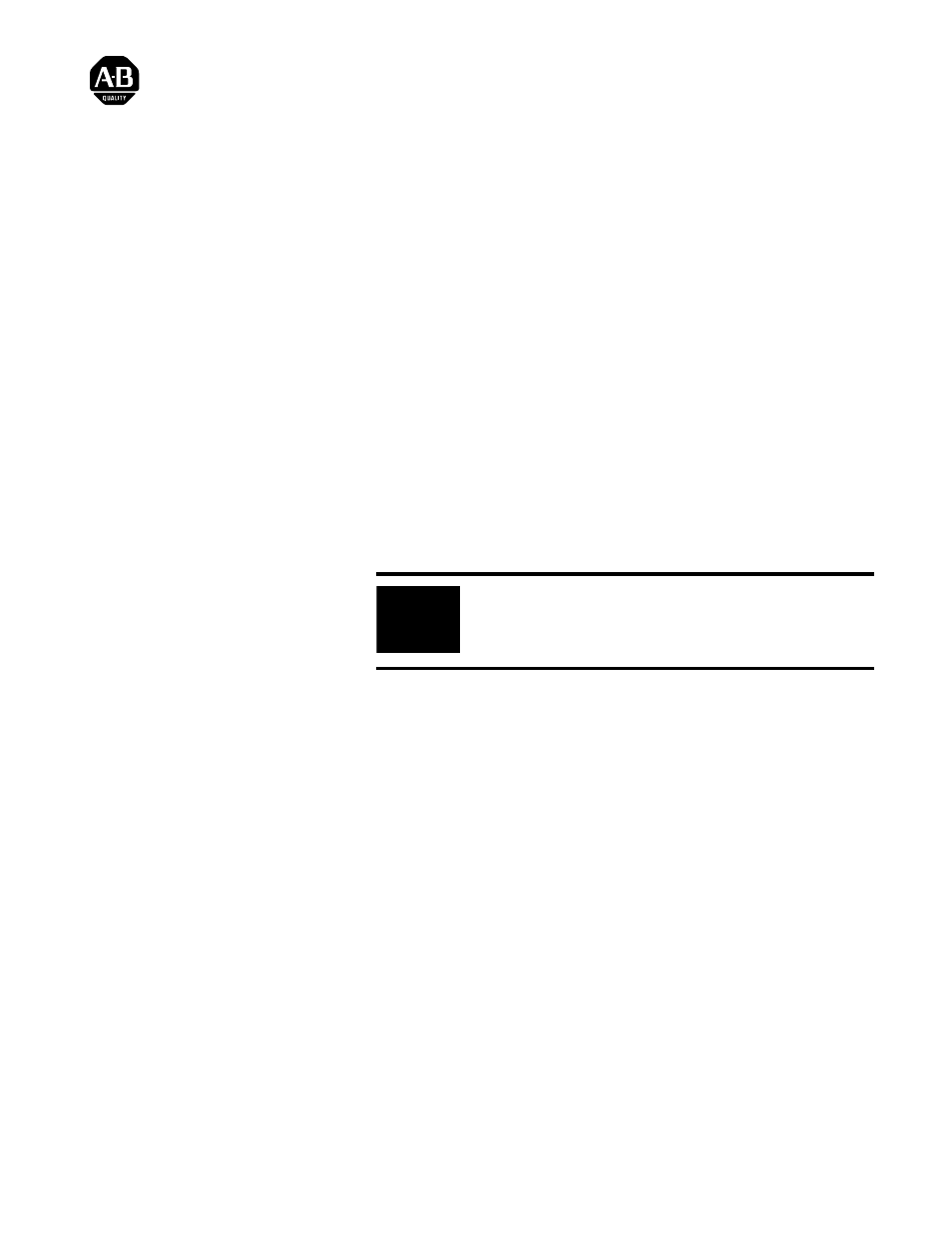
2100-5.32 - June 1999
CENTERLINE
®
Motor Control Centers
Install External Auxiliary Contact Adapter
Bulletin 2100 Series Q or Later Units, Bulletin 2400 Series D or
Later Units (1.0 Space Factor or Larger)
and Bulletin 1494F
Enclosed NEMA Disconnect Switch with Allen-Bradley 30A
through 400A Disconnects
Catalog Number 2100H-N21 or 1495-N32
Instructions
Application
Use these instructions to install an external auxiliary contact adapter in
Bulletin 2100 Series Q or later units, Bulletin 2400 Series D or later units
(
1.0 space factor or larger) and Bulletin 1494F enclosed NEMA disconnect
switch with Allen-Bradley 30A through 400A disconnects.
This auxiliary contact kit (2100H-N21) is to be used with the following
auxiliary contacts: Catalog numbers 2100H-N19 or 1495-N30 and
2100H-N20 or 1495-N31.
Recommended Tools
Screwdriver, torque wrench
Installation
Refer to Figure 1 and use the following steps to install external auxiliary
contact adapter:
1. Make sure that all power has been disconnected.
2. Referring to Figure 1, verify parts list.
3. Attach the external auxiliary contact assembly to the left side of the
disconnect using the two captive #6-32 screws. (Figure 1 shows correct
placement of adapter into disconnect.)
4. Torque to 11 lb-in (1.2 N-m).
5. Install auxiliary contacts (Catalog Number 2100H-N19 or 1495-N30 and
2100H-N20 or 1495-N31) according to installation instructions in
Publication 2100-5.31.
6. Check continuity to ensure proper operation of auxiliary contacts.
!
ATTENTION: De-energize all power sources before
installing auxiliary contact adapter. Failure to de-energize all
power sources can result in severe injury or death.
