Rockwell Automation 1747-Mxx Memory Module Adaptor Installation Instructions User Manual
Installation instructions
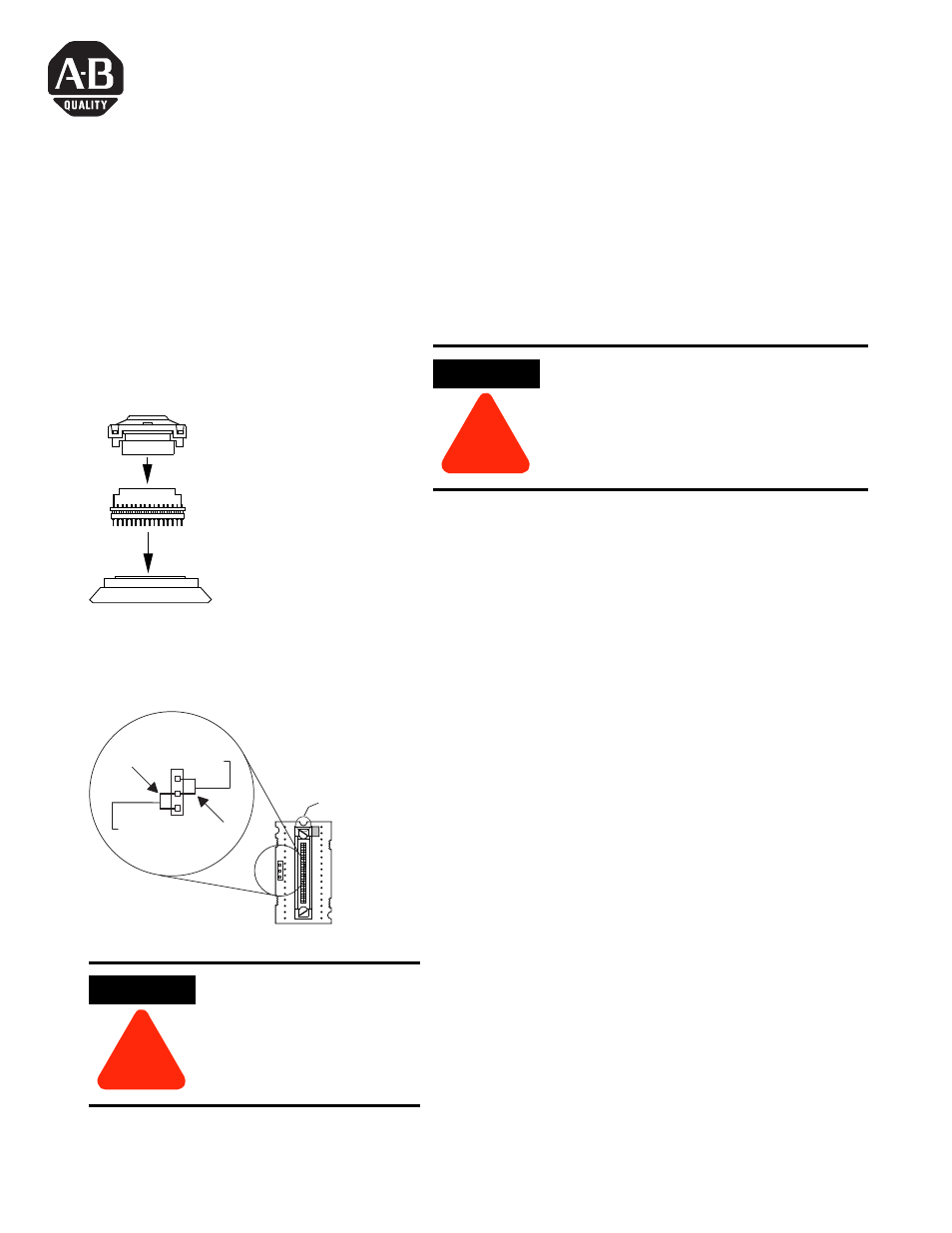
1
Publication 1747-IN061A-EN-P - May 2001
Installation Instructions
Memory Module Adaptor for SLC 5/03
and Higher Processors
(Cat. No. 1747-M15, Series B)
Memory Module Compatibility
The 1747-M15 Memory Module Adaptor can be used with
the 1747-M11, 1747-M12, 1747-M13 memory modules.
Installation Procedure
1. 1. Move jumper (J3) to the proper position for the
memory module to be programmed. For the
1747-M11 and 1747-M12 modules, the jumper must
connect VPP to the center pin. For the 1747-M13
module, the jumper must connect A18 to the center
pin.
2. Gently connect the memory module to the adaptor.
(Align arrows marked on connectors.)
3. Check the orientation of the adaptor assembly. The
notch indicates the top of the adaptor.
4. Insert the adaptor assembly into the PROM
receptacle on your PROM programmer.
5. Program the memory module according to the
instructions provided with your PROM programmer.
ATTENTION
!
PROMs are electrostatic sensitive devices.
Do not handle without proper grounding
precautions.
VPP
A18
M11
M12
M13
A18
J3
J3
VPP
1747-M11
1747-M12, or
1747-M13
Top
1747-M15
User-Supplied
PROM Programmer
ATTENTION
!
Incorrect J3 jumper position
can damage the memory
module or the PROM
programmer.
Orientation of the Memory
Module Adaptor
Jumper Location
