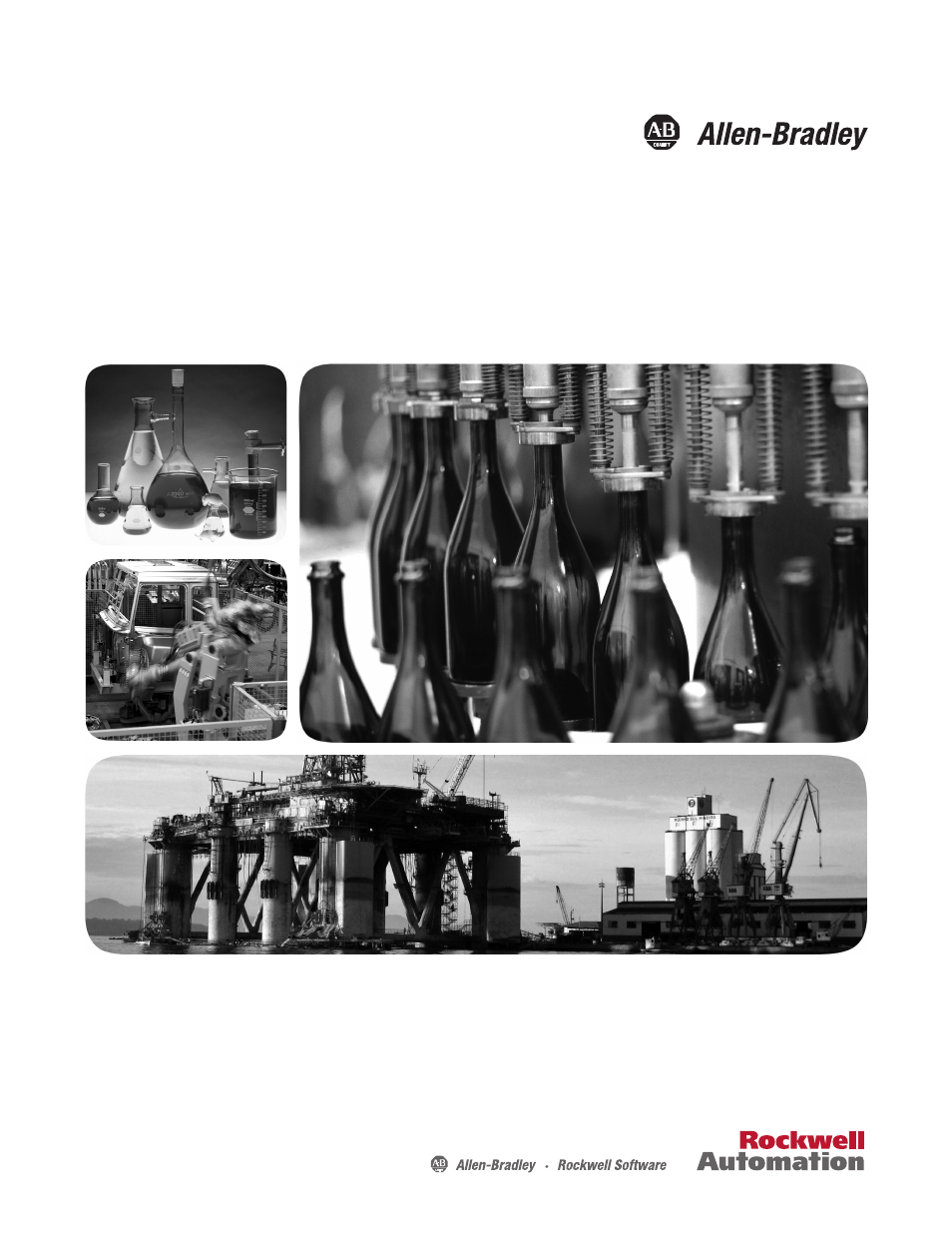Rockwell Automation 1738-AENTR, Series A 1734 POINT I/O and 1738 ArmorPOINT I/O 2 Port Ethernet/IP Adapter User Manual User Manual
Rockwell Automation Equipment
This manual is related to the following products:
Table of contents
Document Outline
- 1734-UM014B-EN-P POINT I/O and ArmorPOINT I/O 2 Port EtherNet/IP Adapters User Manual
- Preface
- 1 – About the Adapters
- Overview
- Important Adapter Considerations
- About the POINT I/O and ArmorPOINT I/O 2 Port Adapters
- Adapter Features
- What the Adapter Does
- Hardware/Software Compatibility
- Use of the Common Industrial Protocol (CIP)
- Understand the Producer/ Consumer Model
- Specify the Requested Packet Interval (RPI)
- Support of Rack-optimized and Direct Connections
- Chapter Summary
- 2 – Install Your Adapter
- 3 – Configure the Adapter for Your EtherNet/ IP Network
- 4 – Configure the Adapter for Direct Connection in RSLogix 5000 Software
- Overview
- Set Up the Hardware
- Create the Example Application
- Configure the I/O
- Add the POINT I/O Adapter to the I/O Configuration
- Edit the Controller Tags
- Create the Ladder Program
- Download the Program to the Controller
- Verify the Module Chassis Size
- Configure the Adapter with Fixed IP Address
- Recover From an Overloaded Adapter
- Chapter Summary
- 5 – Configure the Adapter for Direct Connection and Rack Optimization in RSLogix 5000 Software
- 6 – Troubleshoot the Adapter
- A – EtherNet/IP I/O Adapter Specifications
- B – Adapter Web Dialogs
- C – Configure the RSLinx Ethernet Communication Driver
- Index
- Back Cover