Rockwell Automation 1756-BATM ControlLogix Battery Module Installation Instructions User Manual
Controllogix® battery module, Installation instructions
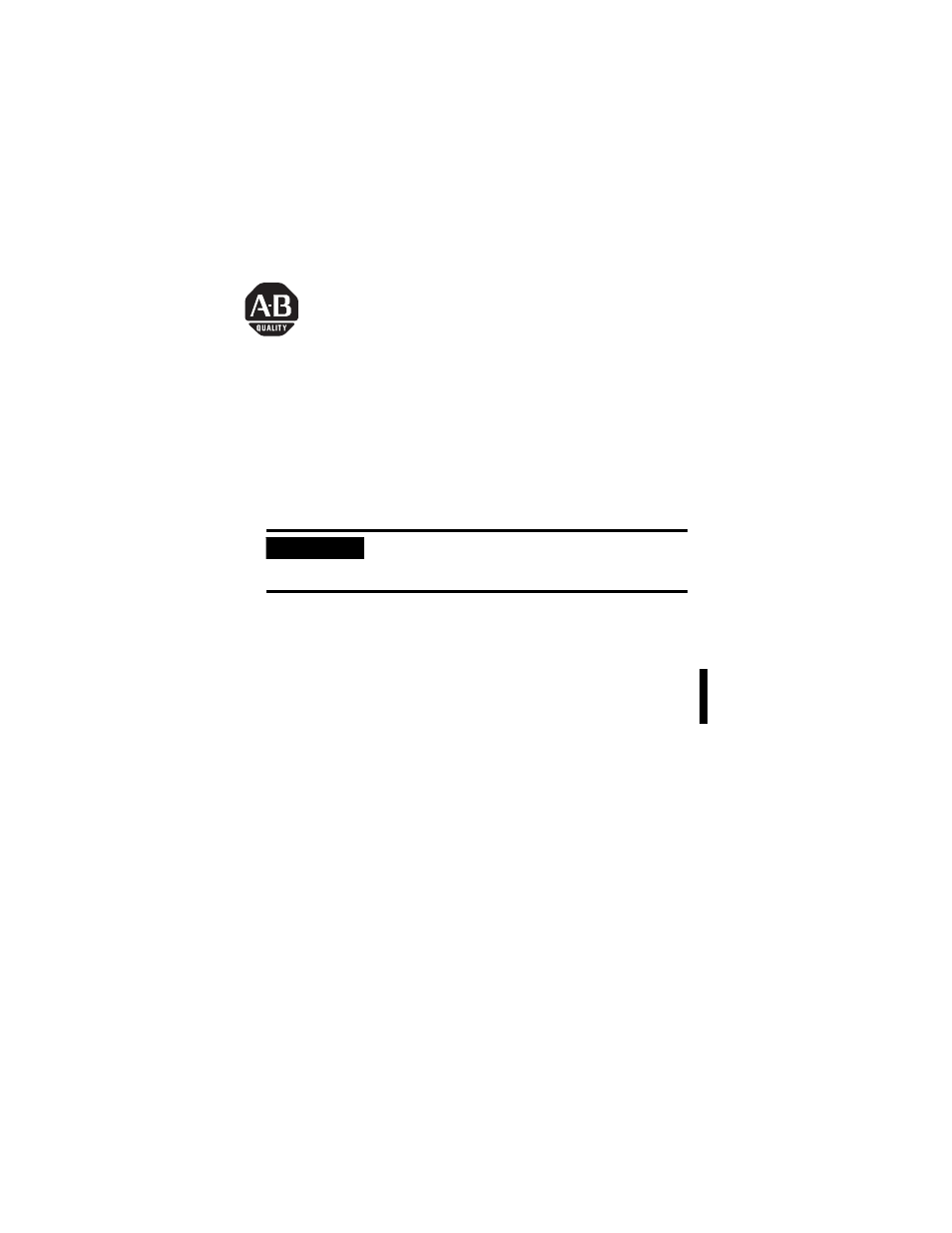
Publication
1756-IN576B-EN-P - September 2003
Installation Instructions
ControlLogix® Battery Module
Catalog Number: 1756-BATM
Before You Begin
Use this document to install a ControlLogix® Battery Module:
• You can use a battery module only with the following controllers:
– 1756-L55Mxx controller
– 1756-L61, -L62, or -L63 controller
• You can install only one battery module per controller.
IMPORTANT
Installation instructions ship with each component. If
you want other documentation, you must order it
separately. Refer to Additional Manuals on page 31.
Table of contents
Document Outline
- ControlLogix Battery Module Installation Instructions, 1756-IN576B-EN-P
- Before You Begin
- Equipment that You Need
- What You Need to Do
- Make Sure that You Have All the Components
- Select a Location for the Module
- Select a Mounting Option
- Mount the Battery Module to a DIN Rail
- Mount the Battery Module Directly to a Panel
- Attach the Cable to the Controller
- Install the Battery Assembly
- Check the BAT LED
- Estimate Battery Life
- Specifications
- Mounting Template
- Dimensions
- Environment and Enclosure Information
- European Hazardous Location Approval
- North American Hazardous Location Approval
- Additional Manuals
- Back Cover
