Rockwell Automation 1756-HYD02 ControlLogix Hydraulic Servo Module User Manual
Controllogix™ hydraulic servo module, Installation instructions, Obtain a user manual
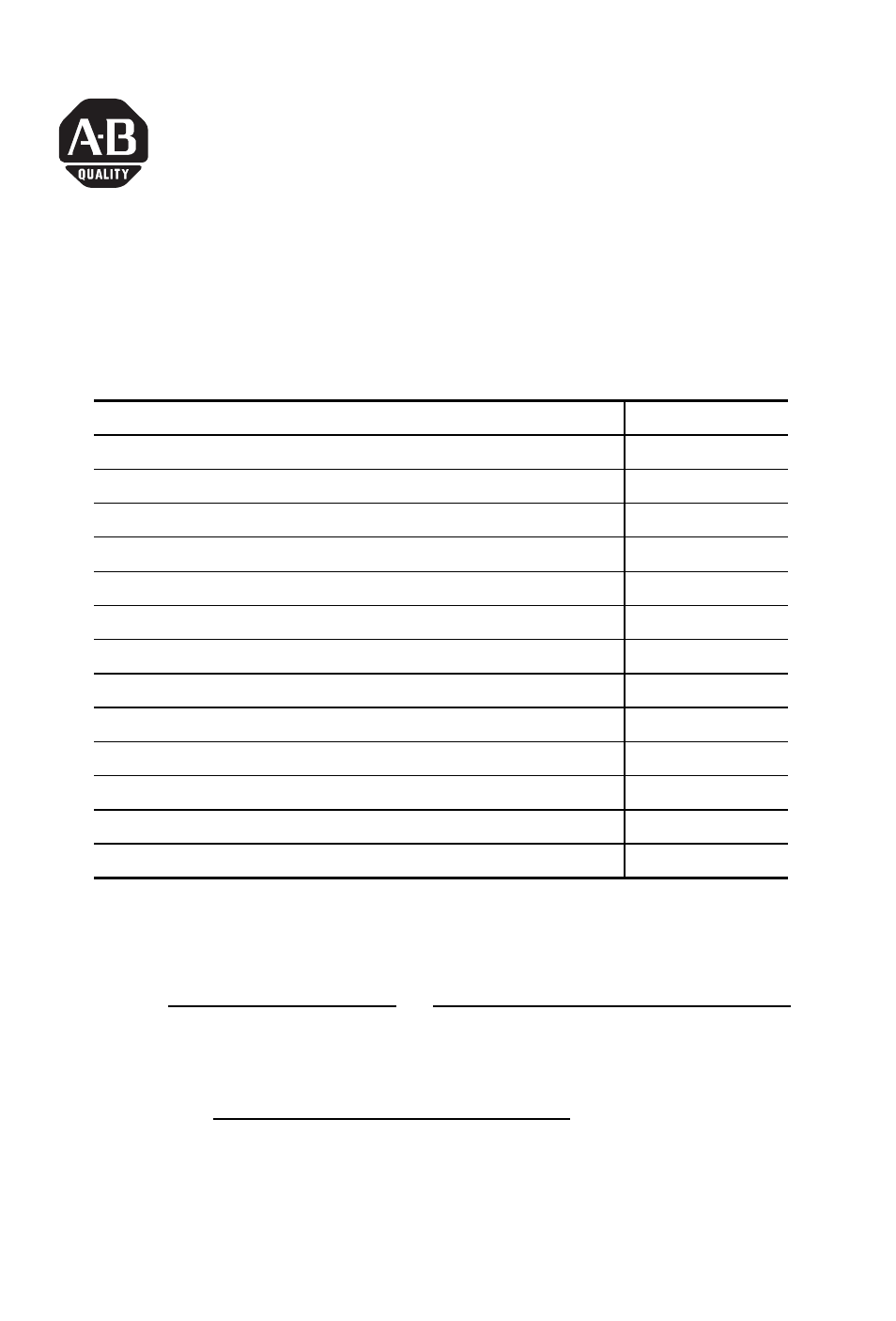
Publication
1756-IN580A-EN-P - March 2003
Installation Instructions
ControlLogix™ Hydraulic Servo Module
Catalog Number 1756-HYD02
Obtain a User Manual
This product also has a user manual (pub. no. 1756-UM525). To view
it, visit www.ab.com/manuals or www.theautomationbookstore.com.
To purchase a manual, you can:
· contact your distributor or Rockwell Automation representative
· visit www.theautomationbookstore.com and place an order
· call 800.963.9548 (USA/Canada) or 001.320.725.1574 (outside
USA/Canada)
To:
See page:
Key the Module and Removable Terminal Block/Interface Module
Wire a Removable Terminal Block (RTB)
Assemble the Removable Terminal Block and the Housing
Install the Removable Terminal Block onto the Module
Table of contents
Document Outline
- 1756-IN580A-EN-P, ControlLogix™ Hydraulic Servo Module Installation Instructions
- Obtain a User Manual
- Environment and Enclosure
- Prevent Electrostatic Discharge
- Removal and Insertion Under Power
- Note the Power Requirements
- Identify Module Components
- Install the Module
- Key the Module and Removable Terminal Block/Interface Module
- Wire a Removable Terminal Block (RTB)
- Wire to a Servo Module
- Assemble the Removable Terminal Block and the Housing
- Install the Removable Terminal Block onto the Module
- Checking the LED Indicators
- Remove the Removable Terminal Block from the Module
- Remove the Module
- 1756-HYD02 Specifications
- Back Cover
