Calibrating the mediachecker to a cable – Rockwell Automation 1788 NetLinx Media Checker Users Manual User Manual
Page 10
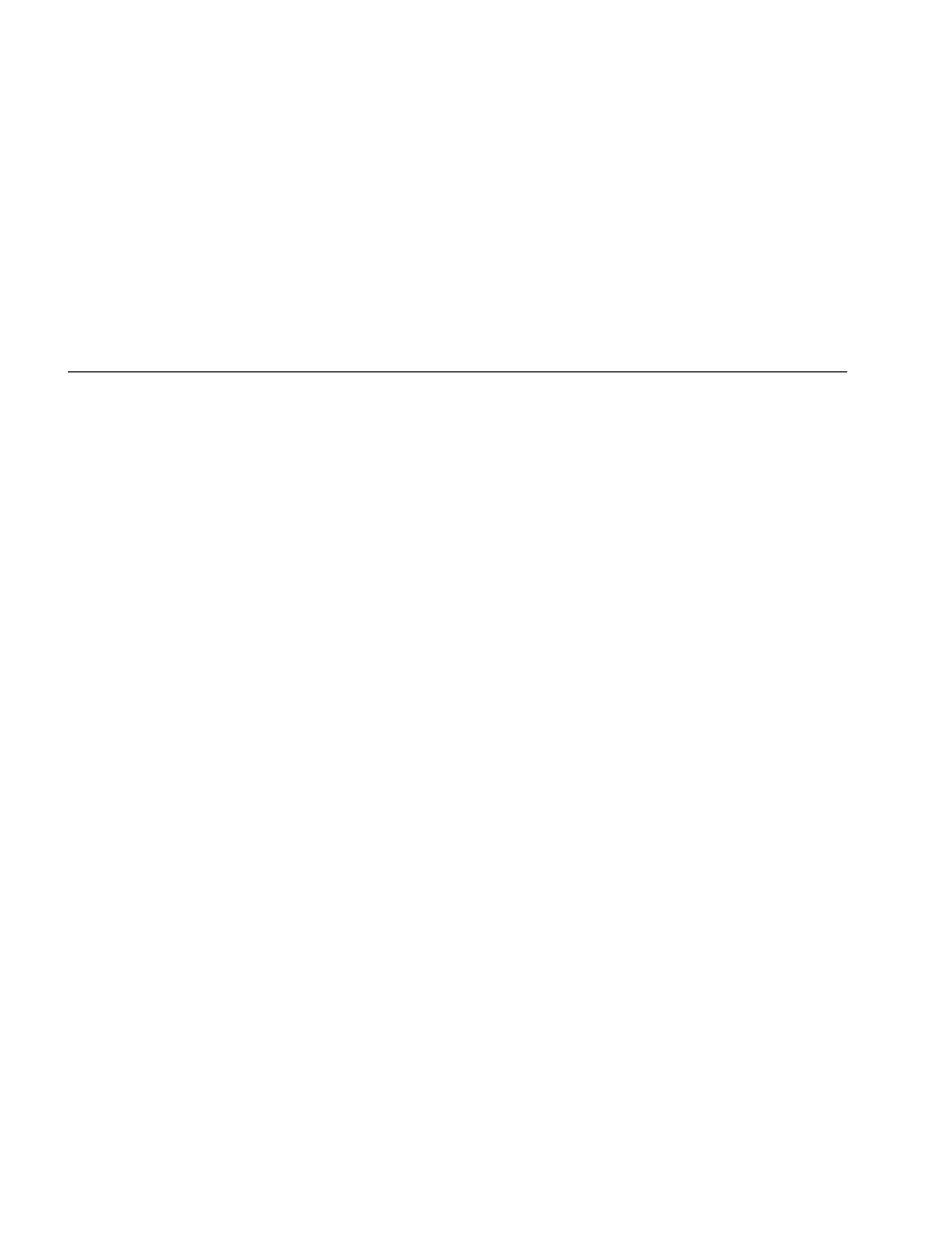
10
Preparing the MediaChecker for Use
1788-UM002A-US-P – April 2000
Calibrating the MediaChecker to a Cable
Cables from different batches or manufacturers can have
characteristic variances of up to 20 %, causing deviations
in length measurements. To ensure maximum accuracy
of length measurements, calibrate the MediaChecker to a
known length of the cable to be tested.
Important: The MediaChecker is calibrated at the
factory to provide length measurements that
are accurate enough for most applications.
In most cases, you will not need to calibrate
the MediaChecker to a specific cable.
When you calibrate the MediaChecker to a specific cable,
use a known length of cable at least 100 ft (30 m) long
and of the same type and category as the cable under
test. Calibrating with cables longer than 100 ft (30 m) will
improve the accuracy of length measurements.
During the calibration process, if the cable is found to be
defective or if the cable is less than 50 ft (15 m) long,
“BAD CABLE” is displayed and the calibration process is
terminated.
Important: To ensure accurate measurements, be sure
that conductive objects, including fingers, do
not touch any of the cable connectors or
conductors during calibration or cable tests.
To calibrate the MediaChecker to the currently selected
cable, do the following:
1. Connect a good cable of known length, 100 ft
(30 m) or longer, to the appropriate MediaChecker
connector.
Important: If you have just finished selecting a cable
type, the MediaChecker should already
show the calibration selection display shown
below. In this case, read the Important note
after step 3; then continue the calibration
process with step 4. Otherwise, continue
with step 2.
