Install firmware and apply power – Rockwell Automation 1785-RC Application Relay Interface Installation Instruction User Manual
Page 5
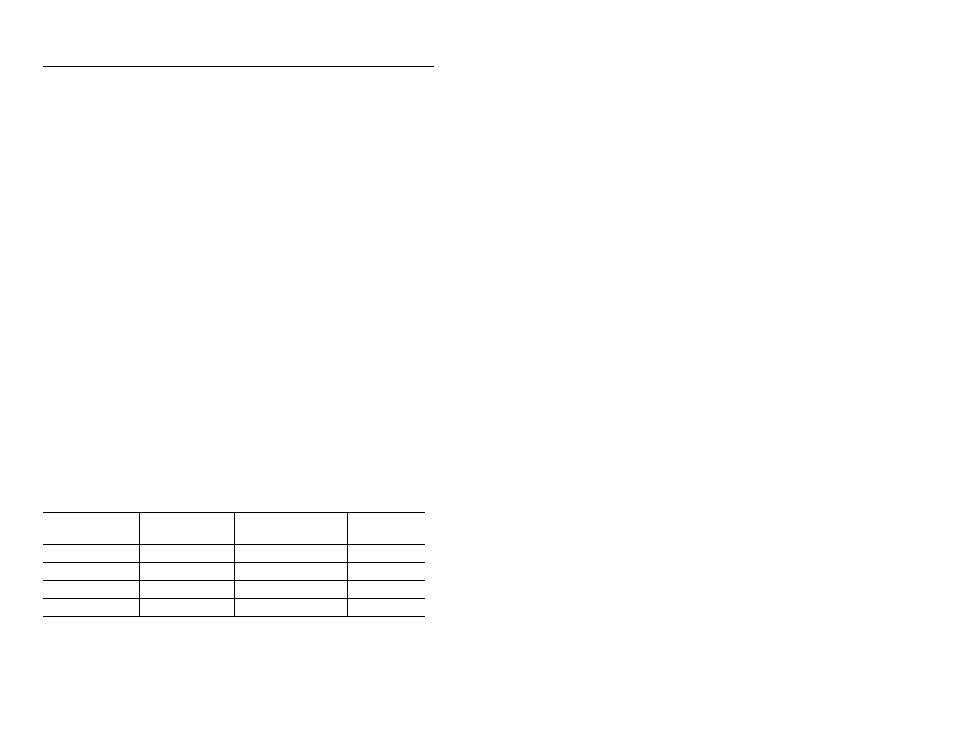
3/& 5HOD\ &DUWULGJH
Qiyvphvà &'$DI 6VTQГГ6 vyГ!
Install Firmware and Apply Power
Before you can use the relay cartridge, your processors must be at the Series
E, revision E level. If they are not, contact Rockwell Automation Technical
Support to receive this firmware.
Apply power to the chassis and PLC-5 controller.
When the controller is in Program or Run mode, all of the status file
information is updated. Four status bits (0-3) provide relay cartridge status.
These bits are located in status file word S:68:
Bit 0 - this bit indicates if 120Vac external power is applied to the relay
cartridge. If power is applied, this bit is set and the External AC Power
Status indicator on the relay cartridge is GREEN. If the cartridge is on, and
external power is not, the indicator is RED.
Bit 1 - this bit indicates how the controller is driving the internal relay. This
bit is set if the controller is driving the relay ON. If this bit is set, the relay
coil Status indicator is GREEN. If the bit is reset, the indicator is OFF.
Bit 2 - this bit indicates the state of the internal relay contact. This bit is set
or reset, depending on whether the contact is open or closed:
•
if 120Vac external power is not present, relay cartridge Internal Relay
Contact status indicator is off, and the status bit 2 is not valid
•
if 120Vac external power is present, there are four possible relay contact
status states:
Expected (driven)
Actual (output)
Relay Contact
Status indicator
Status File
S:68 bit 2
open
open
green - OK
reset
open
closed
red - failed
set
closed
closed
green - OK
set
closed
open
red - failed
reset
