Rockwell Automation 1790D-XXXX DeviceNet Analog Base Terminal Block CompactBlock LDX I/O User Manual
Installation instructions, Eds file requirements
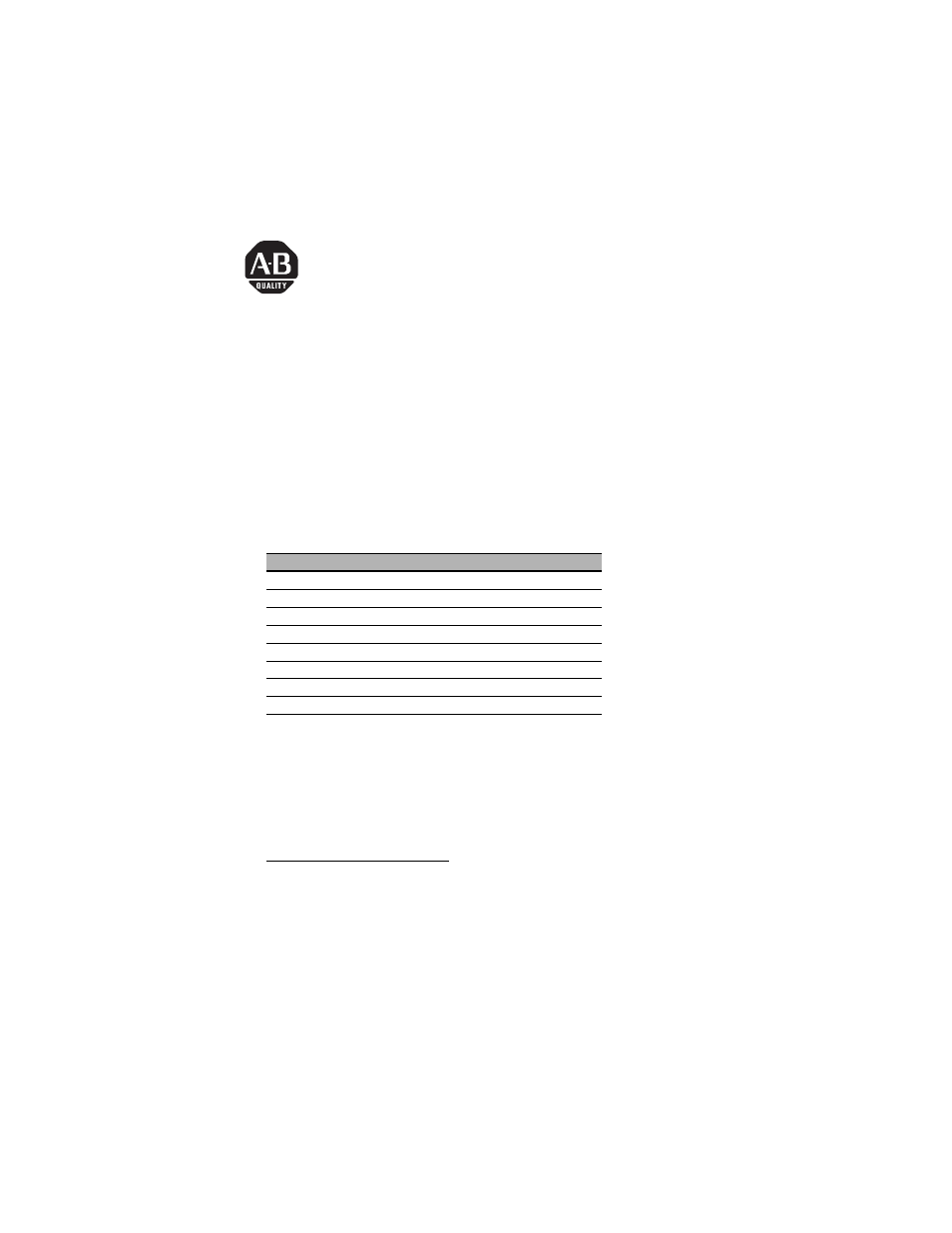
1
Publication 1790-IN002B-EN-P -April 2003
Installation Instructions
DeviceNet Analog Base Terminal Block
CompactBlock LDX I/O
(Cat. Nos. 1790D-TN4C0, -TN0C2, -TN4V0, -TN0V2)
What This Document Describes
This document describes how to install your CompactBlock
LDX™ I/O blocks.
EDS File Requirements
Current functionality of CompactBlock LDX I/O blocks require
current modular EDS file for RSNetWorx for DeviceNet™ version
3.0 or later software.
These files are easy to install and are available online at:
www.ab.com/networks/eds/
EDS files for blocks with matching catalog numbers (for both
D-Shell and terminal block versions) are the same. Thus, on the
website and in RSNetWorx for DeviceNet, there is only one EDS
file for both versions of the blocks. For example, if you want the
EDS file for 1790D-T8BV8B, use the EDS file labled
1790D-8BV8B.
For information on:
Refer to page:
EDS File Requirements
below
Important User Information
2
Installing CompactBlock LDX I/O
5
Wiring the Terminal Blocks
8
Connecting the DeviceNet Cable
10
I/O Memory Mapping
11
Troubleshooting with the Indicators
12
Module Specifications
14
Document Outline
- DeviceNet Analog Base Terminal Block CompactBlock LDX I/O (Cat. Nos. 1790D-TN4C0, -TN0C2, -TN4V0,...
- EDS File Requirements
- Important User Information
- Installing CompactBlock LDX I/O
- Set the Node Address on the Base Block
- Mount the Base Block
- Mount the Optional Expansion Blocks
- Wire the Terminal Blocks
- Connect the DeviceNet Cable
- I/O Memory Mapping
- Troubleshoot with the Indicators
- DeviceNet Analog Base Terminal Block Specifications The following table contains specifications t...
- 2 Channel Analog Voltage Output Module Specifications
- Back Cover
