Tips for successfully using the 1747-pic – Rockwell Automation 1747-PIC SLC 500 RS-232 to RS-485 Interface Converter Installation Instructions User Manual
Page 2
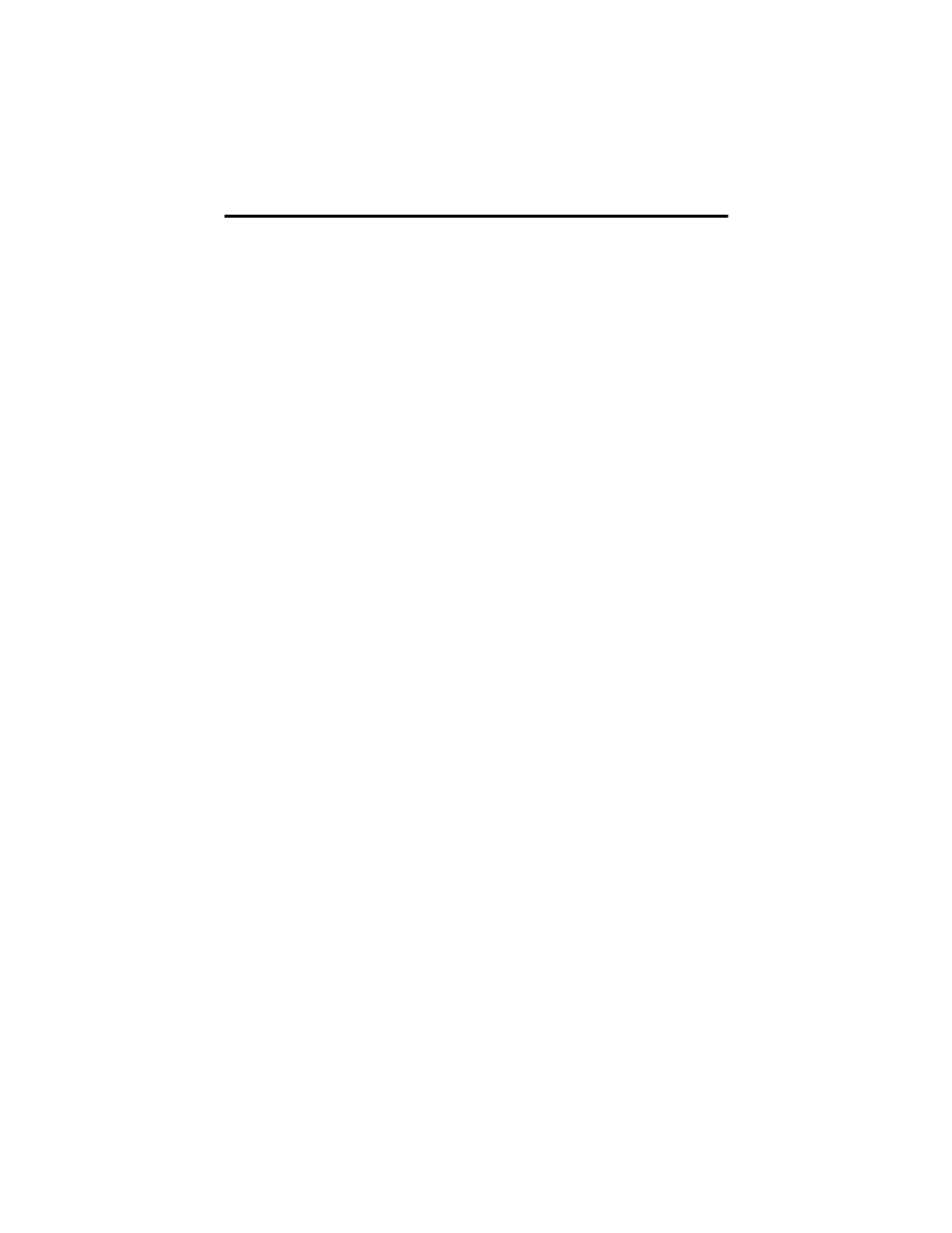
2 SLC 500™ RS-232 to RS-485 Interface Converter
Publication 1747-IN024A-EN-P - September 2002
Tips for Successfully Using the 1747-PIC
The following tips and restrictions will help you operate the 1747-PIC successfully
with PCs running RSLinx™ in Windows® 2000, Windows® XP and later operating
systems.
COM1/COM2 Only
The 1747-PIC will only work with built-in COM1 and COM2 serial ports. It will not
work with USB to serial adapters, serial port extender boards that add more COM
ports or PCMCIA-format serial port cards, regardless of the operating system.
Infrared Ports
Infrared ports commonly share resources with the COM ports. If your computer has
an infrared port, disable it to prevent resource conflicts.
Power Management
A power management system can prevent the 1747-PIC driver from using the
resources it needs, if it engages while the 1747-PIC is in use. Disable power
management functions to prevent this problem.
Advanced Configuration and Power Interface (ACPI)
ACPI is a power management system used on newer computers with Windows
2000, Windows XP and newer operating systems. ACPI often interferes with the
1747-PIC driver. If your computer uses ACPI and you have problems with the PIC
driver, please contact Rockwell Automation Technical Support for assistance.
The Windows 2000/Windows XP 1747-PIC Driver Requires Exclusive
Access
If you are running RSLinx as a service, the 1747-PIC driver must have exclusive
access to the COM port. When you configure the driver, make sure you check the
“Reserve COM Port for Exclusive use by this Driver” option.
Administrative Privileges
Make sure you are logged in as a user with full local administrative privileges when
you configure any driver. Once it has been configured with exclusive access (see
previous item), you can run the driver with a standard user account.
