Installing the mounting base, Installing the i/o module – Rockwell Automation 1734-OB2EP Point I/O Protected Output Module Installation Instructions User Manual
Page 4
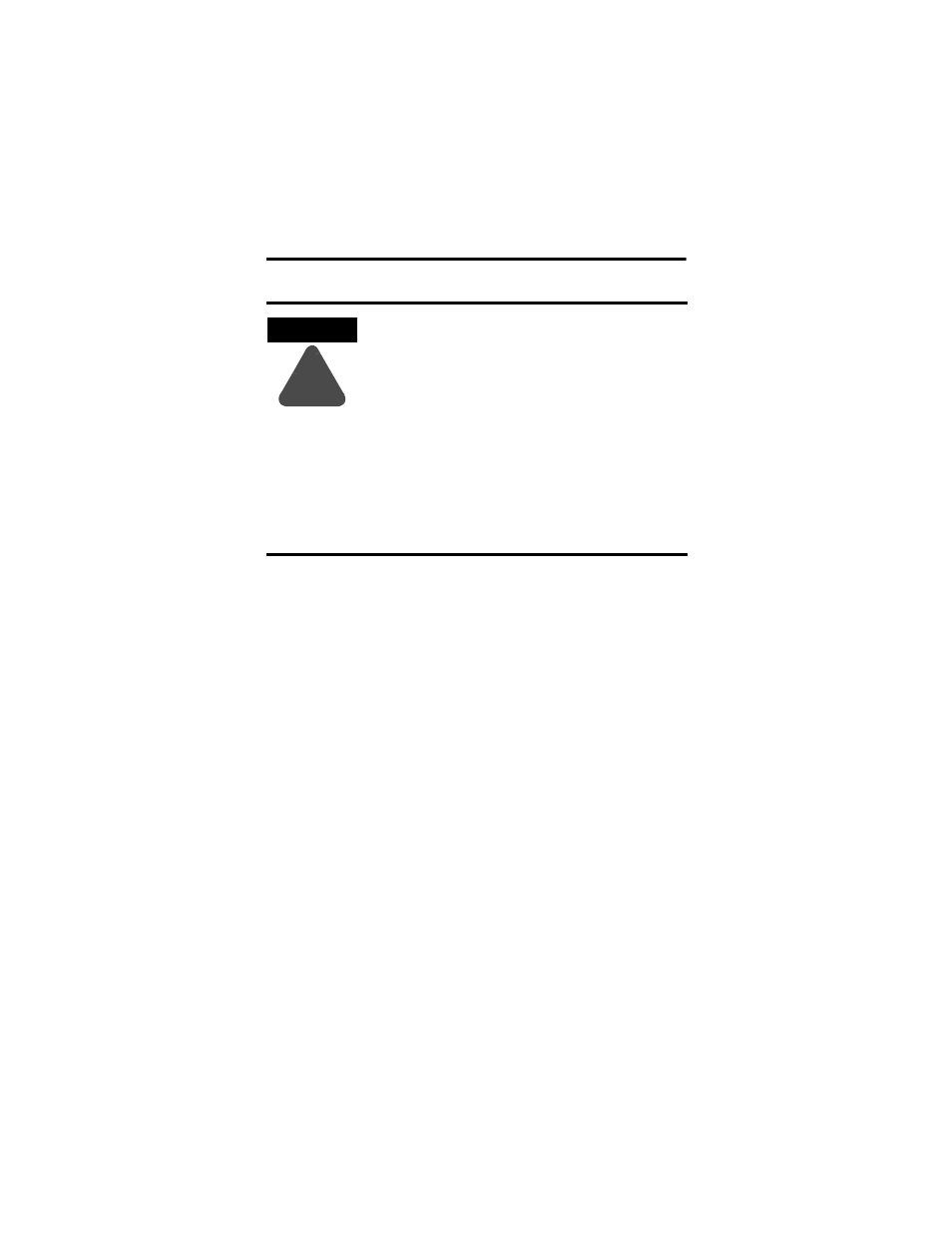
4 POINT I/O Protected Output Module
Publication 1734-IN586A-EN-P - December 2001
Installing the Mounting Base
To install the mounting base on the DIN rail, proceed as follows.
1. Position the mounting base vertically above the installed units
(adapter, power supply or existing module.
2. Slide the mounting base down allowing the interlocking side
pieces to engage the adjacent module or adapter.
3. Press firmly to seat the mounting base on the DIN rail. The
mounting base will snap into place.
4. To remove the mounting base from the DIN rail, remove the
module, and use a small bladed screwdriver to rotate the base
locking screw to a vertical position. This releases the locking
mechanism. Then lift straight up to remove.
Installing the I/O Module
The module can be installed before, or after base installation. Make
sure that the mounting base is correctly keyed before installing the
WARNING
!
EXPLOSION HAZARD
•
Do not disconnect equipment unless power has
been removed or the area is known to be
nonhazardous.
•
Do not disconnect connections to this equipment
unless power has been removed or the area is
known to be nonhazardous. Secure any external
connections that mate to this equipment by using
screws, sliding latches, threaded connectors, or other
means provided with this product.
•
Substitution of components may impair suitability for
Class I, Division 2.
•
If this product contains batteries, they must only be
changed in an area known to be nonhazardous.
