Rockwell Automation Not Specified MV SMC Flex OEM Components - SMC Flex Control Module User Manual
Rockwell Automation Equipment
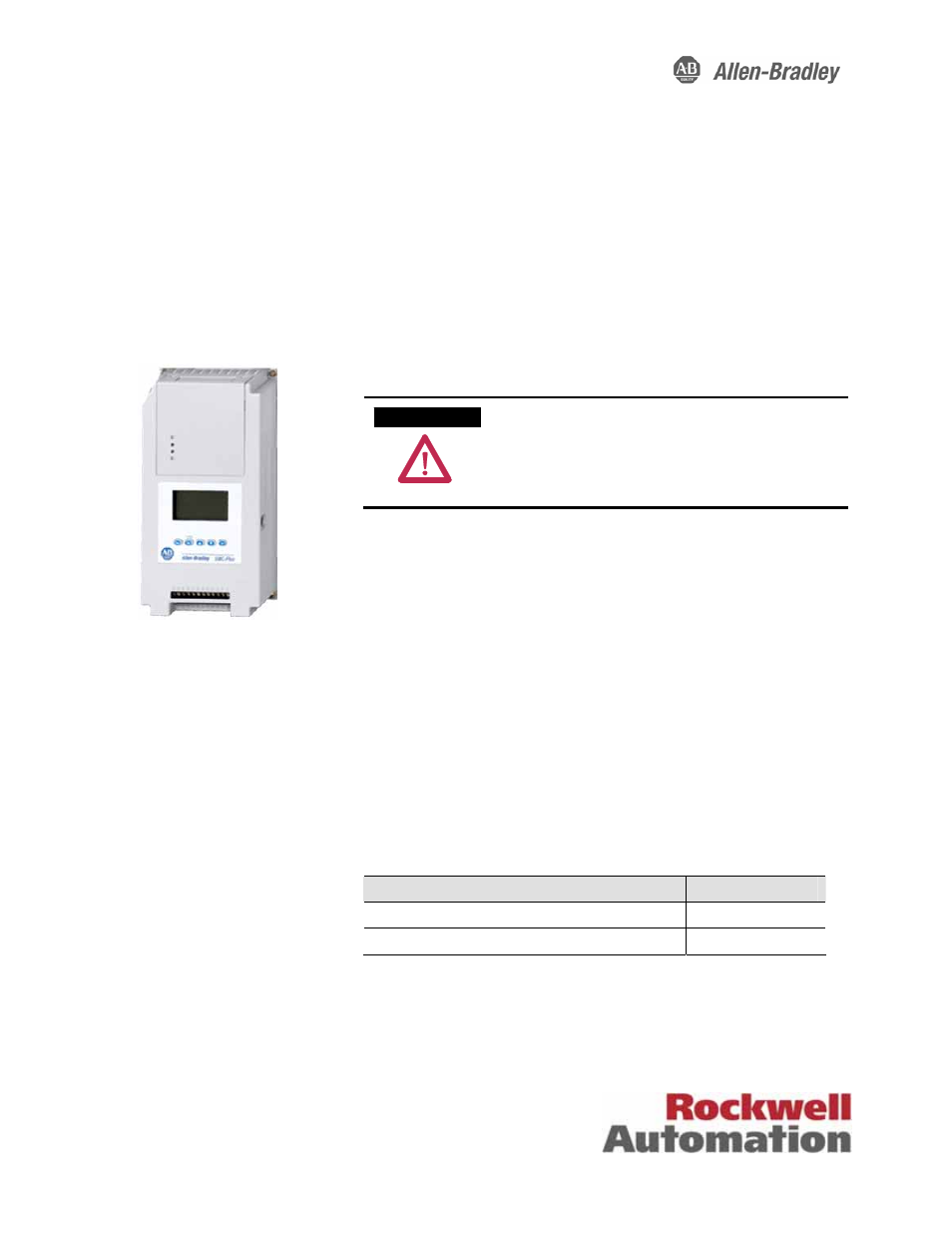
MV SMC Flex OEM Components
SMC Flex™ Control Module
Instruction
Sheet
Handling
Carefully unpack the item and inspect it for damage that may have
occurred during shipping. Immediately report any damage to the
claims office of the carrier. Rockwell Automation will render
reasonable assistance in resolving a damage claim.
A T T E N T I O N
A T T E N T I O N
Electrical components may be damaged or
destroyed by electrostatic charges that build up in
personnel during normal activities. To avoid
damage to the equipment, observe the following
precautions.
1) Use a grounding wrist strap to minimize the build up of static
charge on personnel.
2) Handle the module by the edges and avoid touching components
or printed circuit paths.
3) Store devices with sensitive components in the conductive
packaging that the module is shipped in.
These precautions are the minimum requirements for guarding
against ESD. For more information, refer to Guarding Against
Electrostatic Damage – Publication 8000-4.5.2.
Identification
Verify the catalog number of the SMC-Flex Control Module.
Table 1 – SMC Flex Control Module Options and Catalog Numbers
Control Module Options
Catalog Number
Standard Control
1503E-S1FX
Pump Control
1503E-B1FX
Storage
If the voltage sensing board will not be installed immediately after
receipt, store it in a clean, dry and dust-free environment. Humidity
should not exceed 95%, non-condensing.
SMC-Flex
Control Module
SMC-Flex
Control Module
