Worldwide representation, All other frames, Frames a1, a2, a3 and a4 – Rockwell Automation 1336E IMPACT Control Interface Board L7E, L8E, L9E User Manual
Page 2: 4 and 17, J9 for a1-a4 frame drives or j2
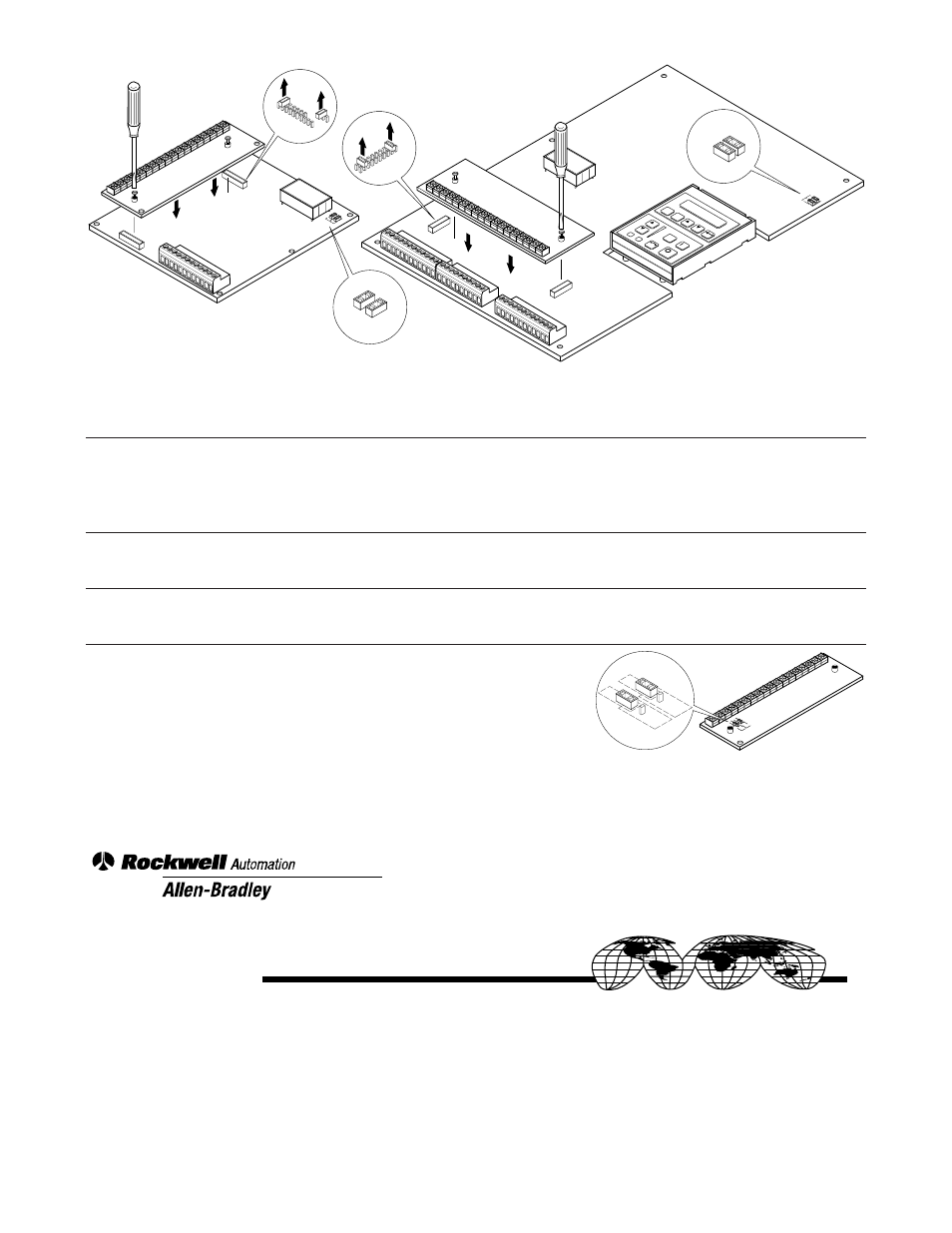
❏
1
Locate and remove the two Main Control Board jumpers. For A1-A4 frame drives, jumpers are installed at pins 3
&
4 and 17
&
18 of J5. For all
other drives, jumpers are installed at pins 3
&
4 and 17
&
18 of J2.
Important: Store the jumpers just removed in the “SPARES” location on the Main Control Board. If the Control Interface Board is removed at a
later time these jumpers must be reinstalled. In addition, the [Input Mode] parameter will have to be programmed to “1.”
❏
2
On the Main Control Board, position the Control Interface Board over connectors J5
&
J9 for A1-A4 frame drives or J2
&
J3 for all other drives,
observing correct orientation.
❏
3
Carefully align the interface and control board connectors. Firmly press the interface board on to the Main Control Board until fully seated. Tighten
the two captive screws to secure the board.
❏
4
Set J1 and J2 on the interface board to correspond to the encoder voltage being used.
All Other Frames
J2
LAN
GU
AG
E MO
DUL
E
ALL
EN
-BR
AD
LEY
JOG
ESC
SE
L
Frames A1, A2, A3 and A4
J5
1
LA
NG
UA
GE MO
DUL
E
AL
LEN
-BRA
DLEY
3
2
3
2
J17
SPARES
J18
J17
SPARES
J18
J12
J13
SPARES
J12
J13
SPARES
Worldwide representation.
Argentina • Australia • Austria • Bahrain • Belgium • Bolivia • Brazil • Bulgaria • Canada • Chile • China, PRC • Columbia • Costa Rica • Croatia • Cyprus • Czech Republic • Denmark
Ecuador • Egypt • El Salvador • Finland • France • Germany • Ghana • Greece • Guatemala • Honduras • Hong Kong • Hungary • Iceland • India • Indonesia • Iran • Ireland • Israel • Italy
Jamaica • Japan • Jordan • Korea • Kuwait • Lebanon • Malaysia • Mexico • Netherlands • New Zealand • Norway • Pakistan • Peru • Philippines • Poland • Portugal
Puerto Rico • Qatar • Romania • Russia–CIS • Saudi Arabia • Singapore • Slovakia • Slovenia • South Africa, Republic • Spain • Sweden • Switzerland • Taiwan • Thailand
Turkey • United Arab Emirates • United Kingdom • United States • Uruguay • Venezuela
Allen-Bradley Headquarters, 1201 South Second Street, Milwaukee, WI 53204 USA, Tel: (1) 414 382-2000 Fax: (1) 414 382-4444
Allen-Bradley, a Rockwell Automation Business, has been helping its customers improve
productivity and quality for more than 90 years. We design, manufacture and support a broad
range of automation products worldwide. They include logic processors, power and motion control
devices, operator interfaces, sensors and a variety of software. Rockwell is one of the world’s
leading technology companies.
Publication 1336
IMPACT-5.3ML — July, 1997
P/N 74002-220-01 (B)
Supersedes October, 1996
Copyright 1996 Allen-Bradley Company, Inc. Printed in USA
5V
J2
12V
5V
J1
12V
5V
J2
12V
5V
J1
12V
Remove and lock-out all incoming power to the drive. Remove the drive cover.
Wire and program the appropriate input modes as described in the 1336 IMPACT User Manual. Replace the drive
cover.
