Install the duct temperature transmitter, Wire and connect the duct temperature transmitter, Operation – Rockwell Automation 1414-CTQxxxxx_CTPxxxxx_ITQxxxxx_ITPxxxxx_ITQxxxxx Duct Temperature Transmitter User Manual
Page 3
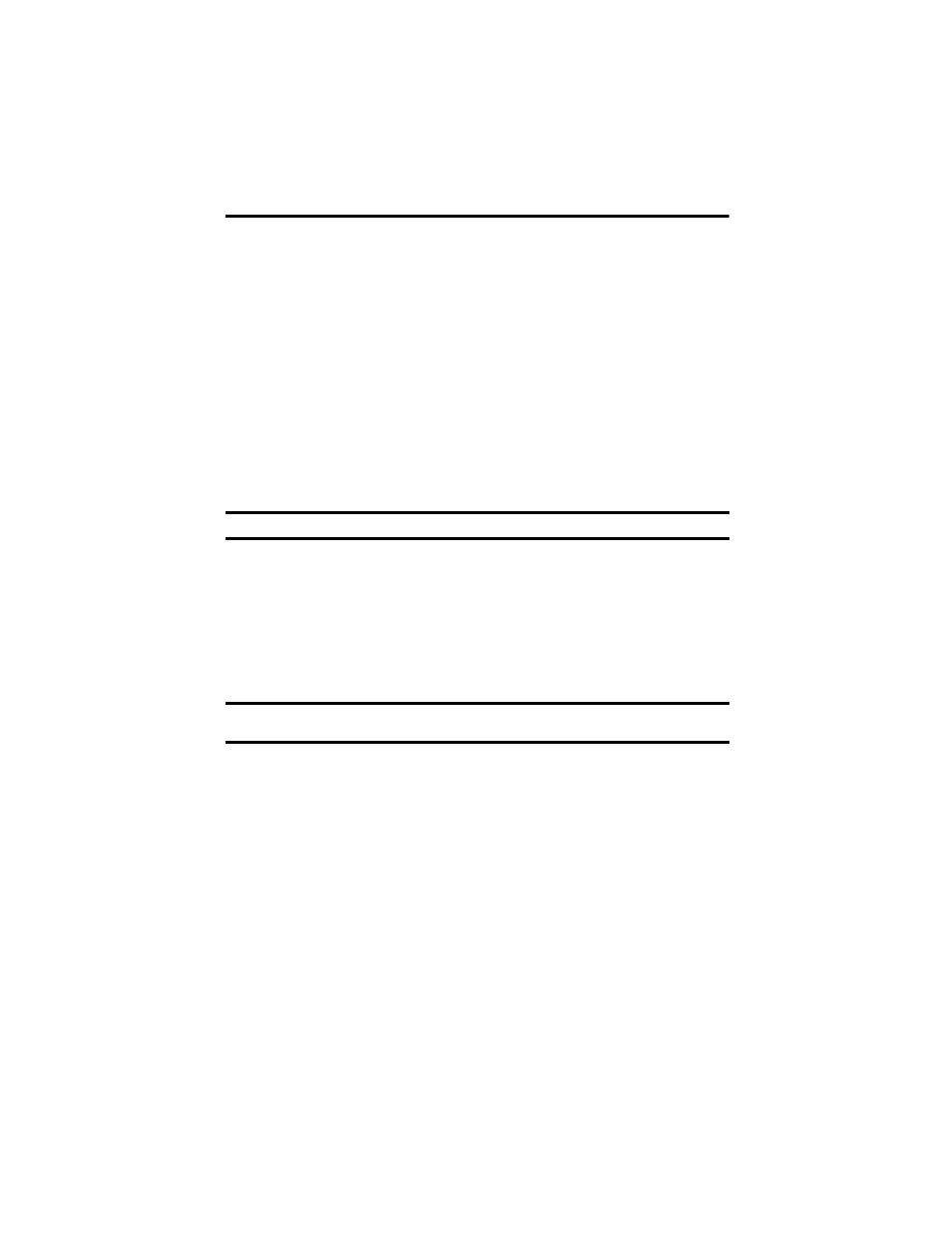
Duct Temperature Transmitter 3
Publication 1414-IN005B-EN-P - July 2010
Install the Duct Temperature Transmitter
The duct type probes monitor a single point temperature within the duct. Follow these steps to
install the duct temperature transmitter.
1. Drill a 6.35 mm (0.25 in.) hole in a straight section of duct away from heating, cooling,
or humidifier elements.
2. Select a probe length that places the sensor well into the duct.
Probes are tip sensitive, this helps to avoid errors due to laminar flow.
3. Install the probe through the hole.
Wire and Connect the Duct Temperature Transmitter
Follow these steps to wire and connect the duct temperature transmitter.
1. Disconnect the power supply before making any connections to prevent electrical shock
or equipment damage.
2. Connect the transmitter to the controller using 14…22 AWG wire.
Use shielded cable for the highest noise immunity. The unit comes factory set for
4…20 mA loop powered operation with only the PWR and OUT required. The COM
terminal is used for voltage output types or for AC power.
3. Follow the example wiring diagram and make all connections in accordance with
national and local electrical codes.
4. Ensure the controller Analog Input (AI) matches the transmitter output signal type
before power is applied.
The device is reverse voltage protected and will not operate if connected backwards.
Follow specification ratings or inaccurate readings may result.
Operation
1. Allow the product to warm-up for 20 minutes before you attempt to verify accuracy of
the transmitter.
2. Measure the signal by inserting a mA meter in series with the OUT terminal.
The signal should read between 4…20 mA.
IMPORTANT
Follow anti-static precautions to prevent damage to the device.
IMPORTANT
Do not route signal wires in the same conduit with power cables as signal
degradation may occur.
