Additional resources, Back cover – Rockwell Automation 1426-MxE-xxx PowerMonitor 5000 Unit Firmware Revision Update Installation Instructions User Manual
Page 16
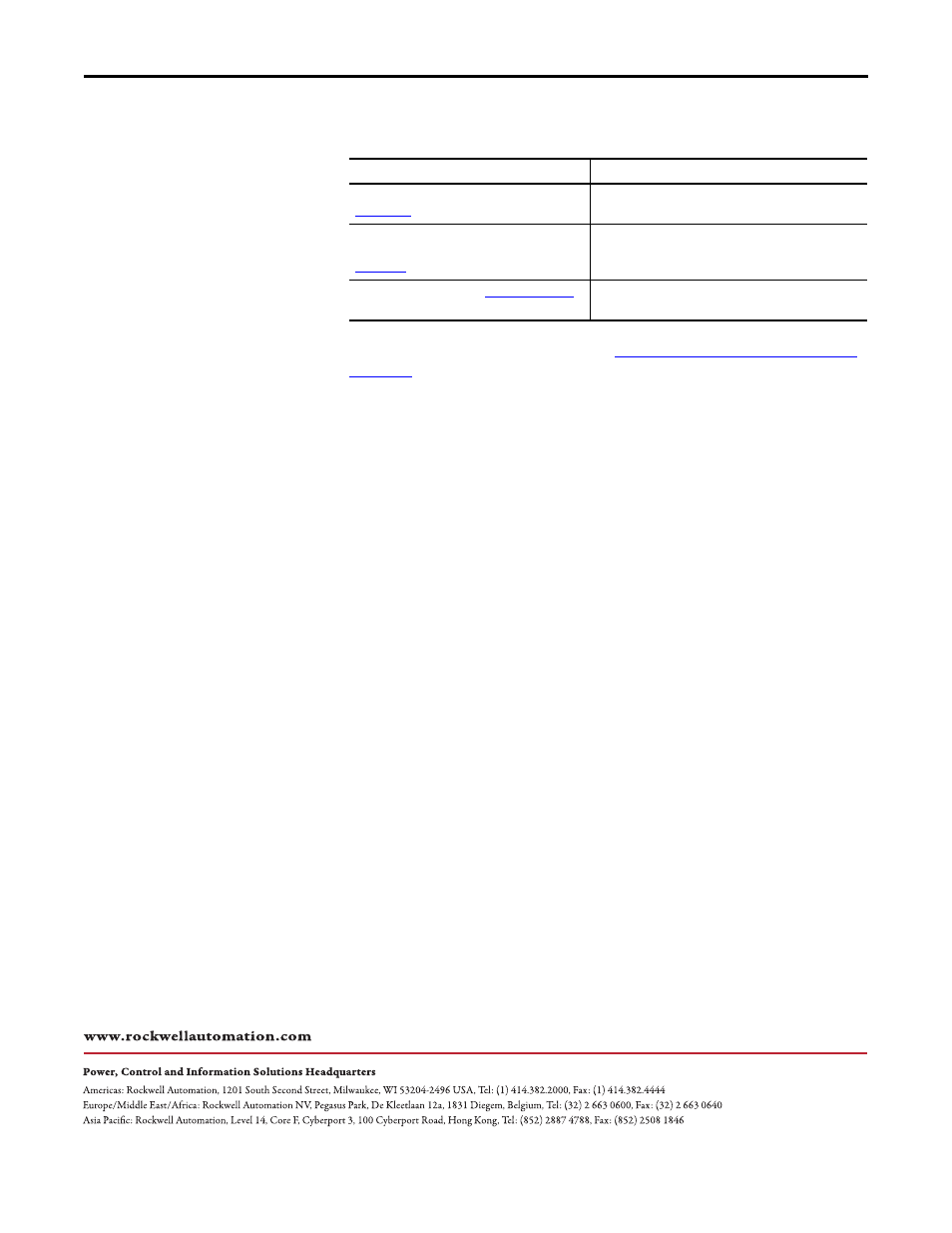
PowerMonitor 5000 Unit Firmware Revision Update
Publication 1426-IN004A-EN-P - December 2013
Copyright © 2013 Rockwell Automation, Inc. All rights reserved. Printed in the U.S.A.
Allen-Bradley, Rockwell Software, Rockwell Automation, PowerMonitor, RSLinx, Studio 5000 Logix Designer, FactoryTalk, and ControlFLASH are trademarks of Rockwell Automation, Inc.
Trademarks not belonging to Rockwell Automation are property of their respective companies.
U.S. Allen-Bradley Drives Technical Support - Tel: (1) 262.512.8176, Fax: (1) 262.512.2222, E-mail: [email protected]
Online: www.ab.com/support/abdrives
Additional Resources
These documents contain additional information concerning related products
from Rockwell Automation.
ttp://www.rockwellautomation.com/
literature/
. To order paper copies of technical documentation, contact your local
Allen-Bradley distributor or Rockwell Automation sales representative.
Resource
Description
PowerMonitor 5000 Unit User Manual, publication
Provides information on installing and configuring the
PowerMonitor 5000 unit.
PowerMonitor 5000 USB Driver Installation and
Configuration Installation Instructions, publication
Provides instructions for installing the USB driver.
Product Certifications website
Provides declarations of conformity, certificates, and other
certification details.
