Rockwell Automation 900-TC8 Temperature Controller (Series B) User Manual
Installation operation menu, Temperature/ process controller, Tc8 (series b)
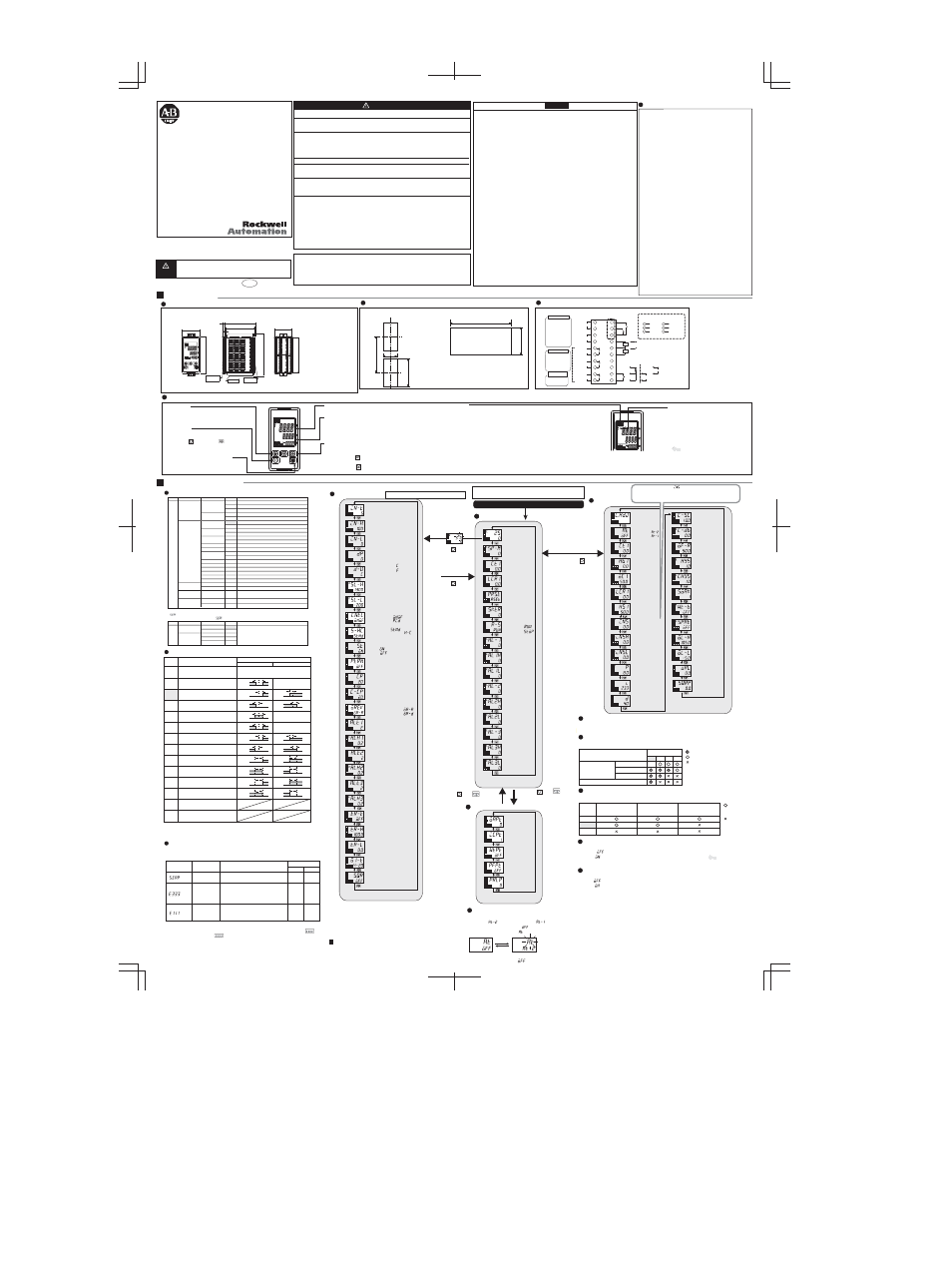
Installation
Operation menu
3091739-6A
Operation / Adjustment protection
The following table shows the relationship between settings and protect limits related to
Operation group and Adjustment group.
Protection function
Protection function is to prevent unwanted settings. It restricts the parameter to be used
or designates if operation of the key is valid or invalid.
Default setting : 0 (shaded)
Operation group
Adjustment group
Process value
Set point
Others
Group
Set value
0
○
◎
◎
◎
1
2
3
Parameter change protection
Parameter changes by key operation are restricted.
OFF “
”: Parameter can be changed by key operation
ON “
” : Parameter cannot be changed by key operation (“ ” will light.)
(Protect group parameters can all be changed.)
Initial setting/Communications protection
This protect level restricts movement to the initial setting group,
communications setting group and advanced function setting group.
Alarms
*1: Upper and lower limits can be set for parameters 1, 4 and 5 to provide for
different types of alarm. These are indicated by the letter "L" and "H".
• Default = "2" (shaded)
Alarm type
1
0
2
3
4
5
6
7
8
9
10
11
12
Vary with "L", "H" values
Vary with "L", "H" values
Vary with "L", "H" values
No alarm function
Output off
Deviation upper/lower limit
standby sequence ON
Absolute value upper limit
Absolute value lower limit
Absolute value upper limit
standby sequence ON
Absolute value lower limit
standby sequence ON
LBA (only for alarm 1)
13
PV Change Rate Alarm
Deviation lower limit
standby sequence ON
Deviation upper limit
standby sequence ON
Deviation upper/lower range
Deviation upper limit
Deviation upper/lower limit
Deviation lower limit
Alarm output function
Positive alarm value (X)
L H
L H
L H
ON
OFF
SP
Negative alarm value (X)
X
ON
OFF
SP
ON
OFF
SP
X
X
ON
OFF
SP
ON
OFF
SP
ON
OFF
SP
X
X
X
ON
OFF
SP
ON
OFF
SP
ON
OFF
SP
X
X
X
X
ON
OFF
SP
ON
OFF
SP
ON
OFF
0
ON
OFF
X
X
0
ON
OFF
0
ON
OFF
X
X
0
ON
OFF
0
ON
OFF
X
0
ON
OFF
0
ON
OFF
X
0
Setting
* 1
* 1
* 1
Other functions
In addition to the aforementioned, there are alarm hysteresis, automatic return of
display mode and others in the advanced setting group.
Refer to "900-TC8 User's Manual" for details.
For communications details, please refer to "900-TC communications User's
Manual".
Specifications
Input type
*2: Error shown only for"Process value / Set point". Not shown for other status.
Error display (trouble shooting)
When an error has occurred, the No.1 display shows the error code. Take
necessary action according to the error code, referring the table below.
RE1
If the input value exceeds the display limit (–1999 to 9999), though it is within the control range, [[[[ will
be displayed under –1999 and above 9999. Under these conditions, control output and alarm
output will operate normally.
Refer to "900-TC User's Manual" for details of control range.
Set value
0
1
2
Initial setting
group
Communications
setting group
Advanced function
setting group
Default setting : 1
(shaded)
Temperature/ Process Controller
Model
900-TC8
(Series B)
Significance of CAUTIONS
10000022590 (Version 00)
Printed In China
English
For detailed operating instructions, please refer to the 900-TC8 User's Manual
(900-UM007_-EN-E).
It can be found online at http://www.ab.com/manuals/.
Indicates information that, if not heeded, could result in injury,
damage to the product, or faulty operation.
ATTENTION
ATTENTION
Disconect power to device before installing or servicing.
Do not touch the terminals of controller when voltage is applied.
Do not allow metal fragments or lead wire scraps to fall inside this product. This may cause electric
shock, fire or malfunction.
Do not use this product where subject to flammable or explosive gas.
This product is UL listed as Open Type, Listed Process Control Equipment and must be mounted in an
enclosure.
More than one disconnect switch may be required to de-energize the equipment before servicing.
Signal inputs are SELV, limited energy.
Caution - To reduce risk of fire or Electrical shock, Do not interconnect the outputs of different Class 2
circuits.
Never disassemble, repair or modify the product.
The life expectancy of the output relays varies greatly with the switching capacity and other switching
conditions. Always use the output relays within their rated load and electrical life expectancy. If an
output relay is used beyond its life expectancy, its contacts may become fused or burned.
Use copper wire only 24-14 AWG stranded or solid. Torque screws to 0.74 to 0.90 Nm or 6.5 to 8 lb-in.
Only two wires of same type and size per terminal. Correctly set the temperature controller settings to
match the control target. If the settings are not compatible with the control target, the product may
operate in an unexpected manner, resulting in damage to the product or an accident.
To maintain safety in the event of malfunction of the temperature controller, we recommend taking
safety measures, for example, installing an excessive temperature rise prevention alarm on a separate
line. If malfunction prevents control, they may result in an accident.
To reduce the risk of electrical shock or fire, install in a Pollution Degree 2 environment (controlled
environment relatively free of contaminants).
If the semiconductor (Triac) output is used and an excessive electrical surge or noise spike is
impressed on the output terminals, a short circuit failure of the triac output is likely to occur. This could
result in excessive current draw and possible fire. Use surge suppression to prevent excessive surges
and fusing to help prevent an over current condition.
When the product is used under the circumstances or environment below, ensure adherence to
limitations of the ratings and functions. Also, take countermeasures for safety precautions such as
fail-safe installations.
* Use under circumstances or environment which are not described in the instruction manual.
* Use for applications where death or serious property damage is possible and extensive safety
precautions are required.
(1) This product is designed for indoor use only. Do not use this product in the following:
* Places directly subject to heat radiated from heating equipment.
* Places subject to splashing liquid or oil atmosphere (exceeds NEMA 4X).
* Places subject to direct sunlight, could discolor or cause excessive heat.
* Places subject to dust or corrosive gas (in particular, sulfide gas and ammonia gas).
* Places where intense temperature changes exceed the published ratings.
* Places subject to icing and condensation.
* Places subject to vibration and large shocks.
(2) Use/store within the rated temperature and humidity ranges.
Provide forced-cooling if required.
(3) To allow heat to escape, do not block the area around the product.
Do not block the ventilation holes on the product.
(4) Be sure to wire properly with correct polarity of terminals.
(5) Use specified size (M3.5, width 7.2 mm or less) crimped terminals for wiring.
(6) Do not wire the terminals which are not used.
(7) Allow as much space as possible between the controller and devices that generate a powerful
high-frequency or surge.
Separate the high-voltage or large-current power lines from other lines, and avoid parallel or
common wiring with the power lines when you are wiring to the terminals.
(8) Use this product within the rated load and power supply.
(9) Make sure that the rated voltage is attained within two seconds of turning the power ON.
(10) Make sure that the Digital Controller has 30 minutes or more to warm up after turning ON the power
before starting actual control operations to ensure the correct temperature display.
(11) When executing self-tuning, turn the load and the unit ON simultaneously, or turn the load ON
before you turn the controller ON.
(12) Always turn power off. A switch or circuit breaker should be provided close to this unit.
The switch or circuit breaker should be within easy reach of the operator, and must be marked as
a disconnecting means for this unit.
(13) If you remove the controller from its case, or put the controller into its case, never touch nor
apply shock to the terminals and the electronic parts inside.
Make sure the electronic components and the case are not contacted when inserting the internal
mechanism. Always ensure power is OFF when doing any maintenance on the controller or
associated circuits.
(14) Cleaning: Do not use paint thinner or the equivalent. Use standard grade alcohol to clean the
outside of the product.
(15) Consider the 2 second delay required for the controller outputs to respond when you design your
control system.
(16) If an option unit is used in the system refer to its Installation Manual before operating.
(17) The output may turn OFF when shifting to certain levels. Take this into consideration when performing
control.
(18) The number of EEPROM write operations is limited. Therefore, use RAM write mode when frequently
overwriting data during communications or other operations.
Memory protection--EEPROM (non-volatile memory) (Number of write operations: 1,000,000)
NOTICE
: Can be displayed and changed
: Can be displayed
: Can not be displayed and change
to other groups not possible
: Change to
other groups
possible
: Change to
other groups
not possible
-----------------------------------------------------------------------------------------------------------------------------------------------------------------------
------------------------------------------------------------------------------------------------------
* 6
* 6
* 6
* 6
* 6
* 6
* 6
* 6
* 6
* 6
* 6
* 6
* 6
* 6
* 6
Setting range
Input type
Platinum
resistance
thermometer
Input
Thermocouple
Infrared
Thermosensor
Analog input
Thermocouple
Use the following ranges for scaling: –1999 to 9999,
–199.9 to 999.9, Vary Depending on "L", "H" value
Temperature input type
Analog
input type
Setting
Setting range
Input type
Current input
Voltage input
Input
Use the following ranges for scaling: –1999
to 9999, –199.9 to 999.9, –19.99 to 99.99,
–1.999 to 9.999
4 - 20mA
0 - 20mA
1 - 5V
0 - 5V
0 - 10V
• The default is “0” (shaded).
Setting
0
1
2
3
4
• The default is “5” (shaded).
• will be display when a platinum resistance thermometer is mistakenly connected while input
type is not set for it. To clear the display, correct the wiring and cycle the power supply.
Operation group
Adjustment group
Protect group
●Initial setting group
*
3: Refer to the adjoining tables for details of input types and alarm types.
*
4: Applicable only to models with alarm functions.
*
5: Operation is stopped when moved to the initial setting group.
(control/alarm are both stopped.)
*6: The grayed-out parameters may not be displayed according to the model and
parameter.
*
7: This function is supported by models with heater burnout / short detection.
(control/alarm are both stopped.)
POWER ON
Operation stopped.(control/alarm are both stopped.)
*5
The setting data for the 900-TC-8 is shown here as an
example.
Pt100
JPt100
K
J
T
E
L
U
N
R
S
B
10 - 70°C
60 - 120°C
115 - 165°C
140 - 260°C
0 - 50mV
W
PLII
0
1
2
3
4
5
6
7
8
9
10
11
12
13
14
15
16
17
18
19
20
21
22
23
24
25
(No. 1 display flushes
then the control stops)
Hold down
for at least
3 seconds
Hold down
for at least
1 second
Press
(less than 1 second)
Hold and keys
down for at least 1 second
Hold and keys
down for at least
3 seconds
–200 to 850 (°C)
–199.9 to 500.0 (°C)
0.0 to 100.0 (°C)
–199.9 to 500.0 (°C)
0.0 to 100.0 (°C)
–200 to 1300 (°C)
–20.0 to 500.0 (°C)
–100 to 850 (°C)
–20.0 to 400.0 (°C)
–200 to 400 (°C)
–199.9 to 400.0 (°C)
-200 to 600 (°C)
–100 to 850 (°C)
–200 to 400 (°C)
–199.9 to 400.0 (°C)
–200 to 1300 (°C)
0 to 1700 (°C)
0 to 1700 (°C)
100 to 1800 (°C)
0 to 90 (°C)
0 to 120 (°C)
0 to 165 (°C)
0 to 260 (°C)
/ -300 to 1500 (°F)
/ -199.9 to 900.0 (°F)
/ 0.0 to 210.0 (°F)
/ -199.9 to 900.0 (°F)
/ 0.0 to 210.0 (°F)
/ -300 to 2300 (°F)
/ 0.0 to 900.0 (°F)
/ -100 to 1500 (°F)
/ 0.0 to 750.0 (°F)
/ -300 to 700 (°F)
/ -199.9 to 700.0 (°F)
/ -300 to 1100 (°F)
/ -100 to 1500 (°F)
/ -300 to 700 (°F)
/ -199.9 to 700.0 (°F)
/ -300 to 2300 (°F)
/ 0 to 3000 (°F)
/ 0 to 3000 (°F)
/ 300 to 3200 (°F)
/ 0 to 190 (°F)
/ 0 to 240 (°F)
/ 0 to 320 (°F)
/ 0 to 500 (°F)
• Up and Down keys
Use the keys to change the values displayed on
the No.2 display.
Each press of key increments or advances the
values displayed on the No.2 display.
Each press of key decrements or returns the
values displayed on the No.2 display.
• Group key
Use this key to change groups:
• Press the key and the
key
together for at least 3 seconds to switch
to protect group .
Mounting
Dimensions
Operation indicators
• SUB1: Auxiliary output 1 indicator
Lit when the function assigned to auxiliary output 1 is
ON.
• SUB2: Auxiliary output 2 indicator
Lit when the function assigned to auxiliary output 2 is
ON.
• SUB3: Auxiliary output 3 indicator
Lit when the function assigned to auxiliary output 3 is
ON.
• HA: Heater burnout alarm/Heater short alarm/Heater
overcurrent alarm indicator
Lit when a heater burnout alarm, heater short alarm,
or heater overcurrent alarm has occurred.
• OUT1: Control output 1 indicator
Lit when control output 1 is ON and not lit when it's OFF.
For a current output, lit except for a 0% output.
• OUT2: Control output 2 indicator
Lit when control output 2 is ON and not lit
when it's OFF.
• STOP: control stop indicator
Lights when event input or “Run/Stop” is
stopped during operation.
During control stop, functions other than
control output are valid.
• CMW: communications writing enable/ disable
indicator
Lights when communications writing is
“enabled” and is out when it is “disabled”.
• °C / °F : temperature unit
The temperature unit is displayed
when the configured display value is
a temperature.
When this parameter is set to “ °C”,
“C ” is displayed, and when set to
“ °F”, “F ” is displayed.
This flashes while ST(Self-Tuning) is
activated.
• : Protection indicator
Lit when Setting Change Protect is
ON (disables the Up and Down Keys).
• MANU: Manual output indicator
Lit when the Auto/Manual Mode is set
to Manual Mode.
• Since the voltage output (control output 1) is not electrically insulated from the internal wiring, one or other of the control output terminals
must be left unearthed when using an earthed (grounded) type thermocouple thermometer. (Connection makes measurements unreliable
due to ground loop currents.) Basic insulation is provided between the voltage outputs (control output 2) and internal circuits.
•This is a class A product.
In residential environment areas it may cause radio interference, in which case the user may be required to
take adequate measures to reduce interference.
Dimensions (mm)
Names of parts on front panel
• No.1 display
Process value or set data symbol
• No.2 display
Set point, set data read-out value or changed
input value
• No. 3 display
MV, Soak Time Remain, and Multi-SP.
• Mode key
Press this key to change the contents of
the display.
Press this button for 1 s or longer for
reverse scroll.
Solderless terminal size: M3.5
In the pack:
• Main unit
• Watertight packing
• Adapter
• Instruction manual
• Terminal cover
* The internal components (e.g. circuit boards) of the controller can be removed from the case without removing the terminal wiring.
* Do not remove the terminal block. Doing so may result in failure or malfunction.
Individual mounting (mm)
Side-by-side mounting (mm)
• Insert the main unit through the mounting hole in the panel (1-8 mm
thickness). Insert the mounting brackets (supplied) into the fixing slots
located on the top and bottom of the rear case.
• Alternately tighten the top and bottom screws on the mounting fixtures applying
equal pressure a little at a time until the rachet rotates freely.
• When more than one machine is installed, make sure that the ambient
temperature does not exceed the specified limit.
Waterproofing is
impossible with
side-by-side installation.
When waterproofing is
required, fit watertight
packing on the backside
of front panel.
120 min
+0.8
0
92
+0.8
0
92
+0.6
0
45
+1
0
(48 x number of units-2.5)
Power supply voltage
100-240VAC type
24V AC/DC type
Operating frequency
50-60Hz
Operating voltage range
85 to 110% of the rated voltage
Power consumption
Approx. 10VA (AC100-240V)
Approx. 5.5VA (AC24V)
Approx. 4W (DC24V)
Indication accuracy
Thermocouple:
(Ambient temperature: 23°C) (±0.3 % of indication value or ±1°C,
whichever is greater) ±1 digit max.
Platinum resistance thermometer:
(±0.2 % of indication value or ±0.8°C,
whichever is greater) ±1 digit max.
Analog input: ±0.2 % FS ±1 digit max.
Event input
output current: approx. 7 mA per contact.
Contact input
ON:1 k ohms max., OFF: 100 k ohms min.
No-contact input
ON: residual voltage 1.5 V max.,
OFF: leakage current 0.1 mA max.
Control output 1
Relay output: SPST-NO,
250 VAC, 5A(resistive load)
Voltage output: 12 VDC, 40 mA
Current output: 4 to 20 mA DC, and
0 to 20 mA DC load: 600 ohms max.
Electrical life of relay:
100,000
operations
Control output 2
Voltage output: 12 VDC, 21 mA
Triac output: SPST-NO,
250 VAC, 3A(resistive load)
Electrical life of relay:
1 million operations
Control method
ON/OFF or 2-PID control
Auxiliary output
Relay output: SPST-NO, 250 VAC,
3 A(resistive load),
electrical life: 100,000 operations
Ambient temperature
–10 to 55 C
(Avoid freezing or condensation)
Ambient humidity
RH 25 to 85%
Storage temperature
–25 to 65 C
(Avoid freezing or condensation)
Altitude Max.
2,000m
Recommended fuse
T2A, 250V AC, time-lag,
low-breaking
capacity
Weight
Approx. 260g (main unit only)
Degree of protection
Front panel: Type 4X (UL50)
IP66 (IEC 61010-1)
Rear case: IP20. Terminal section: IP00
The temperature controller is mounted on the flat
surface of an enclosure that is rated and marked
“Type 4X for Indoor Use Only
Installation environment
Installation category II, pollution
degree 2 (as per IEC61010-1)
Transfer output
4 to 20 mA DC Load 600 ohms max.
Operation group should normally
be used during operations.
PV/SP
Set point during
SP ramp
Alarm value 1 *4
Alarm value upper limit 1
*4
Alarm value lower limit 1
*4
Alarm value 2 *4
Alarm value 3 *4
Alarm value upper limit 2
*4
Program start
Alarm value lower limit 2
*4
Heater Current 1
Value Monitor
(Unit: A) *7
Soak time remain
When control start =
When control stop =
Run/Stop
Alarm value upper limit 3
*4
Alarm value lower limit 3
*4
Leakage Current 1
Value Monitor
(Unit: A) *7
96
79.2
6
48
44
78
2
/ 0 to 3200 (°F)
/ 0 to 2300 (°F)
0 to 2300 (°C)
0 to 1300 (°C)
PF Key Protect
Operation / Adjustment
Protect
Initial Setting /
Communication
Protect
Setting Change Protect
Move to Protect Group
Restricts which parameters can be
displayed or changed, and restricts
change by key operation.
PF key protection
PF Key operation can be enabled or disabled.
OFF “ ”: PF Key enabled.
ON “ ” : PF Key disabled.
• Function key/Auto/Manual key
Press this function key to operate the
function set with the PF Setting.
*6
*6
*6
*6
*6
*6
Extraction of Square Root Enable
(Only when analog input is set)
*6
*6
*6
*6
Alarm 3 Hysteresis
Alarm 1 Hysteresis
Alarm 2 Hysteresis
Input Type *
3
Scaling Upper Limit
(only when setting analog input)
Scaling Lower Limit
(only when setting analog input)
Decimal Point
(only when setting analog input)
Temperature Unit
SP Upper Limit
SP Lower Limit
PID ON/OFF
In ON/OFF control =
In 2-PID control =
Standard or Heating/Cooling
Standard control =
Heating and cooling control =
(Select standard control or heating
and cooling control as required)
Control Period (Heating)
(Unit: Seconds)
Alarm 2 Type: Specified models only
Alarm 1 Type: Specified models only
Control Period (Cooling)
(Unit: Seconds)
°C=
°F=
(C stands for Celsius, F for Fahrenheit)
ST (Self-tuning)
ST ON =
ST OFF =
Direct/Reverse Operation
In Reverse operation (Heating) =
In Direct operation (Cooling) =
*3
*4
*3
*4
*6
*6
*6
*6
*6
*6
*6
*6
Transfer Output Type
Transfer Output Upper Limit
Transfer Output Lower Limit
Linear Current Output
Program Pattern
Alarm 3 Type: Specified models only
*3
*4
Adjustment group is for entering set
values and shift values for control.
Temperature Input Shift
(Unit:゜
C
or ゜
F
)
Upper Limit Temperature
Input Shift Value
when 2 point input shift
is selected
Lower Limit Temperature
Input Shift Value
when 2 point input shift
is selected
Adjustment Group
Proportional Band
Integral Time
(Unit: secs)
AT Execute/Cancel
100%AT Execute
40%AT Execute
*6
*6
*6
*6
*6
*6
Heater Current 1
Value Monitor
(Unit: A) *
7
*6
*6
Heater Burnout
Detection 1
(Unit: A) *
7
*6
*6
Derivative Time
(Unit: secs)
*6
Dead Band
Manual Reset Value
(Unit: %)
Hysteresis
(Cooling)
Soak Time
SP Ramp Set Value
MV Upper Limit
MV Lower Limit
Hysteresis
(Heating)
*6
*6
*6
*6
*6
*6
*6
*6
Cooling Coefficient
*6
Wait Band
*6
MV Change Rate Limit
*6
Extraction of Square
Root Low-cut Point
*6
*6
Leakage Current 1
Value Monitor
(Unit: A) *
7
HS Alarm 1
(Unit: A) *
7
Heater Overcurrent
Detection 1
(Unit: A)
Initial setting group enables users to specify their
preferred operating conditions (input type, alarm type,
control method, etc.)
Only the value set to the “ : Temperature Input Shift” parameter is
applied to the entire temperature input range. When the process value is
200 °C, the process value is treated as 201.2 °C after input shift if the
input shift value is set to 1.2 °C.
The process value is treated as 198.8 °C after input shift if the input shift
value is set to –1.2 °C.
• AT in Adjustment group
Designate " : 100% AT execute" or " : 40%
AT execute" to execute AT and " : AT cancel" to
.
“ ” flashes
“AT cancel”
Also when AT execution ends, the display
automatically returns to “ ”.
U
D
AT (auto-tuning)
“100%AT Execute”
Adapter
Watertight
packing
Terminal
cover
91
112
250 VAC, 3 A
(resistive load)
Relay outputs
Auxiliary output
1, 2, 3
• 100 to 240 VAC
• 24 VAC/VDC (no polarity)
-
Input power supply
+
Auxiliary output 2
1
2
3
4
5
13
14
15
6
7
8
9
10
16
17
18
19
Control output 1
+
Analog input
+
-
TC/Pt multi-input
B
+
V
mA
-
Auxiliary output 3
-
20
CT1
CT2
EV1
EV2
+
-
Control Output 2
DO NOT
USE
DO NOT
USE
B
A
DO NOT
USE
DO NOT
USE
DO NOT
USE
Auxiliary output 1
Event Inputs
11
12
Current output
0 to 20 mA DC
Voltage output
(for driving SSR)
12 VDC, 40 mA
Load: 600 Ωmax.
4 to 20 mA DC
Relay output
250 VAC, 5A
(resistive load)
Control output 2
Voltage output
(for driving SSR)
12 VDC, 21 mA
Control output 1
Communications
RS-485
B (+)
11
A (-)
12
DO NOT USE
13
RS-232C
SD
11
RD
12
SG
13
Triac relay output
250 VAC, 3 A
(resistive load)
Connections
(The applicability of the electric terminals varies with the type of machine.)
Check the wiring of inputs, disconnections, shorts
and input type.
Turn the power OFF then back ON again. If the
display remains the same, the controller must be
repaired. If the display is restored to normal, then
a probable cause can be external noise affecting
the control system. Check for external noise.
After the correction of A/D converter error, turn the
power OFF then back ON again. If the display
remains the same, the controller must be repaired.
If the display is restored to normal, then a
probable cause can be external noise affecting the
control system. Check for external noise.
No.1 display
Meaning
A/D converter error
*2
Memory error
Input error
*2
(S. Err)
(E111)
Action
OFF
Alarm
Control
output
Status at error
OFF
OFF
Operates
as above the
upper limit.
OFF
OFF
(E333)
