1336 with ip20 (nema type 1) enclosure, 1336 with ip20 (nema type 1) ce enclosure – Rockwell Automation 1336S_F_T_E JBxx Junction Box User Manual
Page 2
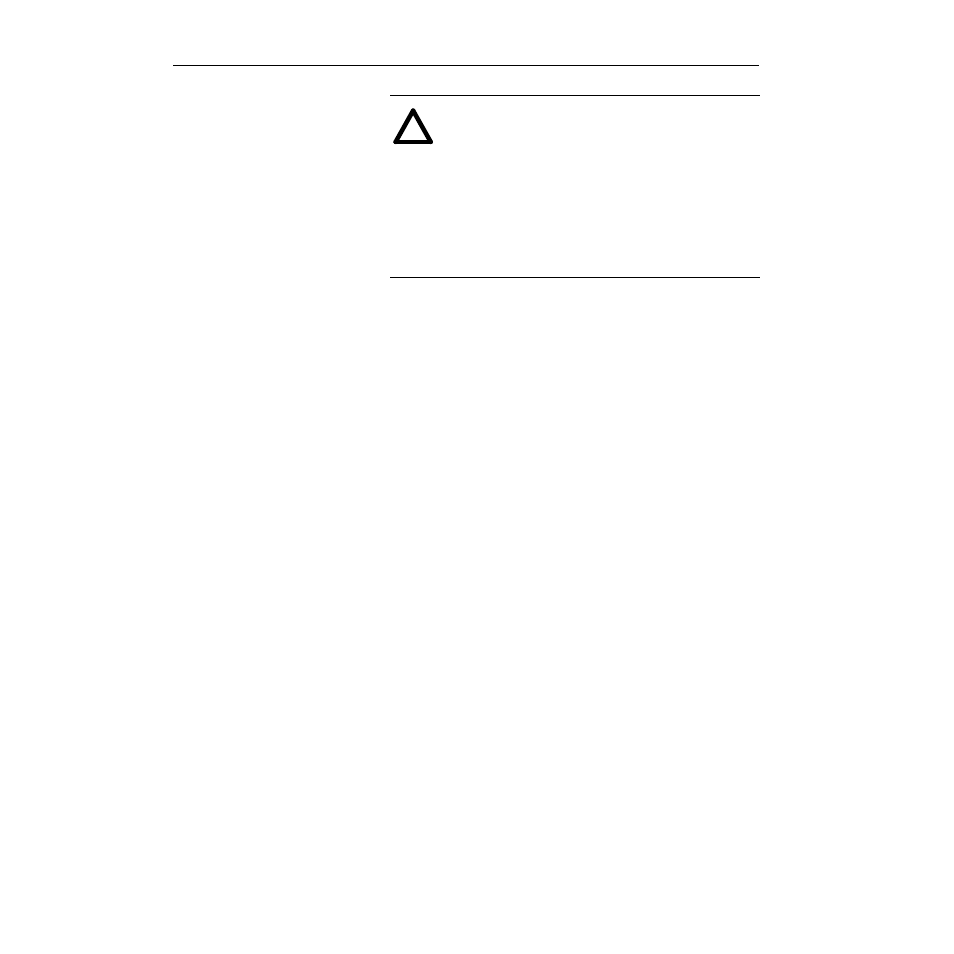
2
1336 PLUS, 1336 PLUS II, 1336 FORCE
™
& 1336 IMPACT
™
Junction Box Kit
1336 with IP20 (NEMA Type 1) Enclosure
Refer to Figure 1 for dimension information.
1. Remove and lock-out all power to the drive. Remove front cover.
2. Label and disconnect all wiring. External wiring will have to be
rerouted through the junction box, once it has been installed.
3. Remove and discard existing bottom plate.
4. Install new bottom plate with junction box. Tighten all screws to
1.5 N-m (13 lb.-in.). Rewire drive and replace front cover.
1336 with IP20 (NEMA Type 1) CE Enclosure
Refer to Figure 1 for dimension information.
1. Access to the top, bottom and sides of the drive chassis will be
required. Remove and lock-out all power to the drive.
2. Remove screws securing enclosure assembly to chassis. Remove
enclosure.
3. Label and disconnect all wiring. External wiring will have to be
rerouted through the junction box, once it has been installed.
4. Remove and discard existing bottom plate. Install the new junction
box bottom plate.
5. Rewire drive.
6. Replace enclosure assembly and tighten all screws to 1.5 N-m
(13 lb.-in.).
!
When a drive mounted HIM is not supplied on enclosed IP
20 (NEMA Type 1) drives, the blank cover plate (option
HAB) must be installed to close the opening in the front
cover of the enclosure. Failure to install the blank cover
plate allows access to electrically live parts which may
result in personal injury and/or equipment damage.
When a drive mounted HIM is supplied with enclosed IP
20 (NEMA Type 1) drives, but has been removed from its
mounting cradle for remote operation, the blank cover plate
must be installed in place of the HIM.
