1336 impact, Ac drive firmware up-grade procedure 3 – Rockwell Automation 1336E IMPACT AC Drv Frn Upgrade User Manual
Page 3
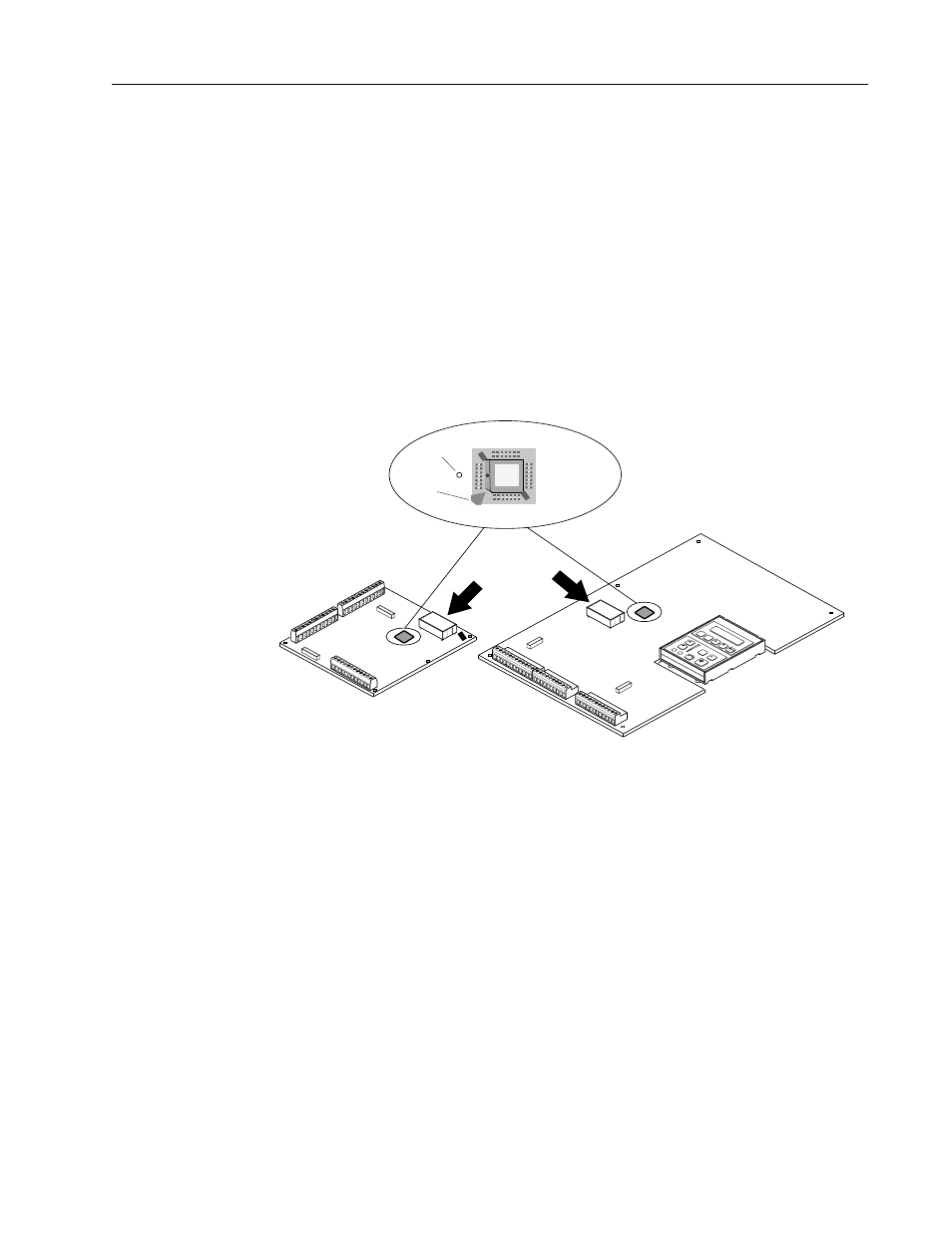
1336 IMPACT
™
AC Drive Firmware Up-Grade Procedure
3
8. Locate the Current Processor IC on the MCB of your particular
drive.
IMPORTANT: Take special note of the orientation of the processor
chip in the socket. The processor chip is square and one side of the chip
has a beveled edge. On the beveled edge is a small indentation to be
used as a point of reference. Located on the MCB beside the IC socket
is a small yellow dot that is silk screened onto the surface of the board.
This small yellow dot on the board should be aligned with the
indentation dot on the chip if the chip has been properly inserted.
If the yellow indication dot on the board is not visible, the “AMP”
imprint on the IC Socket can be used to correctly align the chip. One
of the corners of the IC socket has a small arrow with the word “AMP”
imprinted on it. This arrow should point to the only corner of the IC
chip with a snubbed point as shown in the following illustration.
Note: DO NOT use the manufacturer’s label on the IC chip as a
reference for proper orientation of the chip. Proper orientation of the
chip is critical and the location of the label may vary.
9. Following the procedure included with the extraction tool, remove
the present Current Processor IC.
10.Position the new Current Processor IC in the socket. Verify the
proper orientation of the chip and carefully apply pressure to the IC
until it is fully seated.
11.Replace the cover on the drive and restore power to the drive.
12.After the drive is powered, it will be necessary to reset the drive
parameters to default and cycle power. Cycling power entails
removing power from the drive and waiting until the illumination
on the HIM fades before restoring power to the drive.
13.After power has been restored to the drive, it will be necessary to
re-Autotune the drive/motor combination. If it is not possible to
perform the Autotune procedure because of mechanical limitations,
the values stored in the HIM may be downloaded into the drive.
14.To finish the procedure you must cycle power to the drive.
All Other Frames
LAN
GU
AG
E M
OD
ULE
ALL
EN-B
RAD
LEY
JO
G
ES
C
SE
L
Frames A1 – A4
Language Module
LAN
GU
AG
E M
OD
ULE
ALL
EN-B
RAD
LEY
Current
Processor
Current
Processor
Yellow
Dot
"AMP"
Arrow
