Selection tables, Accessories / components, Inspection and service – Rockwell Automation 440R MSR45E Safety Relay Expansion Module User Manual User Manual
Page 5: Inspections, Decommissioning, Product labels, Original instructions
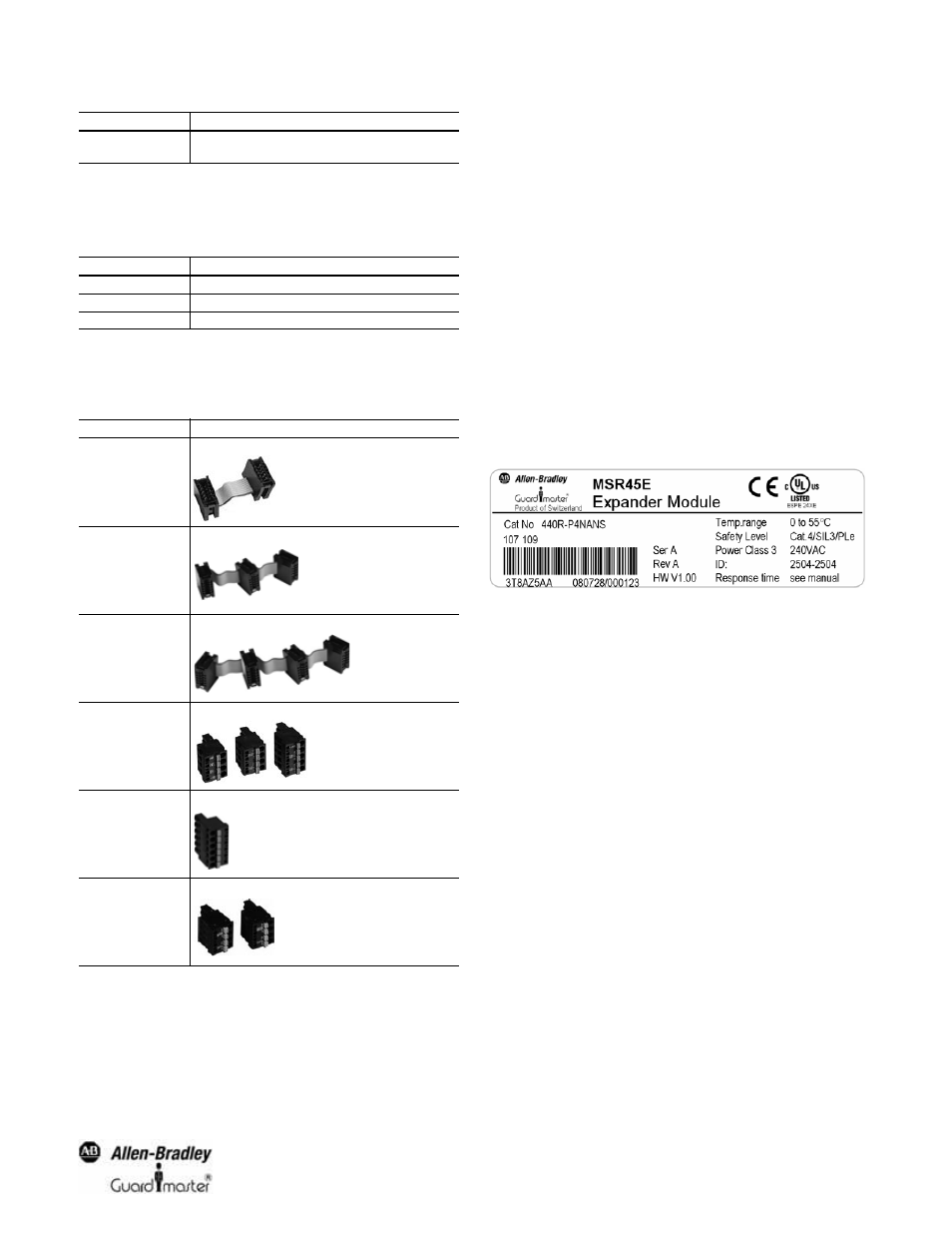
3
MSR45E Safety Relay Expansion Module User Manual
Original instructions
Table 1
Selection tables
Table 2
Accessories / Components
Table 3
Inspection and service
The MSR45E modules have no serviceable components.
Inspections
The MSR45E modules have to be tested periodically – in accordance
with valid regulations - by qualified and trained personnel to discover
prohibited manipulations or unauthorized modifications.
Decommissioning
The MSR45E modules can only be removed, when the machine or the
equipment is shut down completely and can no longer be operated
without tools. If a controller has to be disposed, it can be simply
dismantled. The separated materials can be recycled according to state of
the art technology and corresponding regulations of the country it was
used in.
Product labels
All the necessary safety information can be found on the product labels,
which can be found on every controller module (example):
Figure 5: Product label MSR4E Expansion module
Off
No power at main module or no internal bus
(e.g. no ribbon cable connection)
Cat. No.
Controller / Expansion modules
440R-P221AGS
MSR41 Micro400 controller
440R-P226AGS-NNR
MSR42 Light Curtain multifunction safety controller
440R-P4NANAS
MSR45E 2C, Standard Safety Relay Expansion Module
Cat. No.
Description
440R-ACABL1
Ribbon Cable – connects two modules
440R-ACABL2
Ribbon Cable – connects three modules
440R-ACABL3
Ribbon Cable – connects four modules
440R-ATERM2P
Terminal Block Kit - MSR42
440R-ATERM2C
Terminal Block Kit - MSR45E
440R-ATERM1P
Terminal Block Kit – MSR41
Color LED "FSD"
Status
