Rockwell Automation 842D Absolute Encoder, DeviceNet Multi-Turn User Manual
Rockwell Automation Equipment
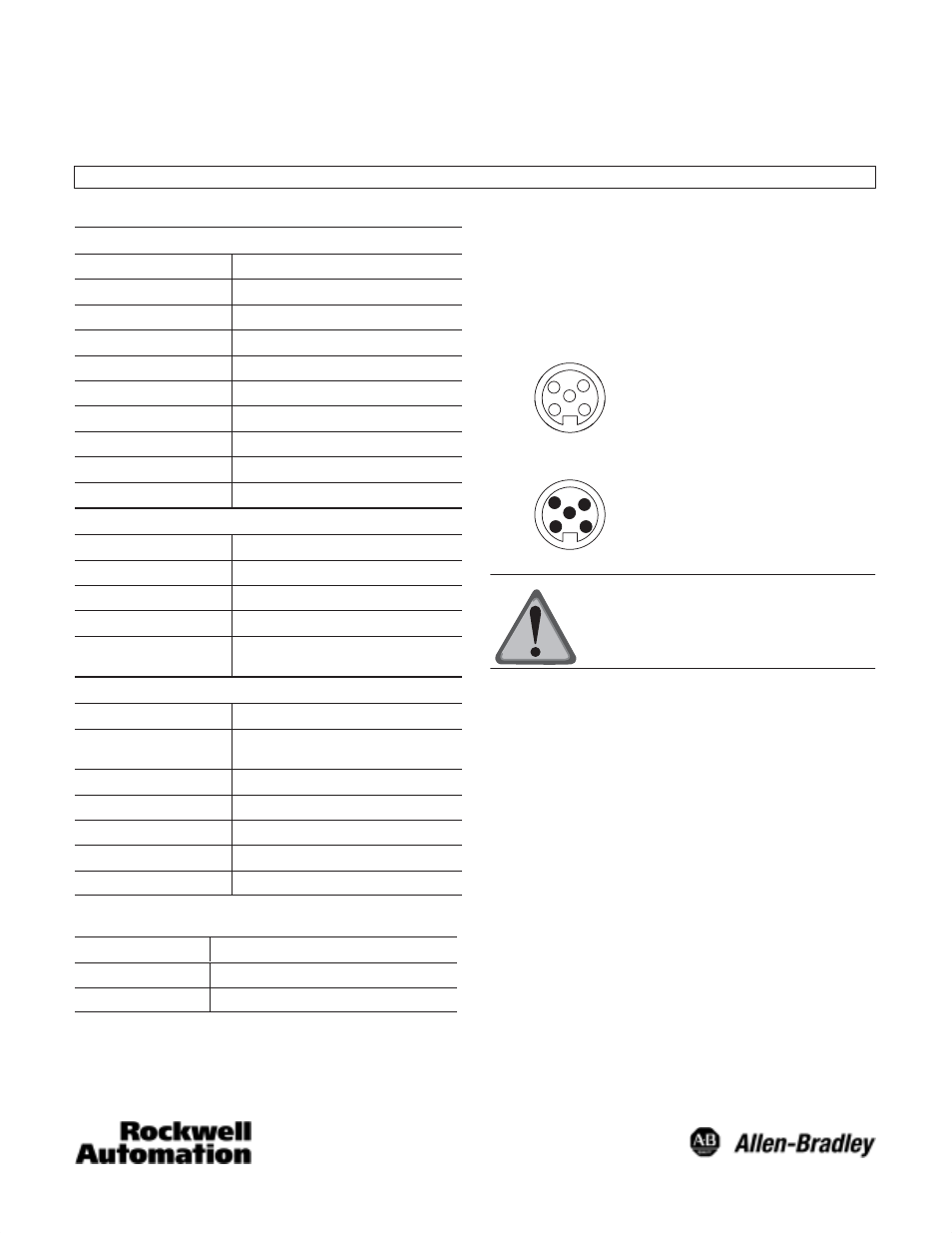
1
Installation Instructions
Bulletin 842D DeviceNet MultiĆTurn Absolute Encoders
IMPORTANT: SAVE THESE INSTRUCTIONS FOR FUTURE USE.
Specifications
Electrical
Code Format Natural Binary
Code Direction CW or CCW (programmable)
Electrical Interface DeviceNet specification release 2.0
Operating Voltage 11ć25V DC (24V DC recommended)
Power Consumption 1.8W (75mA @ 24V DC)
Max # of Steps/Revolution 8192
Max # of Revolutions 8192
Position Forming Time 0.3msec
Delay on Power Up 1050msec
Preset Position Via covered rear button or DeviceNet
Mechanical
Angular Acceleration 5 x 10
5
radians/sec
2
Moment of Inertia 35gcm
2
(5.0 x 10
-4
oz-in-sec
2
)
Operating Speed 6000 RPM at max shaft loading
Starting Torque 2.5Ncm (3.5oz-in)
Shaft Loading Axial 11lb (50N)
Radial 67lb (300N)
Environmental
Housing Aluminum
Temperature -20_C to 85_C (-4_F to +185_F)ĊOperating
-40_C to 125_C (-40_F to +257_F)ĊStorage
Humidity 98% noncondensing
Protection NEMA Type 4, 13, IP66 (IEC 529)
Shock 100g/6msec
Vibration 20g/10-2000Hz
Approximate Weight 0.91kg (2lbs)
Selection Guide
Catalog Number
Electrical Connection
842D-60131331BDA
One 5 pin male micro QD
842D-60131331BXA
Two 5 pin micro QDs (one male & one female)
Electrical Connections
As shown in the selection guide, 842D DeviceNet encoders
are available with one 5-pin male micro quick-disconnect or
two 5-pin micro quick-disconnects (one male and one female).
Pin configurations are per the DeviceNet specifications as
follows.
Female Micro
1 Drain
Bare
2 V+
Red
3
4
5
3 V-
Black
2
1
4 CAN_H
White
5CAN_L
Blue
3
4
5
2
1
Male Micro
ATTENTION: Wiring must be in
accordance with the National Electric
Code and applicable local codes and
ordinances.
Manuals and Software
Commissioning the 842D DeviceNet encoder requires an
Electronic Data Sheet (EDS) file be loaded on the system
running the bus management software. Typically, the EDS file
is loaded on a computer running RSNetWorx for DeviceNet.
The EDS file may be downloaded from our website at:
www.ab.com/networks/eds/. Simply select “DeviceNet,”
“RA-Miscellaneous” and press the “Search” button. Select the
842D encoder. This will allow you to download file
00010073002E0400.eds. The User’s Manual may also be
downloaded from our website at:
www.ab.com/manuals/sn/ER.htm.
Saving Parameter Values to EEPROM
Unless parameter values are saved to EEPROM, changes
made to parameter values will not be restored when power is
cycled. In RSNetWorx parameter values are saved to
EEPROM via the Class Instance Editor. Please see the User’s
Manual for further details.
