Rockwell Automation 845GM Absolute Encoder, Size 20 User Manual
Page 3
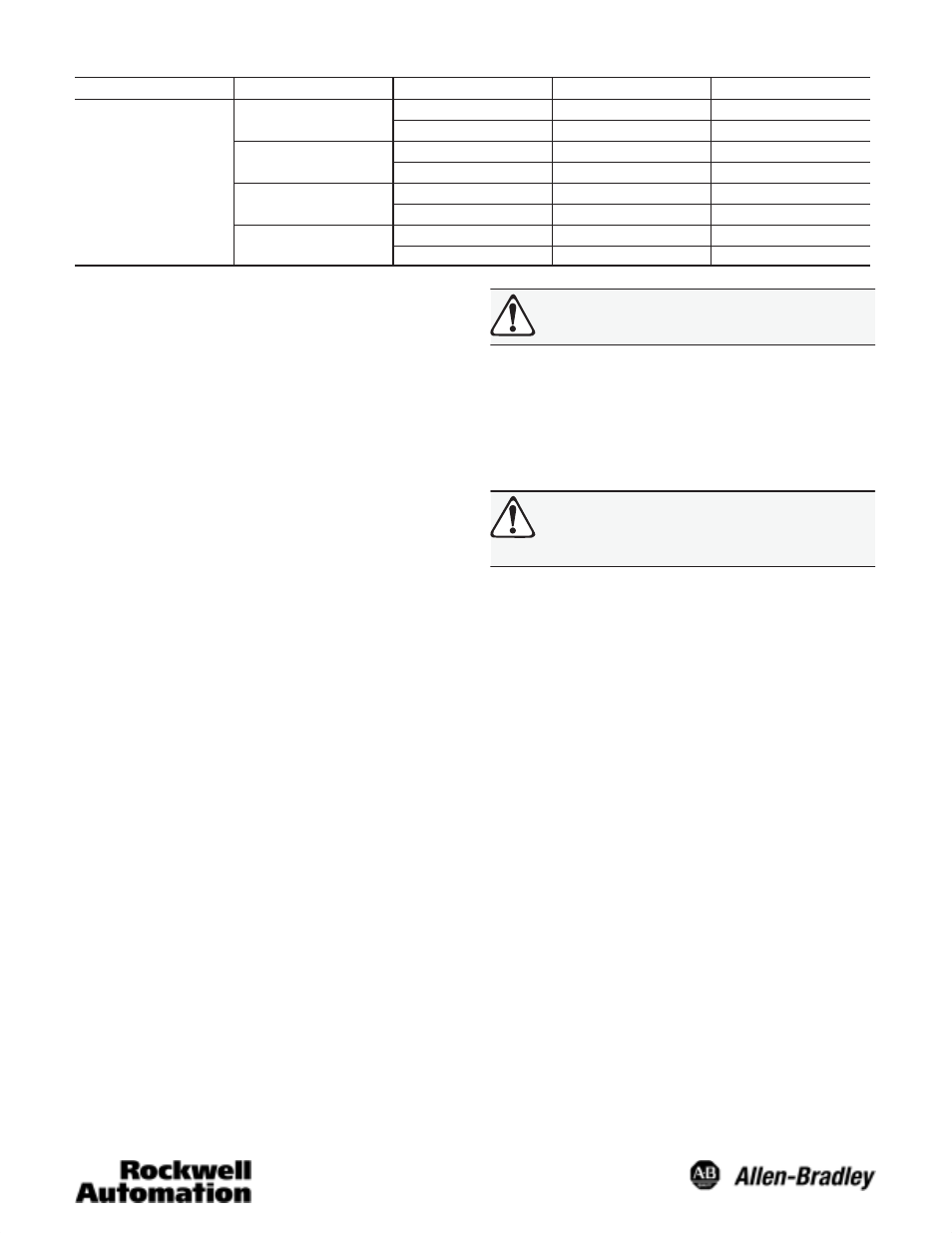
3
Electrical Connections for SSI Output—12 Pin Connector
Catalog Number
Wire Pair
Wire Color
Function
Pin
Red/Black/Shield
Red
+DC Input
8
Red/Black/Shield
Black
DC Common
1
White/Black/Shield
White
Clock +
3
845-CA-G-
White/Black/Shield
Black
Clock -
11
845-CA-G-__
(With 12 pin connector
Blue/Black/Shield
Blue
Data +
2
Blue/Black/Shield
Black
Data -
10
Green/Black/Shield
Green
Direction Control
12
Green/Black/Shield
Black
Reset
9
Direction Pin
The Direction Pin can change function with code type. In
parallel type Gray Code encoders, its function is Most
significant Bit Complement or MSBC for short. In Natural
Binary, Binary Coded Decimal and Gray Code SSI encoders,
its function is Direction Control.
Direction Control
Ê
Natural Binary and BCD
A logic “1” (+DC or open) on the direction control pin will
produce increasing counts with a counter- clockwise rotation
of the shaft. A logic “0” (DC common) on the direction control
pin will produce increasing counts with a clockwise rotation of
the shaft.
Gray Code (SSI)
A logic “1” (+DC or open) on the direction control pin will
produce increasing counts with a clockwise rotation of the
shaft. A logic “0” (DC common) on the direction control pin will
produce increasing counts with a counterclockwise rotation of
the shaft.
Gray Code (parallel)
Counterclockwise rotation of the shaft will produce increasing
counts. For increasing counts with a clockwise rotation, use
the Most Significant Bit Complement Pin instead of the Most
Significant Bit Pin. See Electrical Connection table for pin
designation.
ATTENTION: For parallel gray code: connecting the
MSB or MSBC to +DC will result in permanent
damage to the encoder.
Reset Pin
The shaft must be stationary before using the reset function.
Connecting the Reset Pin to +DC will reset Natural Binary and
BCD position value to zero. Connecting the Reset Pin to +DC
will reset Gray Code position value to maximum (e.g., 255,
511, 1023, etc.) if MSBC is used, to zero if MSB is used. The
reset function requires a connection to +DC for 0.1 seconds or
longer.
ATTENTION: Activating the Reset Pin results in a
change of position reading. This can cause
unexpected motion which could result in damage to
the product, equipment, or personal injury.
Ê
Rotation is viewed from the end of the encoder shaft.
