Rockwell Automation 42DRP Diffuse/Analog Control User Manual
Page 2
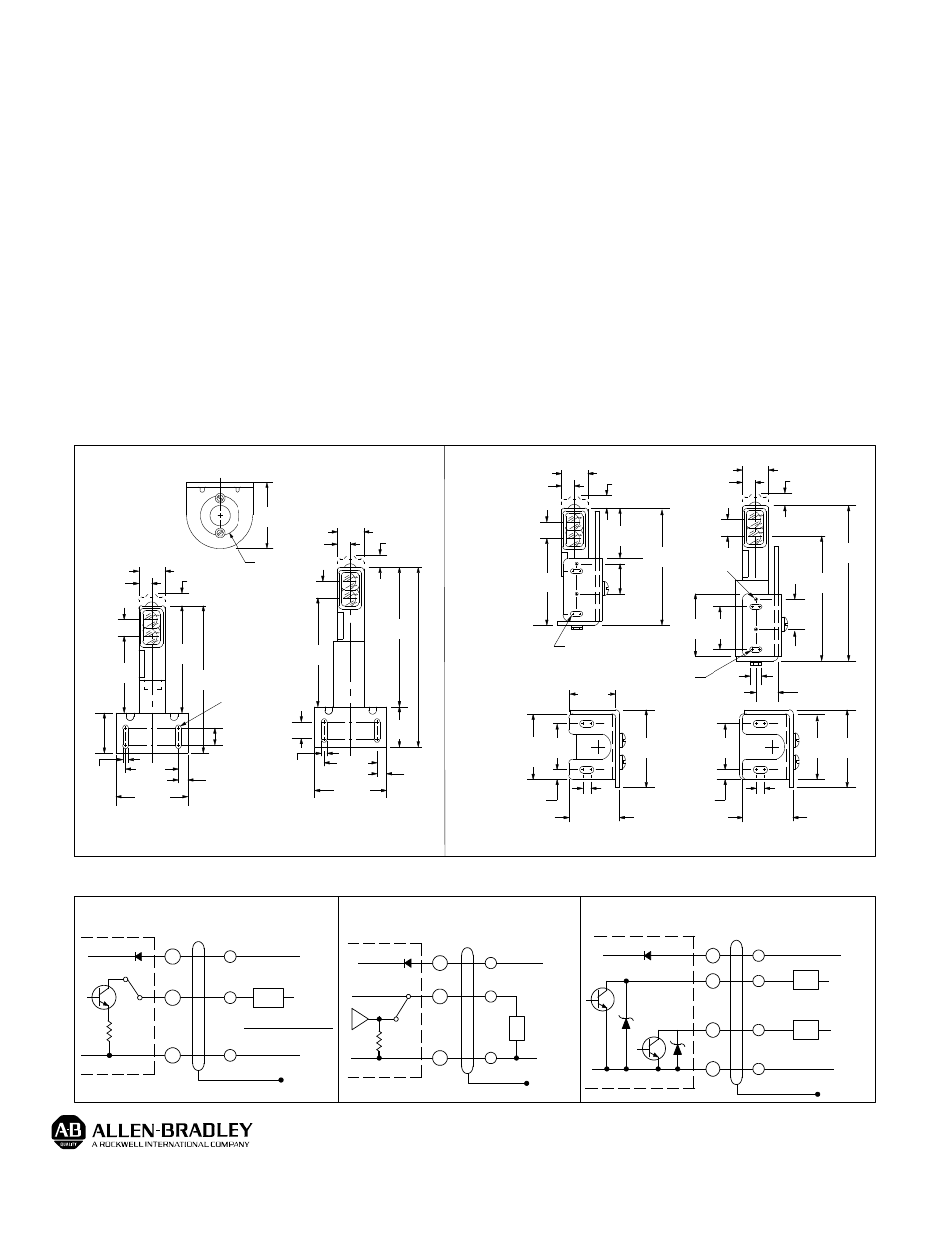
Calibration of Analog Output
Calibration of the Analog Output is done with a Voltmeter or an
Ammeter. When calibrating the Voltage Output, connect the Voltme-
ter between Terminal 2 (+) and the negative power supply, terminal 1
(--). Select the Voltmeter Scale for 10VDC. When calibrating the Cur-
rent Output, install the Ammeter between Terminal 2 (--) and the posi-
tive power supply Terminal (+), or the positive of a separate power
supply when used. Select the Ammeter scale for 20mA (DC).
1. With Selector Switches 1 and 2, select Analog Current or Voltage
Output.
2. With Selector Switches 3 and 4, select Positive or Negative Slope
operation.
3. Set retroreflective target at 2 (.61m). Adjust the Analog Output
Calibration pot. for 10VDC or 20mA (2%) when in Negative
Slope operation to 1VDC or 1mA (10%) when in Positive Slope
operation.
4. Set the retroreflective target at the desired range. 15 (4.57m)
maximum, 5 (1.52m) minimum. Adjust the Sensing Range Ad-
justment pot. for 1VDC or 1mA (10%) when using Negative
Slope operation or to 10VDC or 20mA (2%) when using Posi-
tive Slope operation.
5. Bring the object to be detected at 1 (.3m). Re-adjust the Analog
Output Calibration pot. for 10VDC or 20mA (2%) when using
Negative Slope operation or to 1VDC or 1mA when using Posi-
tive Slope operation if necessary.
6. Place the object to be detected at the desired range. Re-adjust the
Sensing Range Adjustment pot. for 1VDC or 1mA (10%) when
using Negative Slope operation or to 10VDC or 20mA (2%)
when using Positive Slope operation if necessary.
The Analog Output is now calibrated.
Calibration of Setpoint Outputs
1. Place the object at the distance where the Setpoint Output A is to
come on.
2. Adjust the Setpoint pot. A to turn on Output A at this point. (Red
LED turns on.)
3. Place the object at the distance where the Setpoint Output B is to
come on.
4. Adjust the Setpoint B to turn on Output B at this point. (Green
LED turns on.)
This completes the calibration of Setpoint Outputs.
INSTALLATION
The control must be securely mounted on a firm, stable surface or support. A mounting
which is subject to excessive vibration or shifting may cause intermittent operation.
OUTLINE DIMENSIONS
1 3/4
DIA.
11/32
(8.73)
61/64
(24.2)
15/32
(11.9)
39/64
(15.4)
2 7/8
(73.0)
3/4
(19.0)
.325
(8.26)
2 21/32
(67.5)
2
(50.8)
.280
(7.10)
.325
(8.26)
2 21/32
(67.5)
.280
(7.10)
11/32
(8.73)
61/64
(24.2)
15/32
(11.9)
39/64
(15.4)
1 11/16
(42.9)
3/4
(19.0)
MATERIAL
#11 GA CRS
2 57/64
(73.42)
Control with Cable Base
4 1/4
(106.5)
5 25/64
(136.9)
2
(50.8)
5 7/16
(138.1)
4.0
(101.6)
CLEARANCE FOR
#1/4--20 HDW
GENERAL PURPOSE
MOUNTING
60-1785
11/32
(8.73)
61/64
(24.2)
15/32
(11.9)
39/64
(15.4)
2 27/32
(72.3)
11/32
(8.73)
61/64
(24.2)
15/32
(11.9)
39/64
(15.4)
Control with Cable Base
Control with Terminal Base
1
(25.4)
1 53/64
(46.43)
4 7/64
(104.4)
CLEARANCE
FOR #10-32 HDW
2 1/2
(63.5)
1 1/2
(38.1)
1 1/2
(38.1)
2
5/32
(54.7)
1/4 (6.3)
1 14/32
(61.9)
21/64
(8.3)
1
(25.4)
5 24/32
(146.4)
4 11/32
(110.3)
2 1/2
(63.5)
1 1/4
(31.7)
#10-32
THREAD
2 HOLES
59/64
(23.4)
1/4
(6.3)
CLEARANCE
FOR #10-32 HDW
2 1/2
(63.5)
1 1/2
(38.1)
1/4 (6.3)
1 14/32
(61.9)
21/64
(8.3)
2 5/32
(54.7)
Control with Terminal Base
HEAVY DUTY
MOUNTING
60-1748
WIRING
All external wiring should conform to the National Electric Code and applicable local codes. See wiring diagrams for external connectins.
+
2
--
FLOATING
SHIELD
TERMINAL
BASE
CABLE BASE
(+) 22--28
VDC
GRAY
BLACK
ANALOG VOLTAGE OUTPUT CONNECTIONS
RED
(--)
VOLTAGE
SENSOR
R = 3k
Ohm MIN
+
2
--
FLOATING
SHIELD
TERMINAL
BASE
(+) 22--28
VDC
GRAY
BLACK
RED
(--)
CURRENT
SENSOR
SUPPLY VOLTAGE -- 10V
20MA
(+) 40 VDC
MAX
RMAX =
ANALOG CURRENT OUTPUT CONNECTIONS
CABLE BASE
+
3
1
--
LOAD
FLOATING
SHIELD
TERMINAL
BASE
CABLE BASE
( + ) 22--28
VDC
ORANGE
BLUE
BLACK (--)
NPN SET POINT OUTPUT CONNECTIONS
RED
( + ) 10--30
VDC
( + ) 10--30
VDC
(--)
100mA MAX
100mA MAX
LOAD
Publication PA--9171(A)
September 1992
