Rockwell Automation 42SMU-xxx Series 7000 to 42JT VisiSight Replacement Kit (ClearSight only) User Manual
Mounting considerations
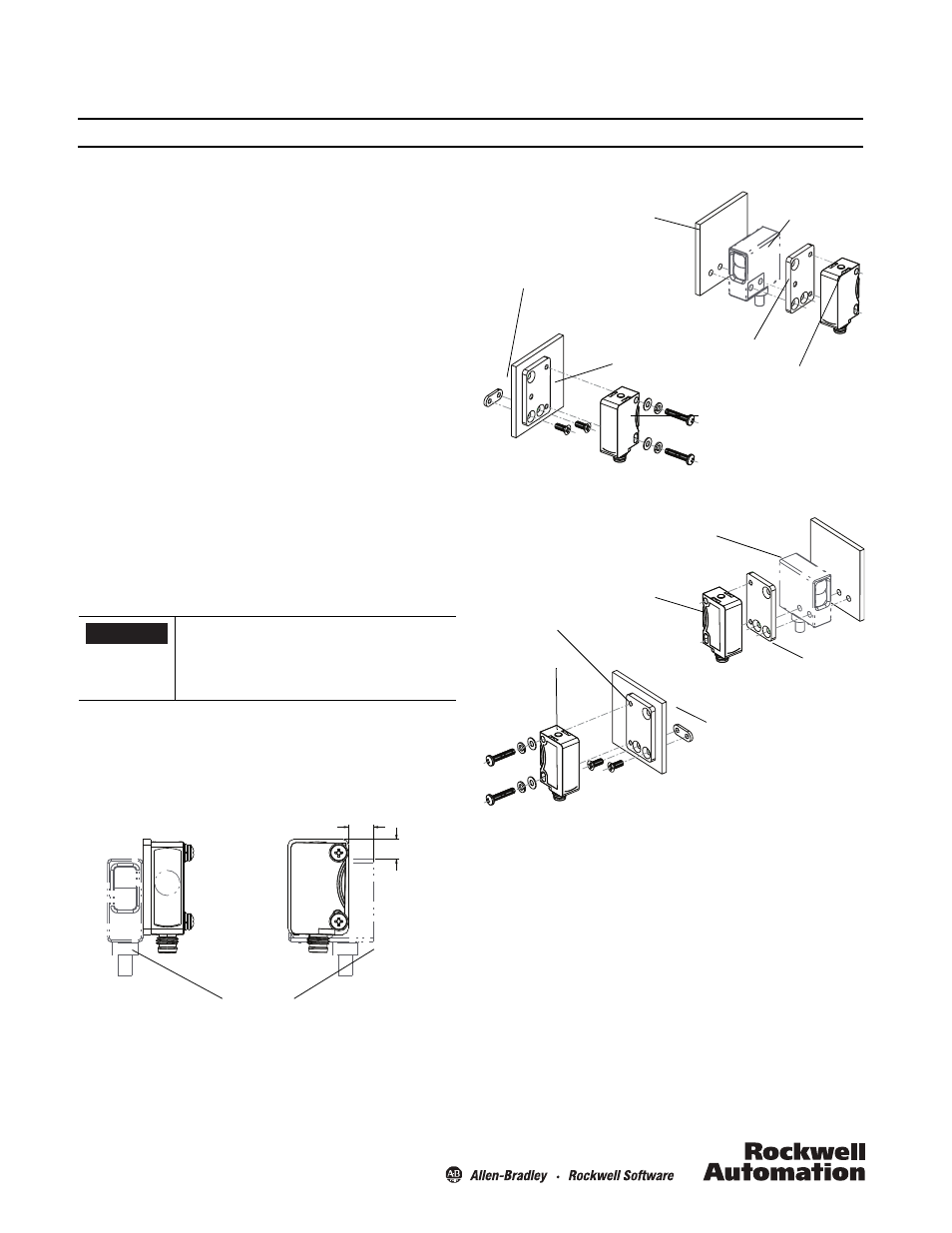
Installation Instructions
Series 7000 to 42JT VisiSight™ Replacement Kit (ClearSight only)
IMPORTANT: SAVE THESE INSTRUCTIONS FOR FUTURE USE.
Description
The R7KJT replacement kits are designed to facilitate the
transition of the Series 7000 photoelectric sensors to the 42JT
VisiSight product family.
The R7KJT replacement kit includes:
• 42JT VisiSight™ Clear Object sensor
• 60-BJT-R7K: Series 7000 to 42JT VisiSight Replacement
Hardware Kit which includes two stainless steel
replacement brackets (for left or right mounting surfaces)
and mounting hardware
• 92-118: Microcube Reflector
To install the 42JT VisiSight:
1. Uninstall and remove the Series 7000 photoelectric sensor
from your machine.
2. Select the left or right mounting bracket as appropriate.
3. Insert the tab on the bracket into the top mounting hole of
the 42JT VisiSight.
4. Hold the mounting bracket and 42JT VisiSight in position on
the mounting surface, aligned with the mounting holes.
5. Secure with the short and long M3 screws and the P1 nut
provided, as shown.
.
Mounting Considerations
For mounting the 42JT VisiSight on the
60-2619 swivel/tilt bracket, use the
60-BJS-L2 bracket (sold separately) to
secure the 42JT VisiSight.
IMPORTANT
7.4
(0.29)
9.1
(0.36)
Position of 42JT VisiSight sensor mounted with bracket provided,
relative to Series 7000 sensor mounted in same mounting holes.
Series 7000
sensor
Mounting Sensor to Surface on the Left
Mounting Sensor to Surface on the Right
Surface
Remove Series
7000 sensor
60-BJT-R7K
42JT VisiSight
Indicators on top
42JT VisiSight
P1 nut
Left side
mounting bracket
Right side
mounting bracket
42JT VisiSight
P1 nut
Remove Series 7000
photoelectric sensor
42JT VisiSight
Right side
mounting bracket
