Rockwell Automation 56AMXN ControlLogix/AutoMax/Communication/Module User Manual
Catalog number 56amxn/b)
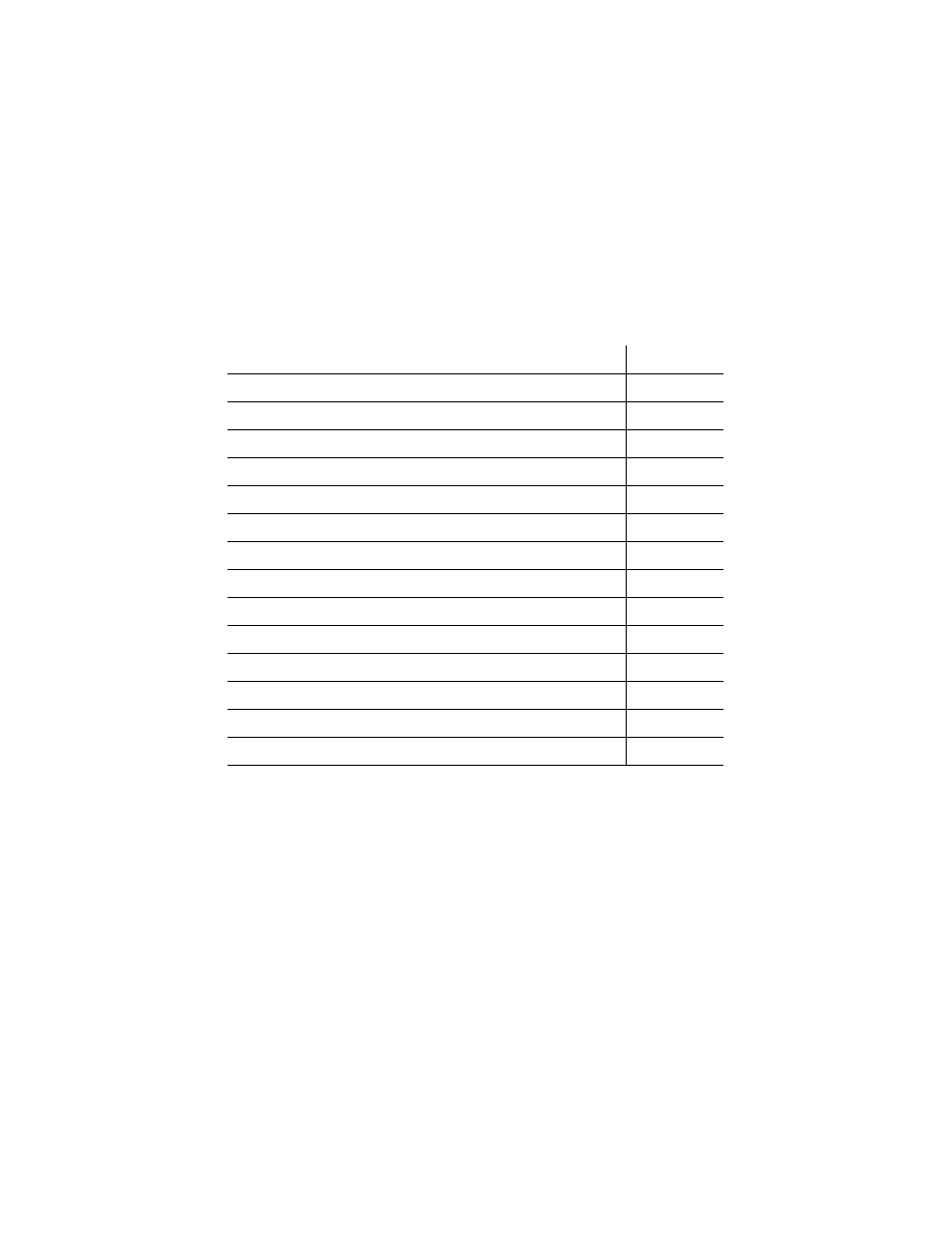
Publication 56AMXN-IN002A-EN-P November 2002
Installation Instructions
ControlLogix AutoMax DCSNet and AutoMax
Remote I/O Communication Interface Module
(Catalog Number 56AMXN/B)
Use this document as a guide to install the ControlLogix AutoMax DCS and
AutoMax Remote I/O communication interface module. The following table lists
what this manual contains and where to find specific information.
Topic See
Page
Important User Information
2
Understand Compliance to European Union Directive
4
Preventing Electrostatic Discharge
5
Identify Module Features
6
Set the Network Type and Drop Address Switches
7
Prepare the Chassis for Module Installation
8
Determine Module Slot Location
9
Install the Module
11
Wire the Module for the AutoMax Network
13
Apply Chassis Power
14
Interpreting the Alphanumeric Display
15
Interpreting the LED Status Indicators
17
Specifications 21
Support 22
Document Outline
- Installation Instructions
- ControlLogix AutoMax DCSNet and AutoMax Remote I/O Communication Interface Module
- Understand Compliance to European Union Directive
- EMC Directive
- Low Voltage Directive
- Enclosure and Environmental Requirements Specific To This Product
- Preventing Electrostatic Discharge
- Identify Module Features
- Set the Network Type and Node Address Switches
- Prepare the Chassis for Module Installation
- Determine Module Slot Location
- Installing or Removing the Module While Power Is Applied
- Install the Module
