Attaching propellers – 3D Robotics IRIS Plus User Manual
Page 8
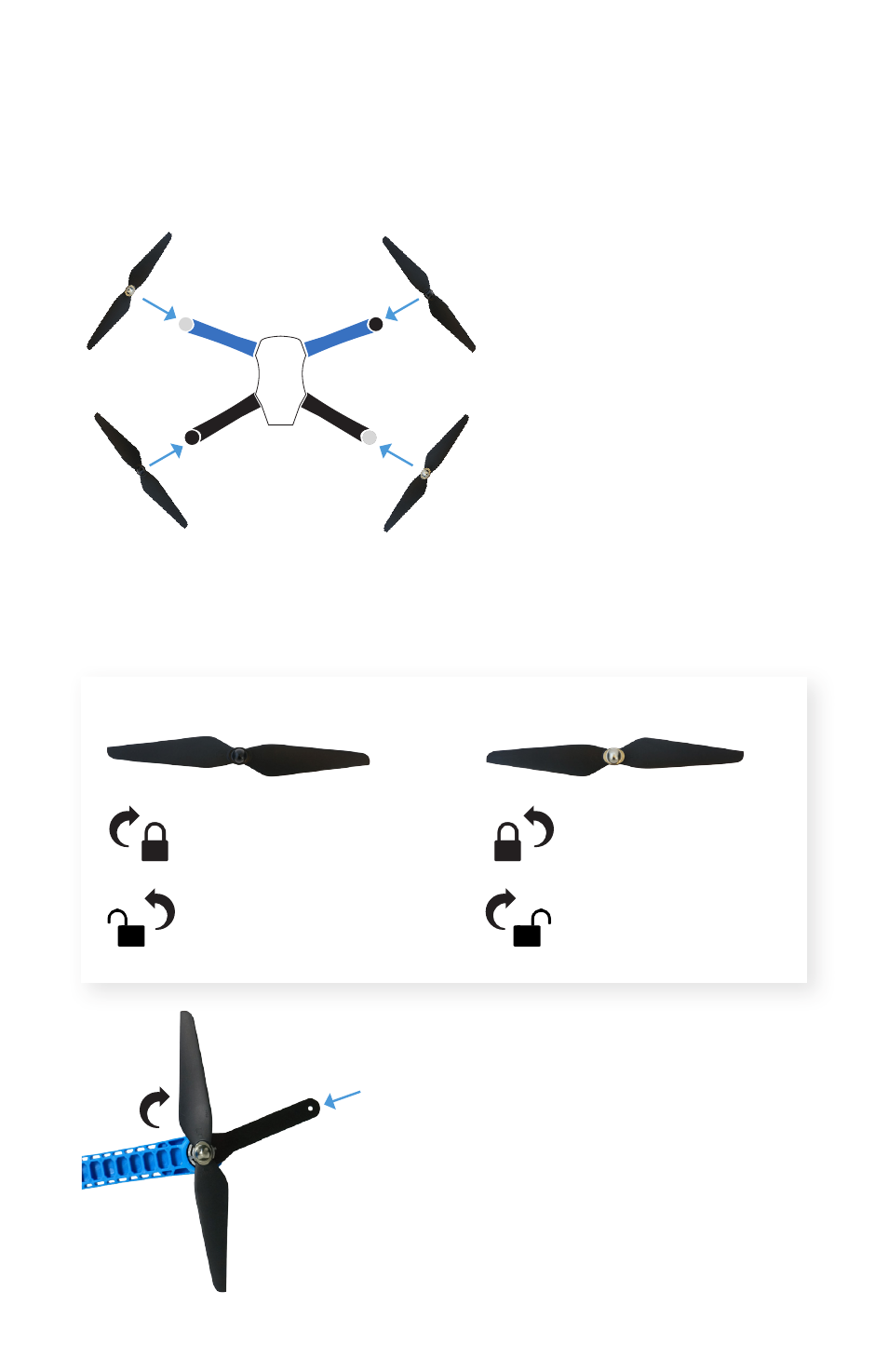
06
IRIS uses four propellers: two with black nuts and two with silver nuts.
Attach the propellers with black nuts to the motors with black tops and
the propellers with silver nuts to the motors with silver tops.
Attaching Propellers
For propellers with black nuts:
Spin clockwise to attach.
Spin counterclockwise
to remove.
For propellers with silver nuts:
Spin counterclockwise
to attach.
Spin clockwise to
remove.
Each propeller has locking and unlocking direction symbols.
To attach
,
spin the propeller in the direction of the locking symbol. The propellers will
automatically tighten onto the motors when you arm IRIS before takeoff.
To remove
, hold the motor in place with
the propeller tool, and spin the propeller
in the direction of the unlocking symbol.
