Trouble shooting – Yamato Scientific CLH600 Cool Line User Manual
Page 55
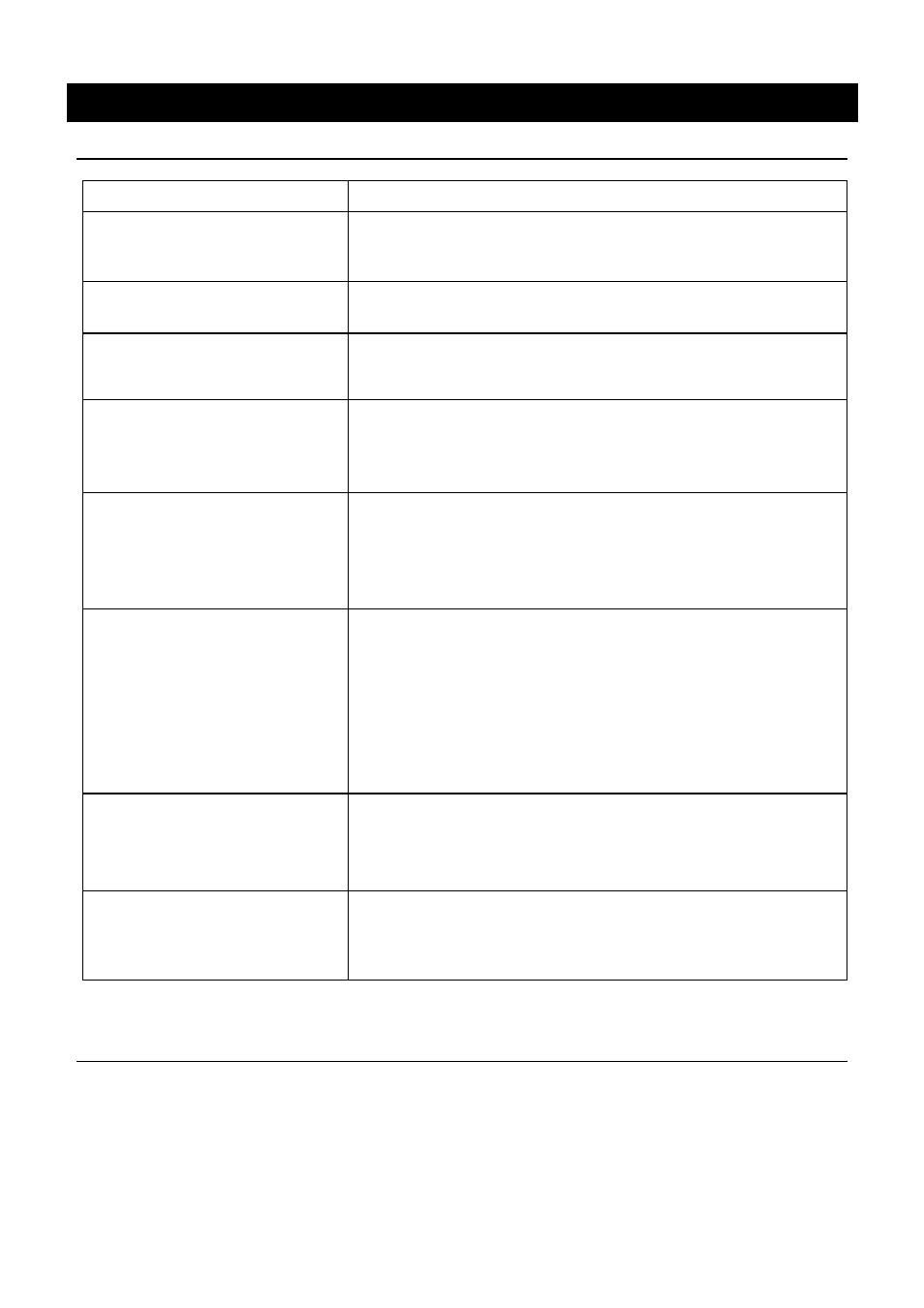
52
In the Event of Failure…
Trouble Shooting
Phenomenon Check
point
The unit does not start to operate
although the leakage breaker is
turned on.
• Check if the power cable is securely connected to the power
supply.
• Check if the power fails.
An error code (Er.) is displayed.
• Check the error code.
• Check the error code on page 46.
The refrigerator does not start to
operate.
• The refrigerator is overloaded. Immediately turn off the leakage
breaker, and check the points described in "The temperature
does not drop" below. After a while, turn on the leakage breaker.
The circulating fluid does not
circulate.
• Check if the circulating path is blocked or extremely constricted.
• Check if the specific gravity and viscosity of the circulating fluid
is proper.
• Check if the circulating pump output is "off."
The temperature does not rise.
• Check if the set temperature is lower than the inside
temperature of the bath.
• Check if the voltage of the supplied power has dropped.
• Check if the ambient temperature has dropped.
• Check if the cooling load inside the bath has increased.
The temperature does not drop.
• Check if the set temperature is higher than the inside
temperature of the bath.
• Check if the voltage of the supplied power has dropped.
• Check if the ambient temperature has risen.
• Check if the heat load inside the bath has increased.
• Check if the area around the vent is blocked.
• Check if the condenser fin is contaminated.
• Check if the condenser filter
is clogged.
The temperature varies in the
middle of operation.
• Check if the set temperature is proper.
• Check if the voltage of the supplied power has dropped.
• Check if the variation in the ambient temperature has increased.
• Check if the load inside the bath has increased.
The displayed temperature does
not match the measured
temperature.
• Check if the set value of calibration offset is other than "0." Set it
at "0."
• Check the set value according to the attached "Operation
Manual for the Model CR5 Program Controller."
In the case if the error other than listed above occurred, turn off the power switch and primary
power source immediately. Contact the shop of your purchase or nearest Yamato Scientific
Service Office.
