Drive interfaces, Registering your wd product, Handling precautions – Western Digital My Passport Studio User Manual User Manual
Page 9: Registering your wd product handling precautions
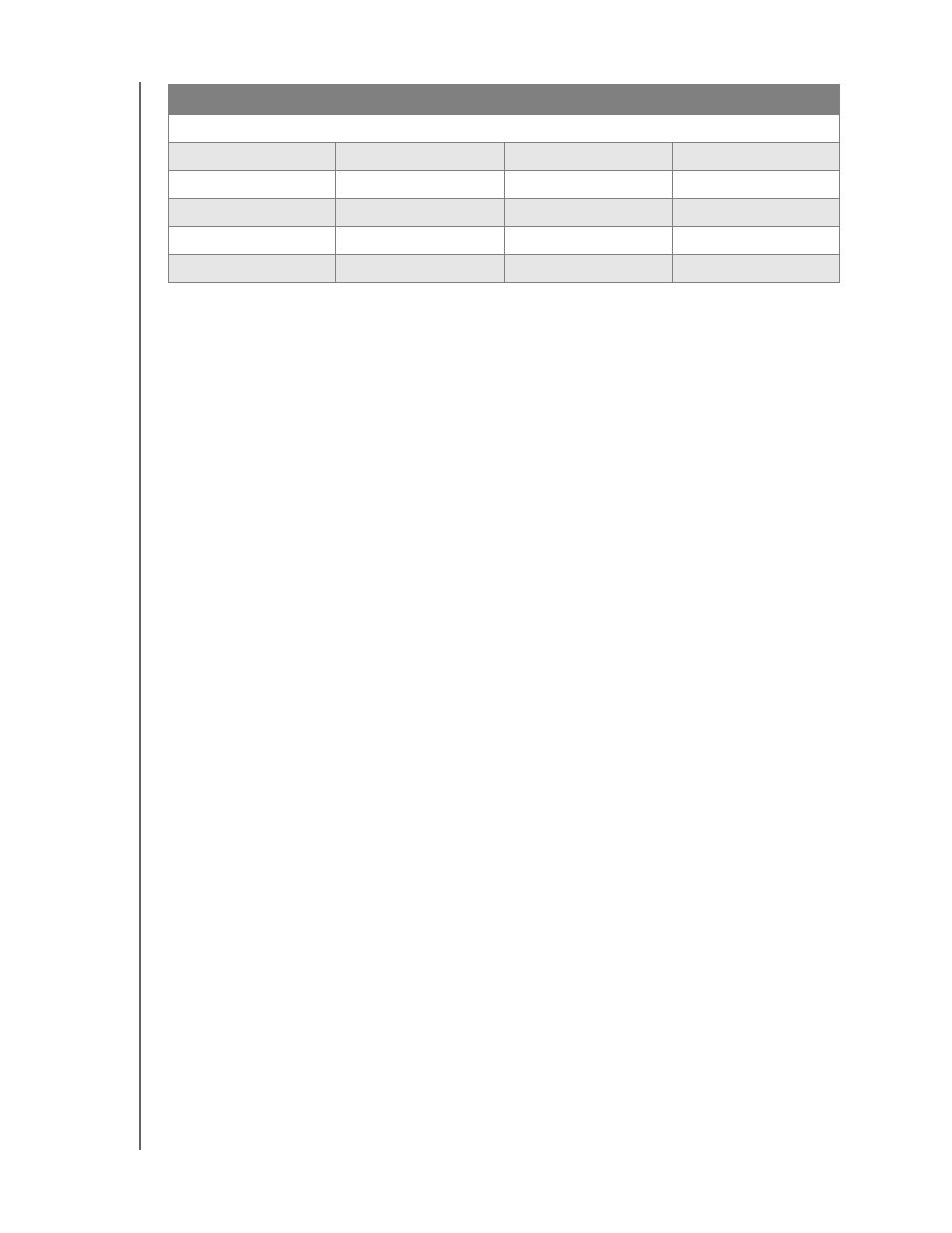
MY PASSPORT STUDIO
USER MANUAL
ABOUT YOUR WD DRIVE – 4
Note: The capacity gauge is visible only if the WD SmartWare software is
installed and running on your computer.
Lock Indicator LED. When illuminated, the lock indicator LED shows that you have set
a password on the drive. It is turned off only when you remove the password from the
drive or the drive loses power.
Drive Interfaces
Hi-Speed USB (USB 2.0). Supports data transfer rates up to 480 Mb/s. USB 2.0 is
backward-compatible with USB 1.1. Connection to a USB 1.1 port transfers data at USB
1.1 speed (up to 12 Mb/s).
FireWire 800. Has a maximum data transfer rate of 800 Mb/s and is backward-
compatible with FireWire 400 using a special cable such as the included FireWire 800 to
400 adapter. Connection to a FireWire 400 port transfers data at FireWire 400 speed (up
to 400 Mb/s).
Registering Your WD Product
Register your WD product to get the latest updates and special offers.You can easily
register your drive using the WD SmartWare software, as described in “Registering Your
Drive” on page 42. Another way is to register online at
Handling Precautions
WD products are precision instruments and must be handled with care during unpacking
and installation. Drives may be damaged by rough handling, shock, or vibration. Always
observe the following precautions when unpacking and installing your external storage
product:
• Do not drop or jolt the drive.
• Do not move the drive during activity.
Segment
% Filled
Segment
% Filled
(space used less than 5% does not display)
1
5 to 9
6
50 to 59
2
10 to 19
7
60 to 69
3
20 to 29
8
70 to 79
4
30 to 39
9
80 to 89
5
40 to 49
10
90 to 100
