Managing and customizing your drive, Wd smartware icon, Opening wd smartware software – Western Digital My Passport Studio User Manual User Manual
Page 38
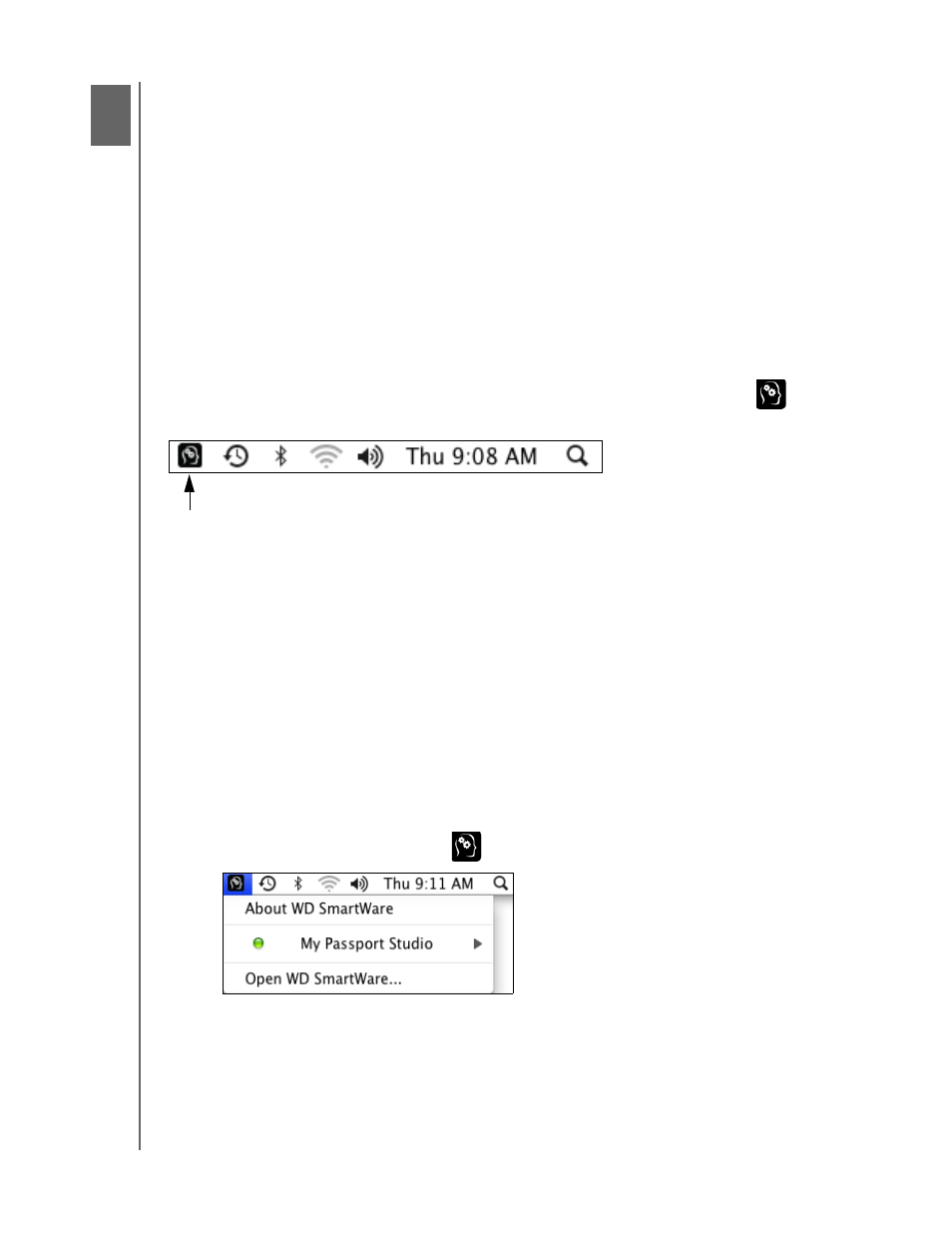
MY PASSPORT STUDIO
USER MANUAL
MANAGING AND CUSTOMIZING YOUR DRIVE – 33
Managing and Customizing Your Drive
1
6
This chapter includes the following topics:
WD SmartWare Icon
Opening WD SmartWare Software
Displaying the Status and Serial Number of the Drive
Safely Dismounting the Drive
Displaying the Status and Serial Number of the Drive
Unlocking the Drive Manually
Your Computer Exits Sleep Mode
Customizing Your Drive Settings
Uninstalling the WD SmartWare Software
WD SmartWare Icon
After you have installed the WD SmartWare software, the
WD SmartWare
icon
displays in the bar at the top-right corner of the screen:
Clicking the icon enables you to:
• Open the WD SmartWare software
• Safely dismount the drive and the virtual CD
• Check the remaining capacity of the drive
• Display the serial number of the drive
• Monitor drive status and temperature
• Unlock the drive manually
The following sections describe how to use the icon and other ways to do these things.
Opening WD SmartWare Software
When the WD SmartWare software is running in the background after it has been
installed, there are two ways to open it:
• Click the WD SmartWare icon
and select Open WD SmartWare:
