Installing interchangeable sample plates, Focusing the image – UVP GelMax Imager User Manual
Page 10
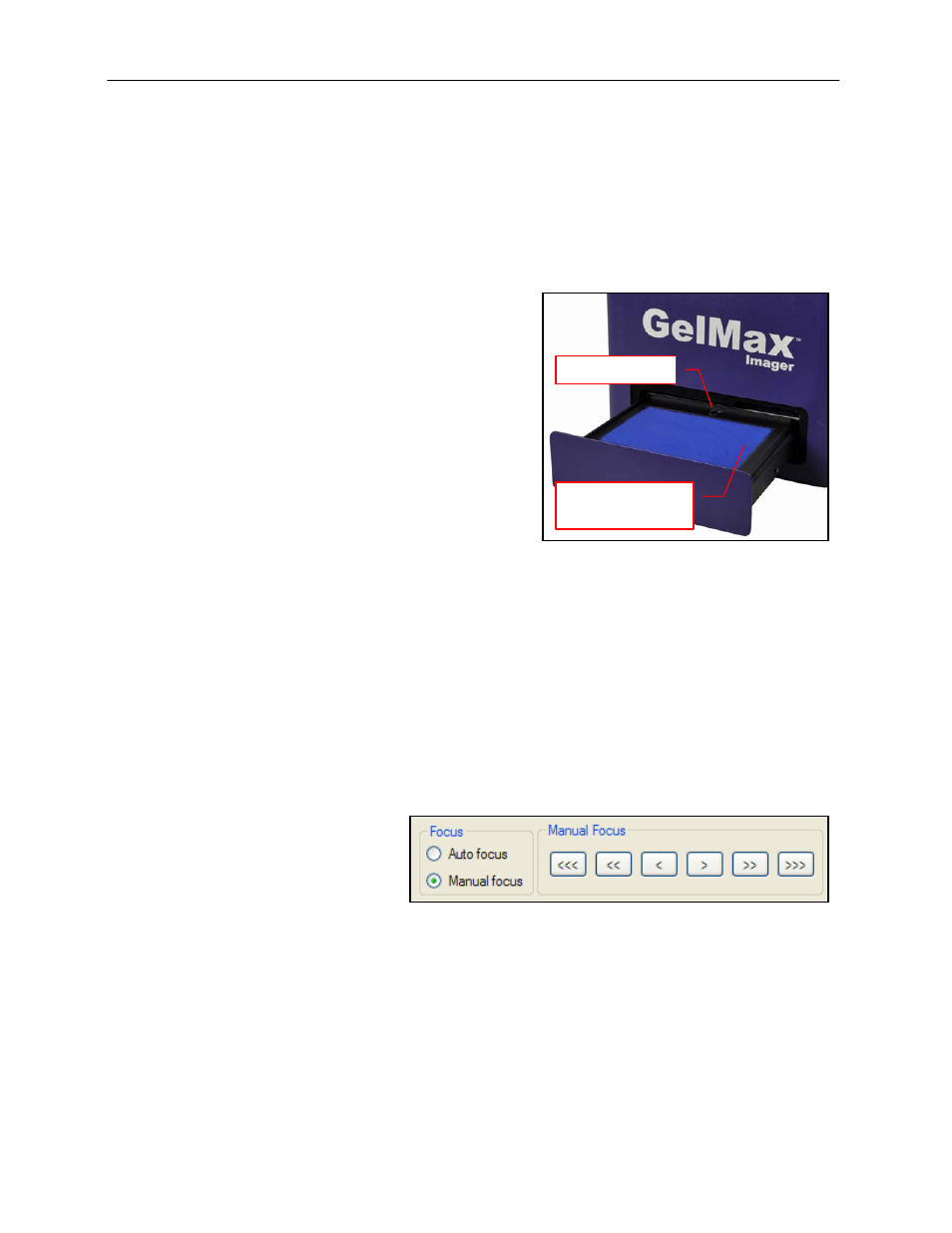
GelMax Imager
10
NOTE: All UVP transilluminators are powerful sources of UV radiation that will cause damage to unprotected
eyes and skin. Before operating, be sure all personnel in the area are properly protected. Refer to
“Replacement Parts and Accessories” in this manual for UV-blocking spectacles, goggles and faceshield
ordering information.
Installing Interchangeable Sample Plates
To provide additional transillumination options, the GelMax Imager can accommodate a variety of
Interchangeable Sample Plates. Available exclusively from UVP, these Plates are placed on top of the
slide-out UV transilluminator surface to convert the standard 302nm transillumination to:
•
460/470nm Visi-Blue
•
White Light, or
•
365nm Longwave UV
Also available is a solid, non-translucent, non-reflective
black plate for the placement of samples not requiring
transillumination.
To install an Interchangeable Sample Plate, slide out the
UV transilluminator. With the UVP logo on the Sample
Plate facing up and toward the rear of the transilluminator,
place the Sample Plate on the transilluminator until it fits
snugly into place. Place the sample to be imaged on top
of the Plate, and slide the transilluminator unit into the
GelMax Imager.
NOTE: An orange Visi-Blue emission filter is supplied with all Visi-Blue Interchangeable Sample Plates.
When using the Visi-Blue Plate, utilize this orange emission filter for ideal imaging results.
Focusing the Image
The GelMax Imager is configured with an auto focus camera and lens. However, some samples may not
produce enough light or sharp enough details for the system to focus automatically. In this case, the user
must manually focus the image.
To manually focus the image:
1. Place the sample on the transilluminator surface and rotate the Lighting Selector Knob
clockwise two detents to select Epi White (Focus) lighting.
2. With the Doc-ItLS software open, click the Preview button at the top of the software interface.
3. Once the Preview
window appears,
select the radio button
next to “Manual focus”.
Six manual focus
buttons should appear
as shown to the right.
4. Use the arrow buttons to manually focus the image. Begin by using the outer buttons with
three arrows to attain a general focus, then use the inner buttons with two arrows and one
arrow for finer focus control.
Once the focus is set manually, this setting is maintained even when the system is power cycled. Therefore,
the system should not need to be focused again. However, if the focus setting is toggled back to Auto focus
on the Preview screen, the manual focusing process will need to be completed again.
Note: Once manual focusing is completed, the depth of field capabilities of the system will keep the sample
in focus even if a converter plate is installed or removed.
UVP Logo
Interchangeable
Sample Plate
