Thrush DSVE Series User Manual
Page 19
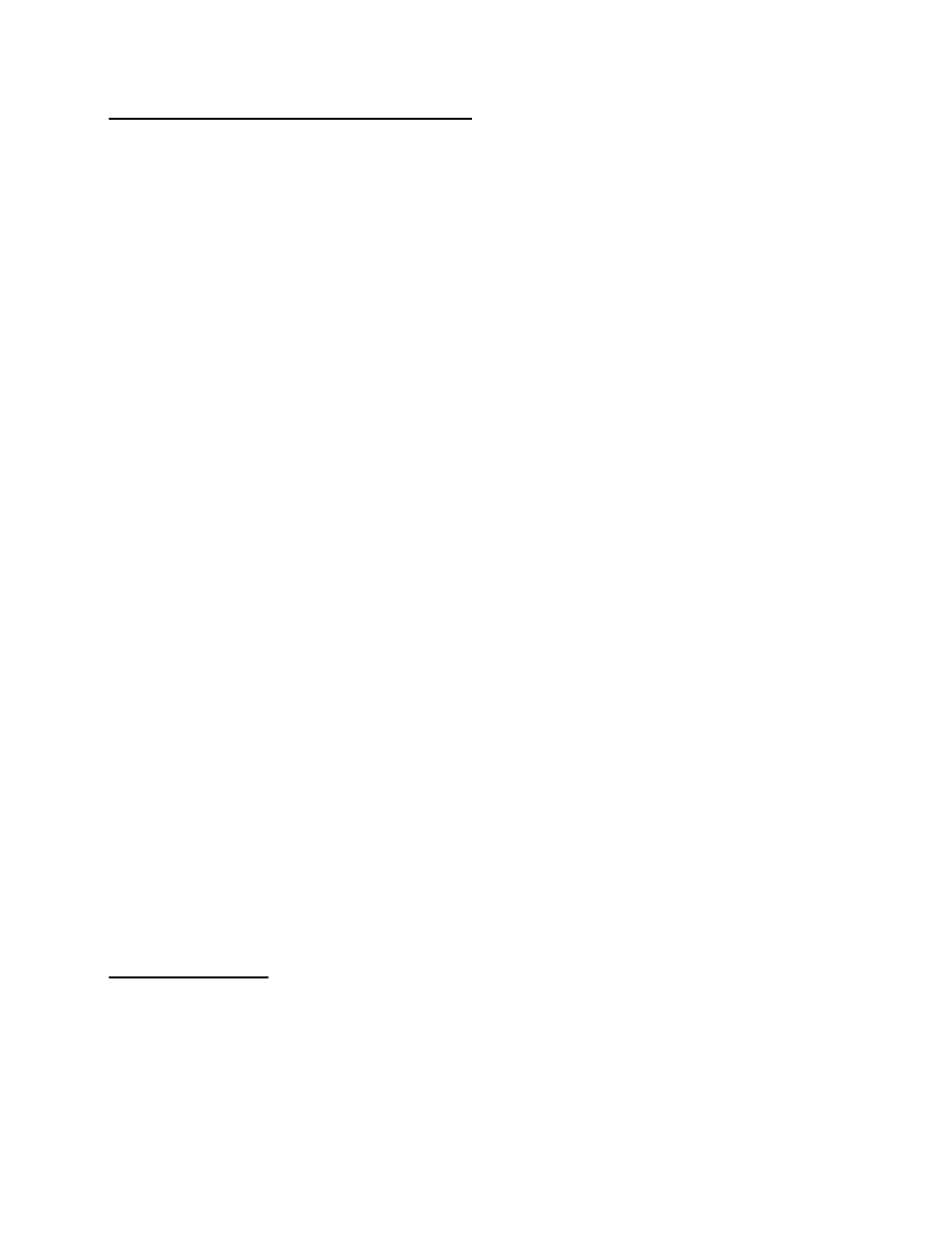
Thrush Co.
Manual #9636-0550
4.3 Initial Startup Procedure (Continued)
4.
Turn on the electrical power and place the control panel in the ON position.
5.
Open all isolation valves in the condensate line, downstream from the hot water
outlet and then slowly open the steam supply valves.
6.
Slowly open the steam supply and create a load or demand situation on the Hot-
Pak
of approximately half of the system design and check for any leaks.
7.
Using the valve manufacturer’s instructions set the temperature control valve to
produce the desired water temperature. If using an electronic control panel, insert
the provided key into the key switch located on the front of the control panel
labeled FACTORY RESET/AUTOTUNE MODE. Turn the key to the right to
engage Autotune Mode. This feature will automatically set the digital controller
settings to operate the electrically actuated valve. This process may take a few
minutes. Then use the Up/Down arrows on the digital controller to adjust the
temperature set points.
8.
As the water temperature rises, check the accuracy of the temperature control
valve and make any adjustments using valve manufacturer’s instructions.
9.
Once the temperature control valve has been properly adjusted, the simulated
demand can be shut down.
10.
Lower the temperature setting of the aquastat to a temperature lower than the
desired water temperature. The aquastat should open the water side safety
solenoid and water should dump to a drain. The steam pressure should shut off,
and the High Temp Alarm light should illuminate. If the steam pressure does not
shut off, the safety system should be fixed before proceeding.
11.
Once the aquastat has been tested, set it to the maximum water temperature
desired. This should be about 15 degrees above the control valve setting.
12.
Check the stud bolts on the head and shell of the Hot-Pak to ensure proper bolt
torque requirements. Refer to Section 5 for sequence and torque settings.
Once all startup procedures have been finished, set points have been properly adjusted,
and the stud bolts have been checked, the Hot-Pak can be placed into normal operation.
4.4 Factory Reset
The electronic control panel has a feature that allows the user to reset the digital
controller setting to Thrush factory defaults. This feature can be used in the event a
temperature control valve is changed or replaced on the unit, or if settings within the
digital controller get modified. To engage the Factory Reset feature simply insert the
provided key into the key switch labeled Factory Reset/Autotune Mode and turn the key
to the left. The unit will now be back to default factory settings.
