Power module installation, Pump removal – TapeTech CTPMP Bazooka Continuous Flow Pump Repair User Manual
Page 5
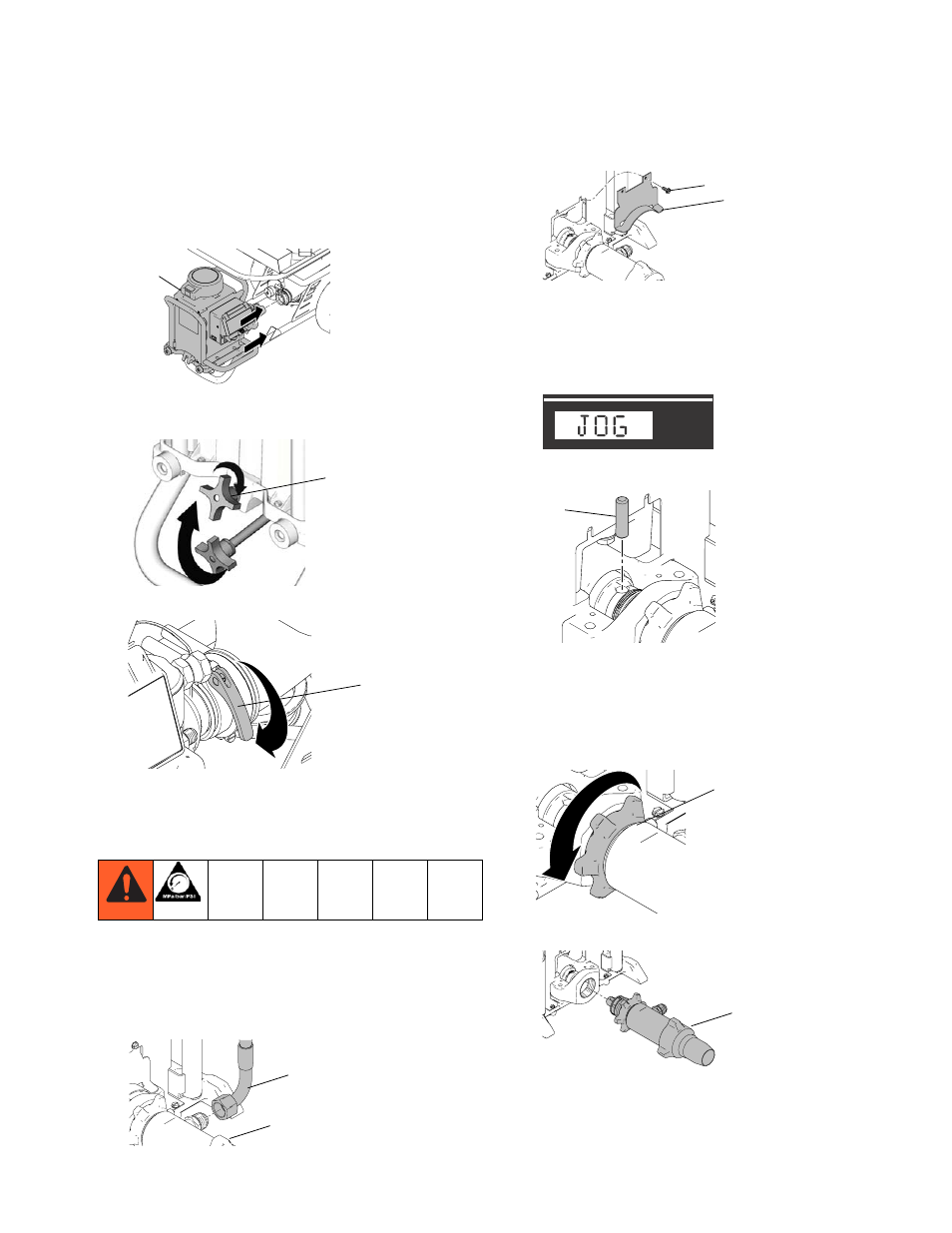
Pump Removal
3A0912A
5
Power Module Installation
1.
Remove hopper plug (117) if installed.
2.
Replace power (153) module and insert pump outlet
into hopper inlet.
3.
Pull rod clamp up and tighten knob (112) on front of
pump module.
4.
Fasten hopper adapter clamp (158).
Pump Removal
1.
Perform Pressure Relief Procedure, see page 4.
2.
Remove Power Module, see page 4.
3.
Disconnect material hose (79) from pump (18a).
4.
Loosen two screws (40) and remove pump rod
shield (48).
5.
Turn flow control knob to a very low setting and turn
prime valve handle to TOOL FILL position (JOG
mode will appear in display). Use ON/OFF switch or
turn control knob OFF to stop pump when pin is
visible.
6.
Use screwdriver to press pin (7b) out of pump.
NOTE: Pin should be removed by pressing the pin
out through the bottom side of the pump. Make sure
to control the pump pin when removing so that it
does not fall into the pump module.
7.
Use hammer to loosen pump retaining nut (22).
8.
Unscrew and remove pump (18a) from module.
ti15625a
153
ti11678a
112
ti15683a
158
ti15616a
79
18a
ti15619a
48
40
ti15620a
ti15617a
7b
ti15615a
22
ti15618a
18a
