Talos Security DR800 Series DVR User Manual User Manual
Page 62
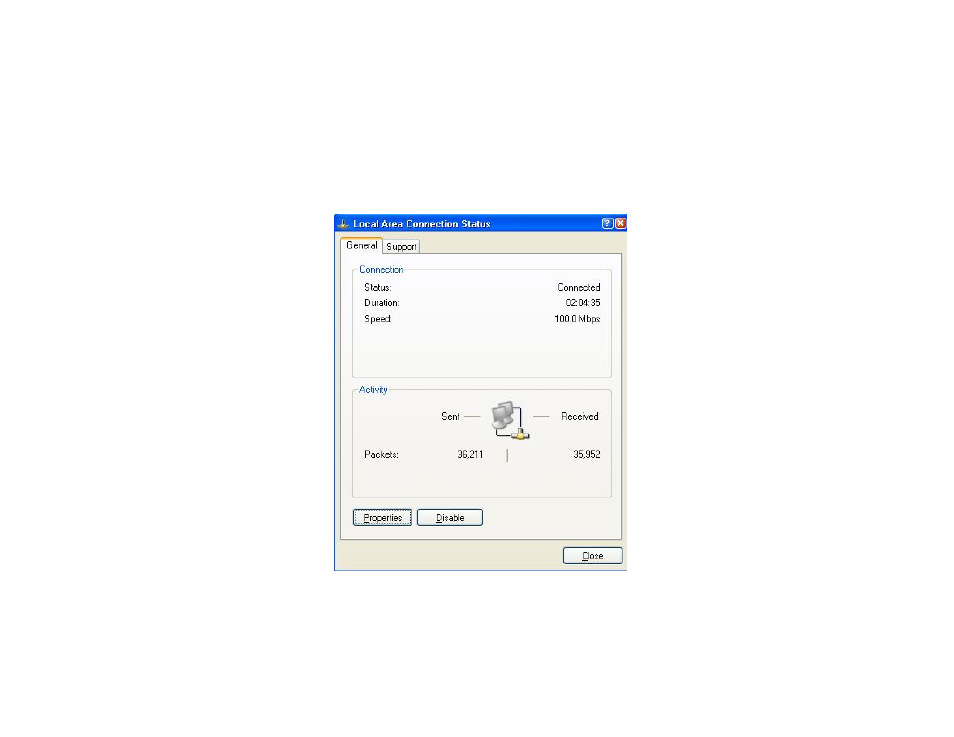
H.264 Network DVR
- 62 -
8.1.2 Connection Settings
The DVR can be accessed by another PC on the network or on the internet. Following is the information needed to set up the DVR for network
access.
1. Right-Click "My Network Places" on your PC desktop. From the pop-up menu, click on "Properties", open "Network Connections."
2. Double-click to open "Local Area Connection." (Figure 8-3)
Figure 8-3
This manual is related to the following products:
