Talos Security DR800 Series DVR User Manual User Manual
Page 47
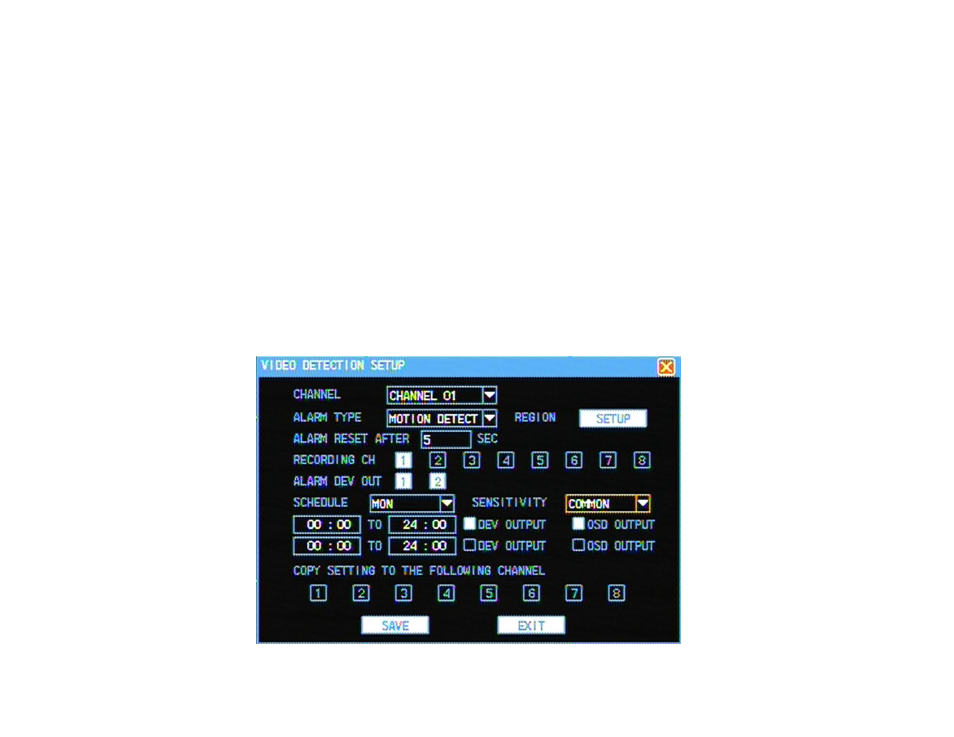
H.264 Network DVR
- 47 -
6.7 Video Detection Setup
"Main Menu" → "System Setup" → "Detection." (Figure 6-9)
Explanation:
1) Voltage changes within the video channel are detected as motion. The screen will show that motion has been detected by displaying the motion
alarm symbol.
2) The system features drag and drop simplicity to setting the dynamic range of the motion detection region. Press and hold the left mouse button to
set up the detection regions. Press and hold the right button of mouse to clear detection region. Press the save button after setting the detection
regions.
6.7.1 Video Detection
By analyzing the video voltage levels the system will activate the alarm when it detects that motion above the set sensitivity level. (Figure 6-9)
Figure 6-9
